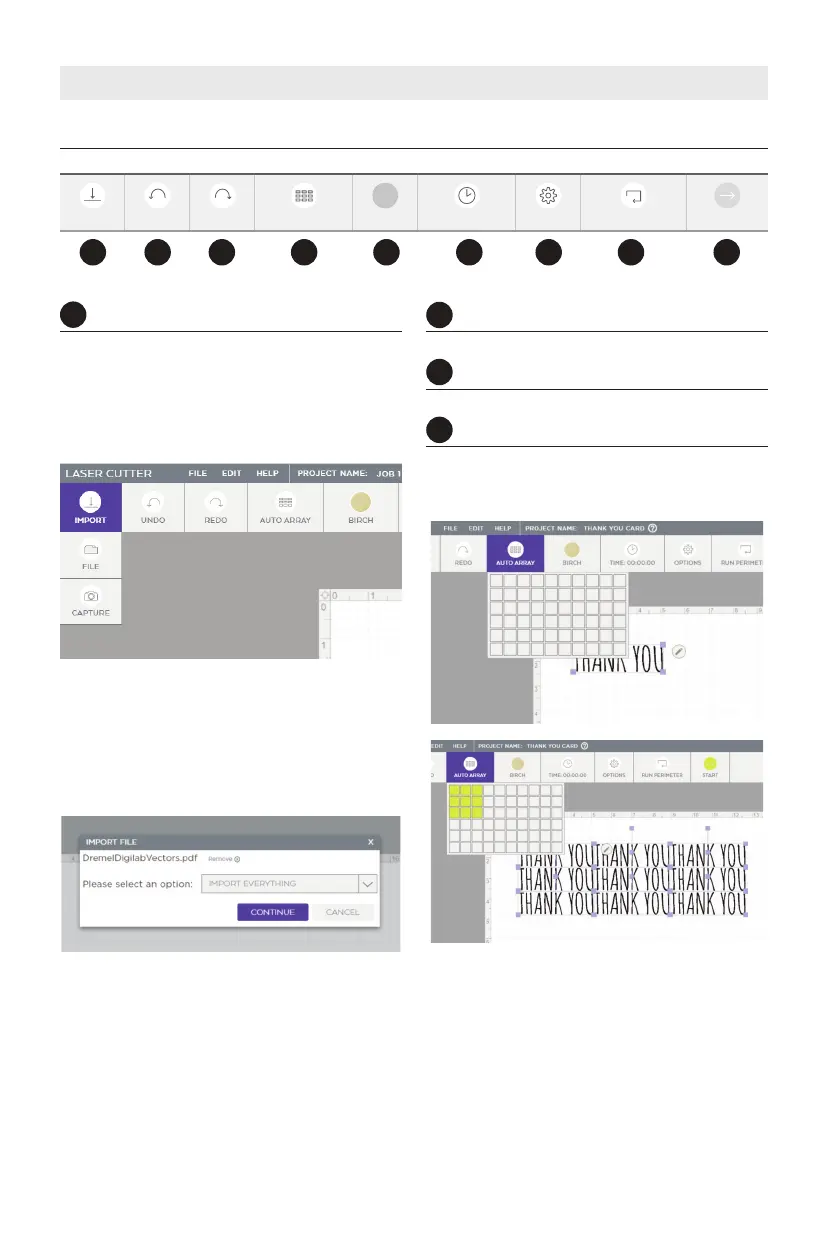41
Tool Bar
IMPORT
Click to import a file or use the camera
capture feature to create a file or place a
picture of the laser bed in the background
of the workspace. Alternatively, the file can
be dragged and dropped directly into the
workspace.
FILE – Use import/file to bring in a file as
typically done in other software programs.
For PDF files the options are to bring in only
cut files, only engrave files, or both. Select
the option from the drop down menu. All
other file types will default to either engrave
or cut based on their optimal application.
CAPTURE – Use import/capture to take
advantage of the camera capture feature.
This can be used to either place a picture of
the material that’s on the honeycomb plate,
into the background of the software
workspace This feature can be used for
placing a file on top of an oddly shaped
material, or to take a picture of a sketch,
and transform that sketch into a file that
can be engraved or cut.
UNDO
Click to undo most recent action/change.
REDO
Click to redo most recent action/change.
AUTO ARRAY
Choose the object to duplicate. Then click
and highlight the number of times to
duplicate the object.
DREMEL LC40 CONTROL SOFTWARE
I
MPORT
R
EDO
U
NDO
A
UTO ARRAY
M
ATERIA L
O
PTIONSTIME: 00:00:00
R
UN PERIMETER
START
A B C D E F G H I
