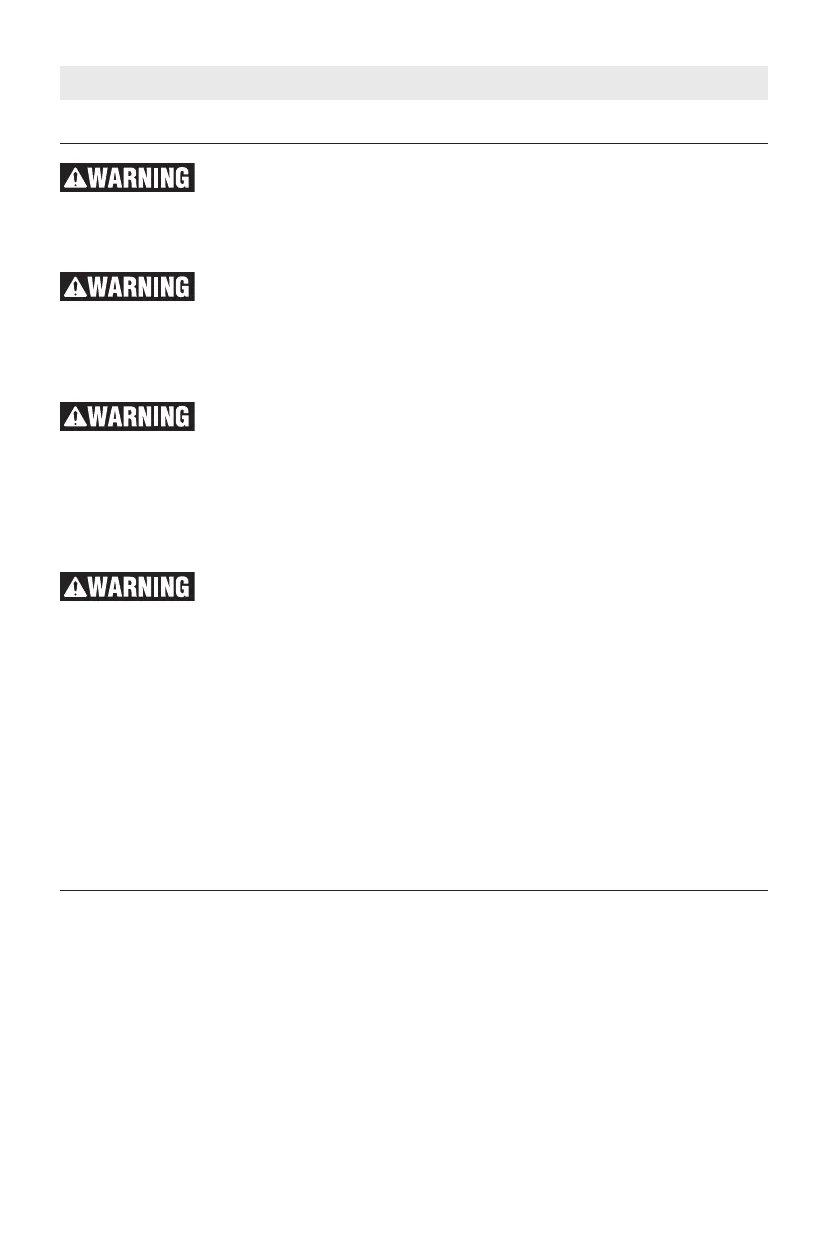81
Do not operate when
access door is open. An
open door can lead to stray radiation,
increased exposure to hazardous vapors
or burn hazard."
Never operate the laser
cutter system without
constant supervision of the cutting and
engraving process. Exposure to the laser
beam may cause ignition of combustible
materials and start a fire.
Always use the air
assist as recommended
by the manufacturer, especially while
cutting. Cutting movements are
relatively slow and apply an extremely
large amount of heat to the work piece.
Avoid the build-up of heat in order to
reduce the risk of fire.
Always use a properly
configured, installed,
maintained, and operating fume/smoke
exhaust system as recommended by the
manufacturer when operating the laser
system. Caustic fumes and smoke from
the engraving process must be extracted
from the laser system and exhausted
outside.
See the software section of the manual
to learn how to create a project and send
a job.
When the project is ready to be sent to
the laser, press the “start” button on the
LCD to send the job to the laser.
Ensure tools and parts such as spacer
puck, wrench, debris, etc. are removed
from the honeycomb plate before starting
a laser job.
On the laser screen, verify that all system
warning icons are still white.
The “Run Perimeter” feature on the LCD
laser screen or in the laser software can
be utilized to ensure that the material
and the design are aligned. The “Run
Perimeter” feature moves the head of the
laser around the perimeter of the job as it
is set up in the software.
It is also possible to “Test Fire” the laser
from the XYZ to make sure that the laser
is firing properly.
If after test firing the laser and potential
solutions are to clean the mirrors and
lenses or re-align the mirrors. Consult the
maintenance and troubleshooting
sections of this manual for more detail.
Double click the button on the laser LCD
screen to start the job!
Step 6: Send a Job
Once the job is complete the finished
part and the remaining material, can be
removed from the laser.
1. Verify that the laser head is not firing
and has stopped moving before
opening the lid.
2. Open the lid to get access to the parts.
3. If the laser head is above the part, you
can unlock it by pressing the “Unlock”
button on the LCD HOME screen and
then move the head to the top left
corner by hand.
4. Carefully remove all pieces from the
honeycomb plate. Be careful not to
damage any part of the unit during this
process.
Step 7: Finishing the Job
OPERATING THE LASER CUTTER
