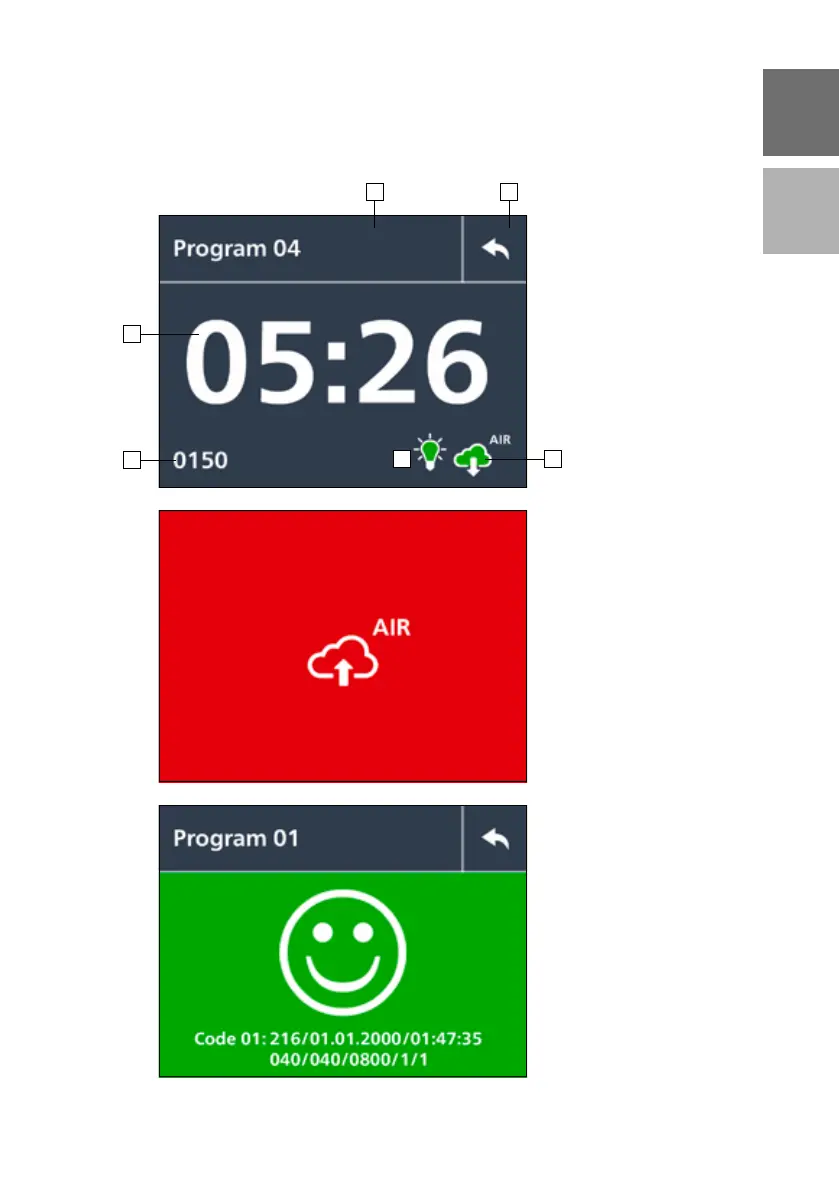deutsch
english
13
Statusfenster
Durch nochmaliges Bestätigen
wird der Belichtungsprozess
gestartet.
1 – Programmname
2 – Returntaste
3 – Belichtungsdauer
4 – Druck (mbar)
5 – Belichtungsicon (ON/OFF)
6 – Belichtungsatmosphäre
(Luft/Vakuum/Stickstoff)
Belüften des
Belichtungsraumes
Warten bis das Vakuum abge-
baut ist damit z.B. nicht die
Dichtung für die Belichtungs-
kammer zerstört wird!
Finaler Prozessscreen
Nach dem Belichtungsprozess
wird das Ergebnis zusammen
mit den angewendeten Para-
metersätzen angezeigt.
1 2
3
4
65