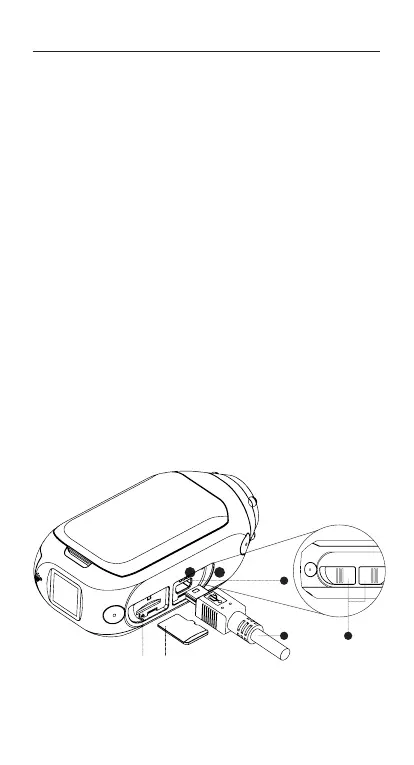-4-
Initial Setup
1. Uncover the microSD slot by lifting its rubber
cover.
2. Insert a Class 10 or higher microSD/HC/XC card
(up to 128GB). Format before first usage!
3. Uncover the mini USB port by lifting its rubber
cover.
4. Connect the camera via a mini USB cable to a
powered USB port, and charge the battery for 2.5
hours before first use.
5. Replace the rubber covers securely to cover both
the microSD slot and mini USB port. You are ready
to go!
4
3
1 2
5