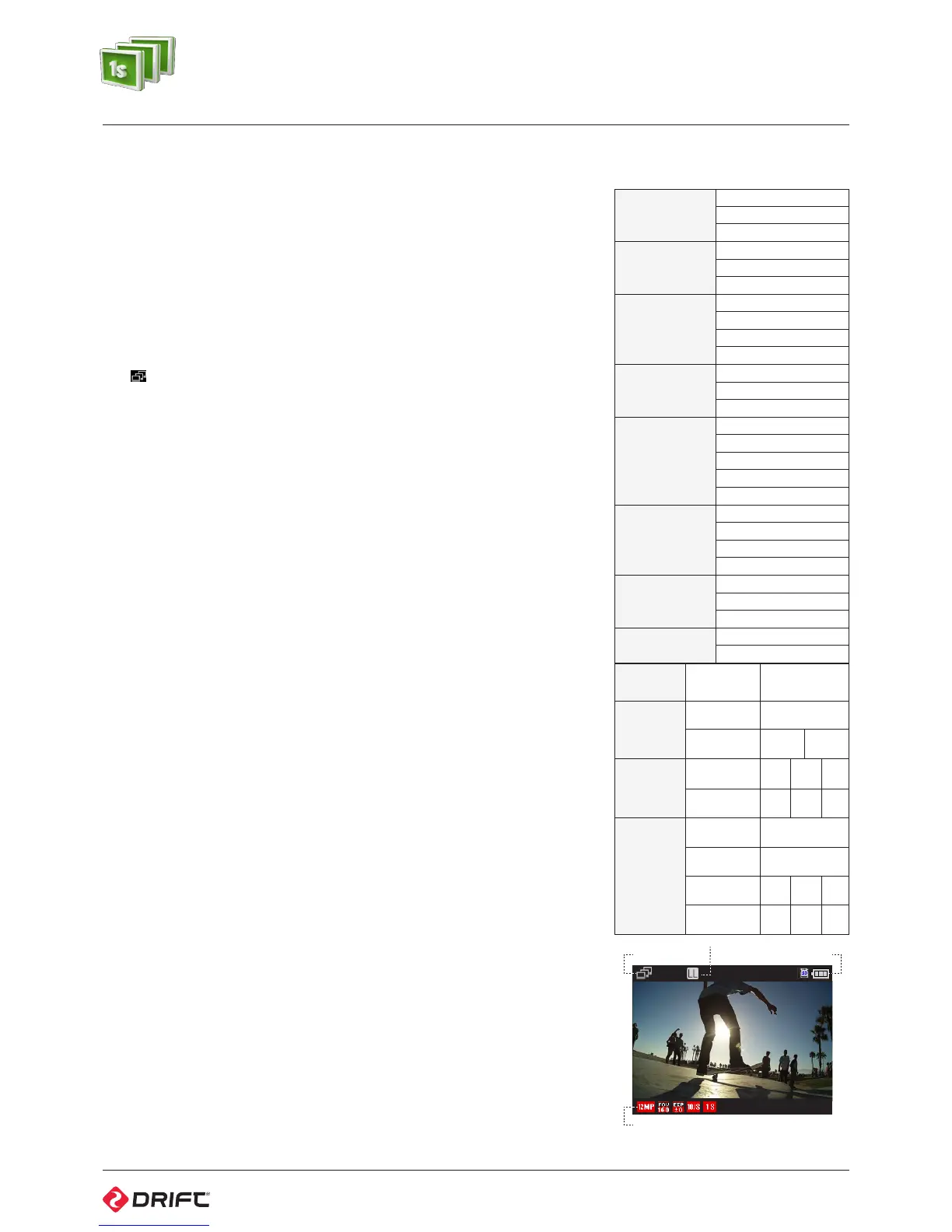12
Photoburst Mode
Photoburst Mode (CYAN BLUE LED)
While the camera is powered on and in Photoburst Mode—with a Micro SD card
inserted with enough free memory—it will capture a burst of still images for an
allotted duration, at a specified rate when ACTION is pressed on the camera or
the remote control.
1. To enter Photoburst Mode, ensure the camera is powered on.
2. Press MENU to enter the Main Menu.
3. Open the Mode Selection menu, select Photoburst Mode and press ACTION.
The screen will return to Live Preview and will display the Photoburst Mode
icon @ in the top-left corner of the screen. The camera LED indicator will turn
CYAN (light blue)—the camera is ready to take a photoburst series.
Capturing Photoburst Sequences
The Photoburst Mode settings can be set from the Mode Settings menu.
1. Open Mode Settings from the Main Menu and select Photoburst Mode.
2. Under ‘Capture Rate’, highlight the desired photo capture rate and press
ACTION to confirm.
3. Under ‘Burst Duration’, highlight the desired duration and press ACTION to
confirm.
4. Return to Live Preview and press ACTION on the camera or remote control to
start photoburst.
5. The camera LED indicator will BLINK RED once when each photo is taken, and
return to CYAN (light blue) once the file is saved and ready to shoot another
photoburst.
! The Ghost-S does not automatically make composite images from the
photoburst sequence shot. This can be done on third party post-production
software.
Scene Mode
Normal: Use this as your ‘go to’ setting. This is the default setting and will give
you the most neutral, true to reality colour palette possible for the broadest
range of environments, and is the best mode to choose for bright sunny days.
Vivid: Use this mode when you are intentionally looking to make your colours a
touch more saturated.
Low Light: This setting should only be used in low light settings such as filming
at night or indoors with less ambient lighting. This will optimise the camera to
reduce image noise in low light settings.
Photoburst Mode Settings
Resolution
12MP
8MP
5MP
FOV
160°
127°
90°
Capture Rate
5/s
10/s
20/s
30/s
FOV
160°
127°
90°
Exposure
-2
-1
0
+1
+2
Self Timer
Off
3s
5s
10s
Scene Mode
Normal
Vivid
Low Light
Default Settings
Yes
Cancel
Resolution Capture Rate Burst Duration
12MP
10/s 1s
5/s 1s 2s
8MP
10/s 1s 2s 5s
5/s 1s 2s 5s
5MP
30/s 1s
20/s 1s
10/s 1s 2s 5s
5/s 1s 2s 5s
Capture Rate / Burst Duration
Photoburst Mode
Photo Resolution
Field of View / Exposure
SD / Battery Indicator
Scene Mode
Figure 19: Photoburst Mode Live Preview
90%