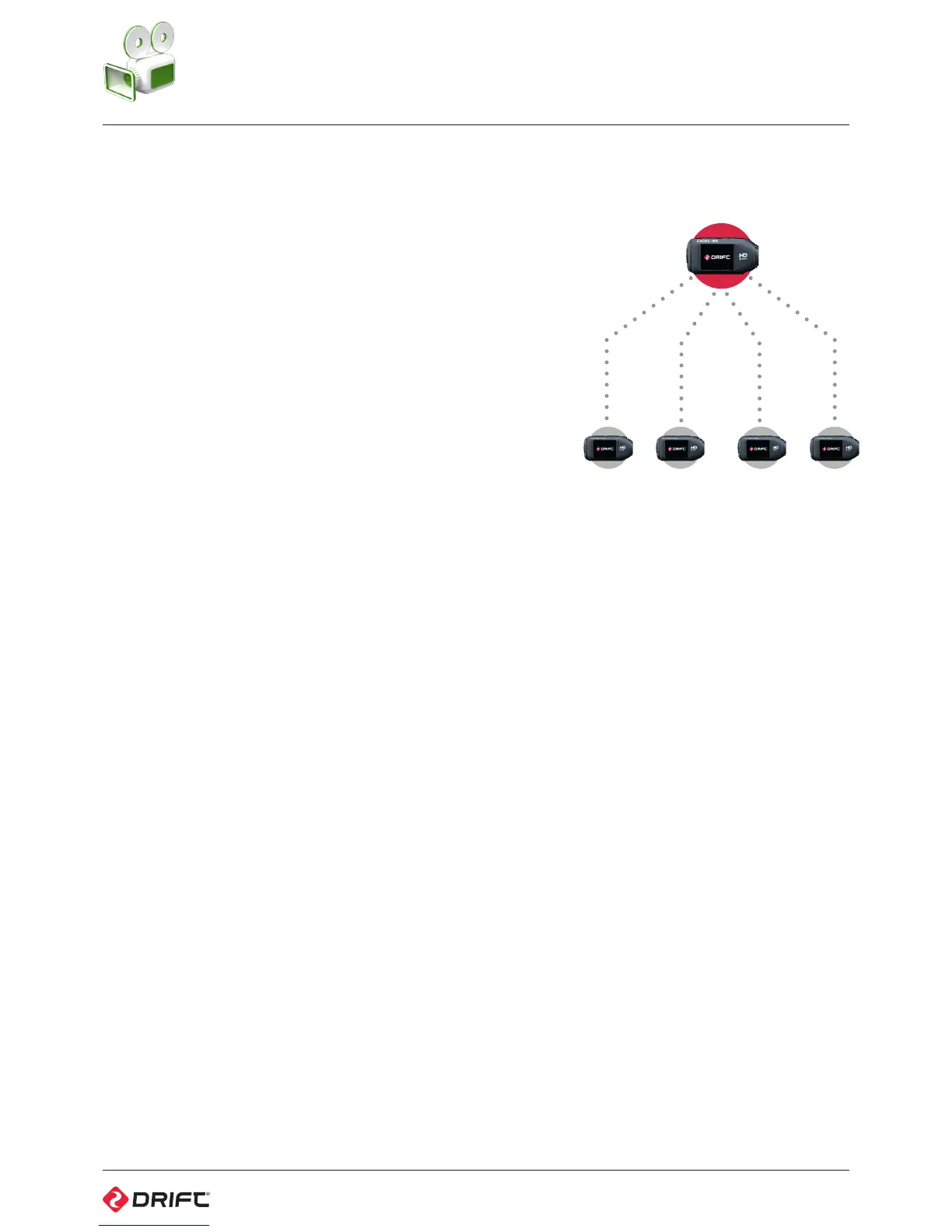15
Camera Settings (cont’d)
Clone Mode
The ultimate tool for any video production, Drift Innovation’s Clone Mode
allows simultaneous recording and synchronized setting adjustments for
linked cameras. Users can sync up to five cameras connected to the same
Clone Network via Wi-Fi. Start just one camera and all networked cameras start.
Change the mode on one, and all cameras update to the new mode.
Setting Up Clone Mode
Clone mode works on a ‘Master-Slave’ type of system. There is one main
Access Point (AP) camera; all Station (ST) cameras connect by all having the
same SSID (see figure 25).
Setting up the Access Point (AP) Camera
1. Select the first camera for the Clone Network (this can be any camera you
wish to be on the network), navigate to ‘Clone Mode’ in the SETTINGS menu.
Press ACTION, and then highlight ‘AP’ to designate this first camera as the
Access Point for your System. Once highlighted, press ACTION to select.
2. On your Access Point camera, set the ‘Wi-Fi Network Name’ to be the
number you wish to assign to this Clone Network. This is of your choosing at
this point, and can be anything.
3. Next (still on the AP camera) turn on your Wi-Fi, see p14.
Setting up the Station Mode (ST) Camera(s)
At this point your AP camera is already setup (see above) and you are
connecting up to four additional cameras in Station Mode to your Clone Mode
Network.
1. Select the next camera you wish to add to your network. Navigate to ‘Clone
Mode’ in the SETTINGS menu. Press ACTION, and then highlight ‘ST’ to
designate this next camera into Station Mode. Once highlighted, press
ACTION to select.
2. On your Station Mode camera, set the ‘Wi-Fi Network Name’ to be
the SAME NUMBER you assigned to the AP camera. Whatever
network name you gave in step two, you must re-enter here for the
cameras to be on the same network.
3. Next (still on this ST camera) turn on your Wi-Fi, see p14.
Repeat steps 4-6 to add up to four Station Mode cameras, making a total
network of five cameras including the Access Point camera.
AP
ST ST ST ST
Figure 25: Clone Mode System Overview