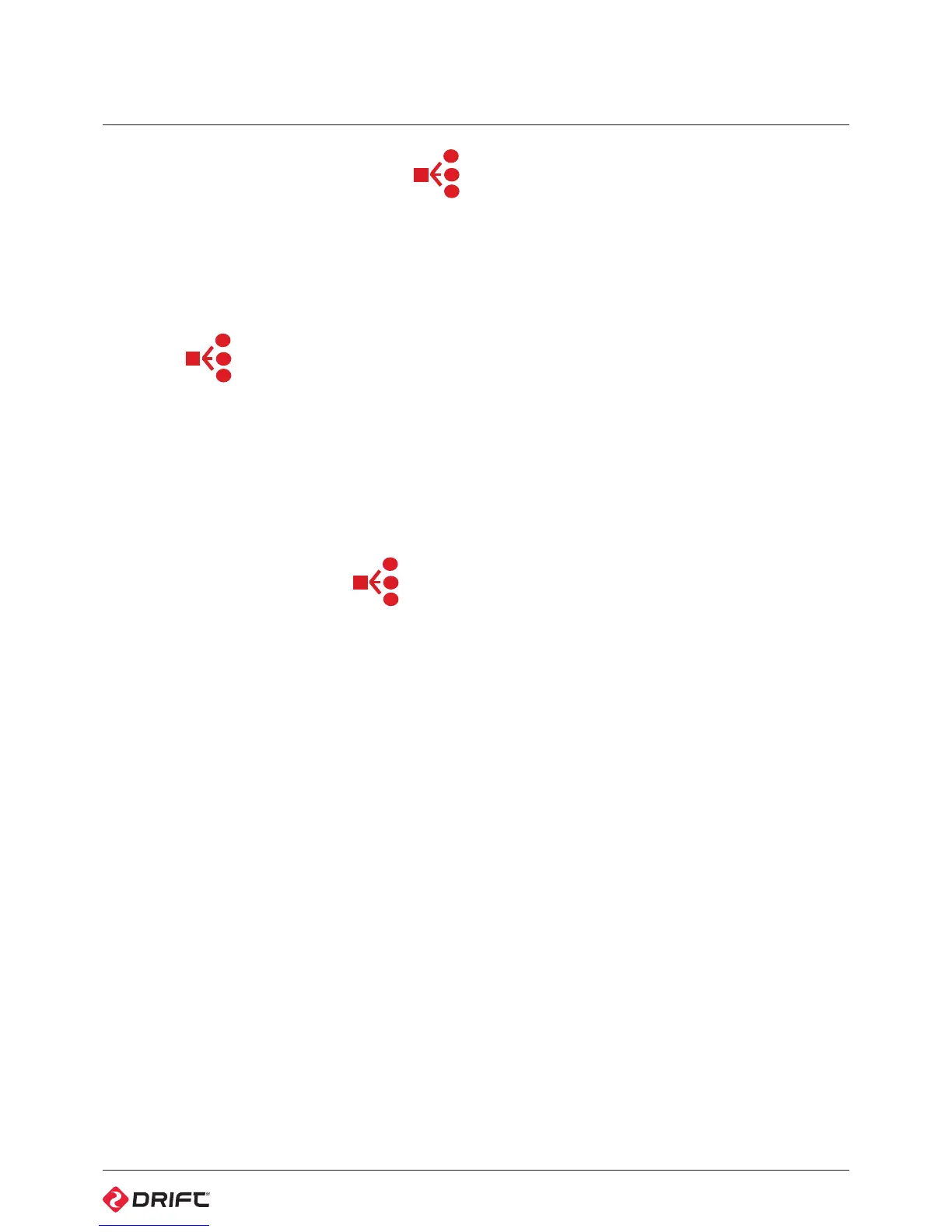17
Two-Way Remote Control (cont’d)
Pairing Camera to a Remote Control - One to All
A single remote control can be paired to an infinite number of cameras in a 10m
range from the remote control, to enable footage to be captured from every
angle.
1. On the cameras, press MENU, select Camera Settings from the Main Menu
and press ACTION.
2. Highlight ‘Remote Pairing’ from the Camera Settings menu and press ACTION.
3. Highlight ‘ ‘ in the Remote Pairing options and press ACTION.
4. On the remote control, press ACTION—the camera will display ‘successful’
and return to the Camera Settings menu if it has recognised the remote.
! Any camera that does not display ‘successful’ and returns to the Camera
Settings menu will not be paired—try pressing ACTION on the remote again.
5. On the camera, the icon beside Remote Pairing will change to indicate it is in
‘‘One to All’’ mode.
! When pairing multiple cameras, always test the remote control to see if it
operates all the cameras before mounting them.
Using the Remote Control - One to All
While the camera and remote are both powered on and paired, pressing ACTION
on the remote control will begin recording video, capture a photo, start
timelapse or photoburst, depending on the camera mode.
Pressing ACTION while recording video will capture a photo, or start Video
Tagging (if activated, see p8). Pressing STOP will end video recording or timelapse.
! The remote control indicator lights will show white to indicate the remote
control is paired to multiple cameras.
! Mode changing from the remote control is disabled when in one to all
mode.
