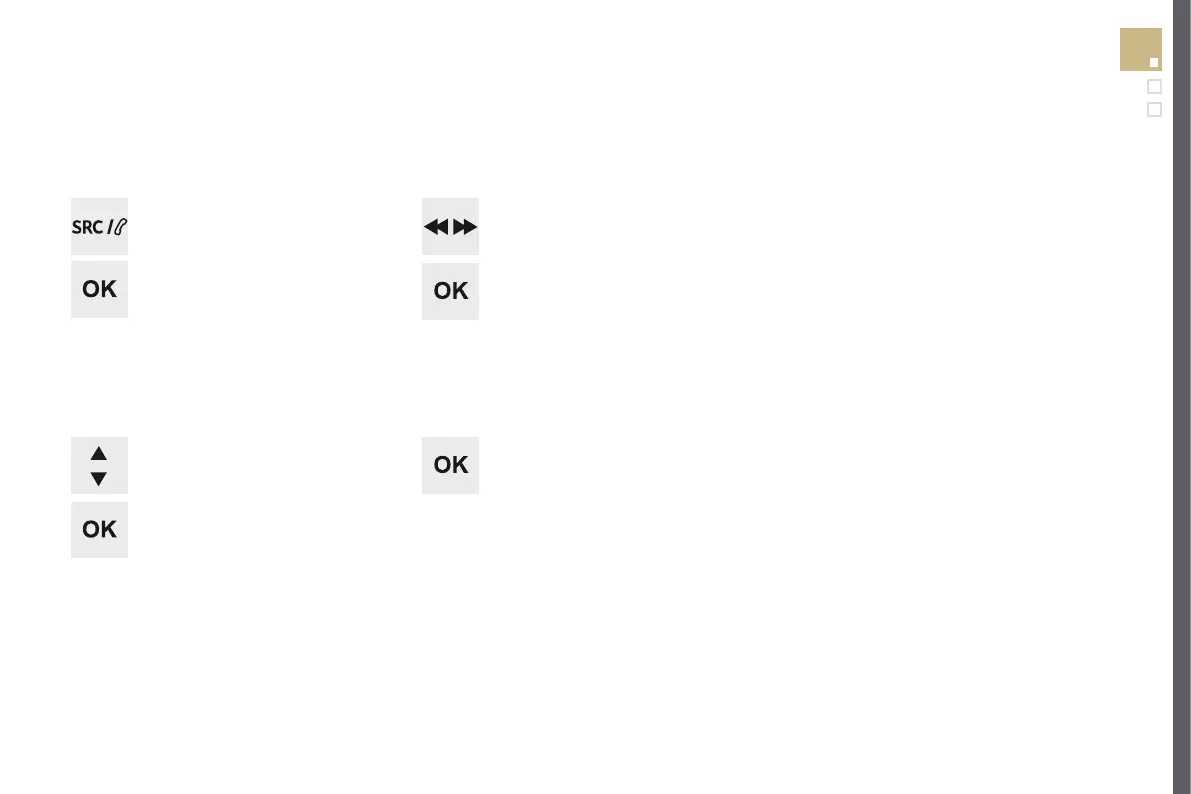295
Audio and Telematics
DS5_en_Chap11d_RD5_ed02-2015
To display the "TELEPHONE" menu:
- Make along press on SOURCE
or SRC.
- Or, press OK to display the
contextual menu. Select "Call"
and confirm.
- Or, press MENU, select
"Telephone" and confirm.
Select "Call" and confirm.
Select "Dial" to enter a number and
confirm.
Select OK and confirm to start
the call.
Select numbers one at a time using
the 7 and 8 buttons and confirm.
Making a call - Dialling
Correction allows numbers to be deleted one
at a time.
