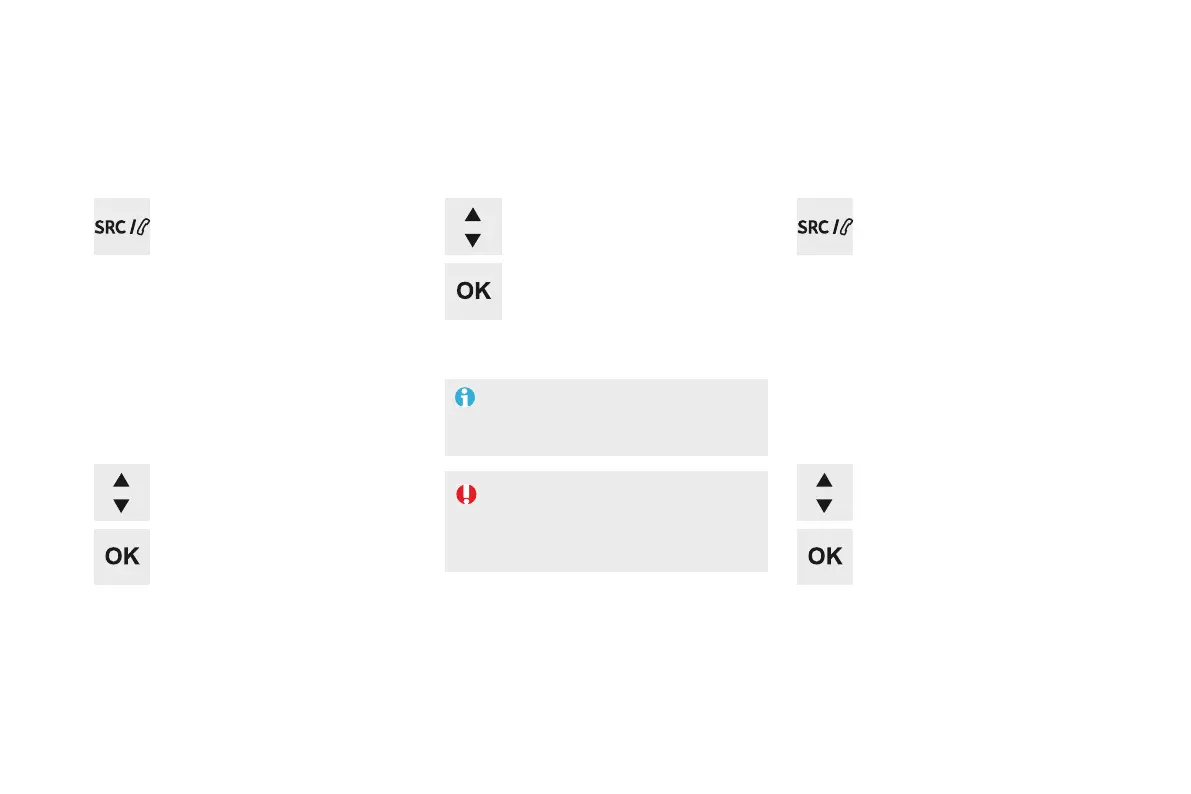DS5_en_Chap11d_RD5_ed02-2015
The calls list includes calls sent and
received in the vehicle using the
connected telephone.
It is possible to make a call directly
from the telephone; park the vehicle
first as a safety measure.
To display the "TELEPHONE" menu:
- Make a long press on SRC/TEL.
- Or, press the dial to display the
contextual menu. Select "Call"
and confirm.
- Or, press MENU, select
"Telephone" and confirm. Select
"Call" and confirm.
To display the "TELEPHONE" menu:
- Make a long press on SRC/TEL.
- Or, press the dial to display the
contextual menu. Select "Call"
and confirm.
- Or, press MENU, select
"Telephone" and confirm.
Select "Call" and confirm.
Select "Calls list" and confirm. Select "Directory" and confirm.
Select the number and confirm to
start the call.
* Depending on the compatibility of the telephone.
Making a call - Recently
called numbers*
Making a call - From the
directory of contacts
