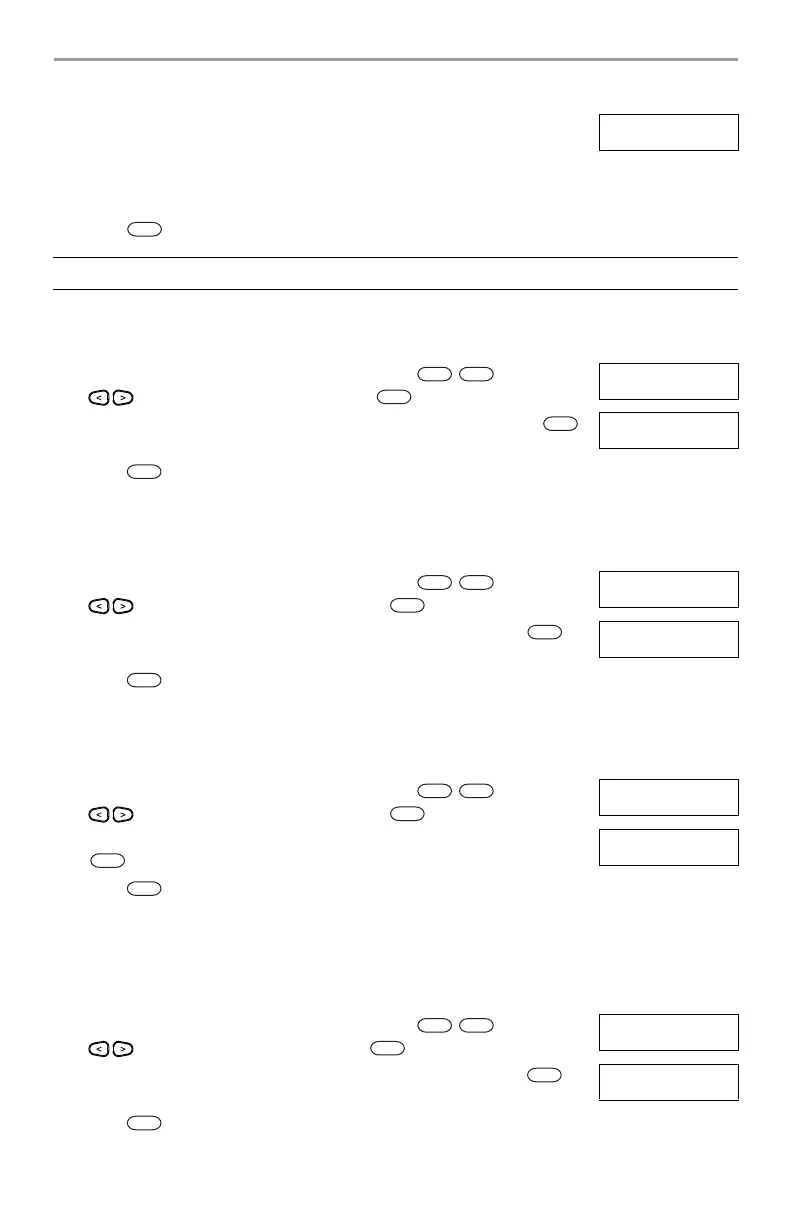8 Configuring User Functions
33
8.1.8 Changing the Brightness of the LCD keypad
8.1.9 Changing the Contrast of the LCD keypad
8.1.10 Setting the Buzzer volume
8.1.11 Setting the Voice Prompt volume
This feature is only available when using an HS2LCDWFPV wireless keypad.
3. Using a 24 hour format, set the desired time. After you enter the fourth digit
the screen will revert back to the previous day of the week menu. Entering the
time 9999 disables the late to open feature for that day. When using an ICN or
LED keypad the time will not display.
Set 24Hr Time
Enter HH:MM 9999
4. Continue setting the time for the desired days of the week. When finished
press to return to the Ready state.
NOTE: If you enter an invalid time the error tone will sound.
To change the LCD brightness LCD Display
1. From the User Function menu use the shortcut key or press
to scroll to Bright Control and press
Press (*) for <>
Bright Control
2. Enter the 2 digit value or scroll to the desired brightness level and press
to return to the previous menu.
Brightness <>
Level... XX
3. Press to return to the Ready state.
To change the LCD contrast LCD Display
1. From the User Function menu use the shortcut key or press
to scroll to Contrast Control and press
Press (*) for <>
Contrast Control
2. Enter the 2 digit value or scroll to the desired contrast level and press to
return to the previous menu.
Contrast <>
Level... XX
3. Press to return to the Ready state.
To change Buzzer volume LCD Display
1. From the User Function menu use the shortcut key or press
to scroll to Contrast Control and press
Press (*) for <>
Buzzer Control
2. Enter the 2 digit value or scrollcroll to the desired volume level and press
to return to the previous menu.
Buzzer <>
Level... XX
3. Press to return to the Ready state.
To change Voice Prompt volume LCD Display
1. From the User Function menu use the shortcut key or press
to scroll to Voice Prompt and press
Press (*) for <>
Voice Prompt
2. Enter the 2 digit value or scroll to the desired volume level and press to
return to the previous menu.
Voice Prompt <>
Level... XX
3. Press to return to the Ready state.
To set the Late to Open time (Continued) LCD Display
#
#
#
#
#
#
#
#
#
#
#
#
