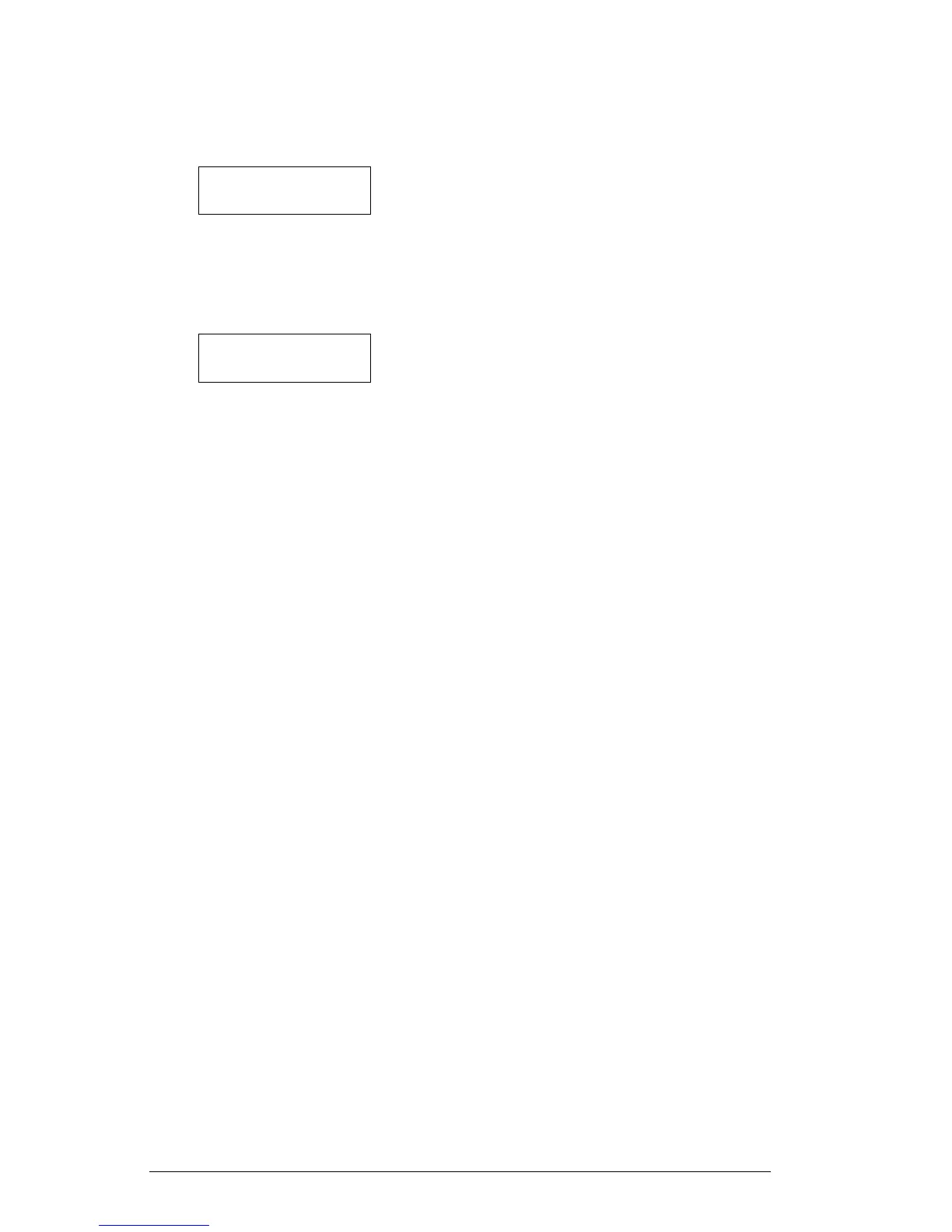8
Disarming Another Partition
If you have a multi-partition access code, you can disarm other partitions
before entering them. To disarm another partition, enter your access code.
The keypad display will read:
(0) TO ARM < >
(Partition Label) R
Use the arrow (< >) keys to scroll to the partition you wish to disarm.
Remember that only partitions to which your access code is assigned will
be displayed. If the partition you have selected is armed, the letter “A”
will appear on the bottom right-hand corner of the display, as in the
following example:
(2) TO SELECT < >
(Partition Label) A
To disarm the partition, press the number in parentheses (in this case, [2])
or press the [*] key.
1.5 Alarm Memory
To view alarms that occurred while the system was armed, press [*] then
[3]. Alarms caused during the last armed period will be displayed. Press [#]
when you have finished viewing alarms to exit the alarm memory mode.
NOTE: Tamper alarms will not be shown in alarm memory display.
1.6 What to Do If An Alarm Sounds
Fire Alarm
If your system has been installed with fire detectors, a fire alarm will be
indicated by a pulsing siren.
If you hear a fire alarm, follow your emergency evacuation plan
immediately (see Section 6.5 “Fire Escape Planning”).
Intrusion Alarm
An intrusion alarm will be indicated by a continuous bell or siren.
You can silence an intrusion alarm by entering a valid access code. If the
alarm was unintentional, call local authorities immediately to avoid an
unnecessary response.
You can determine the source of the alarm by entering the alarm memory
mode. Once the source of the alarm has been corrected, the panel can be
restored to its original armed state.