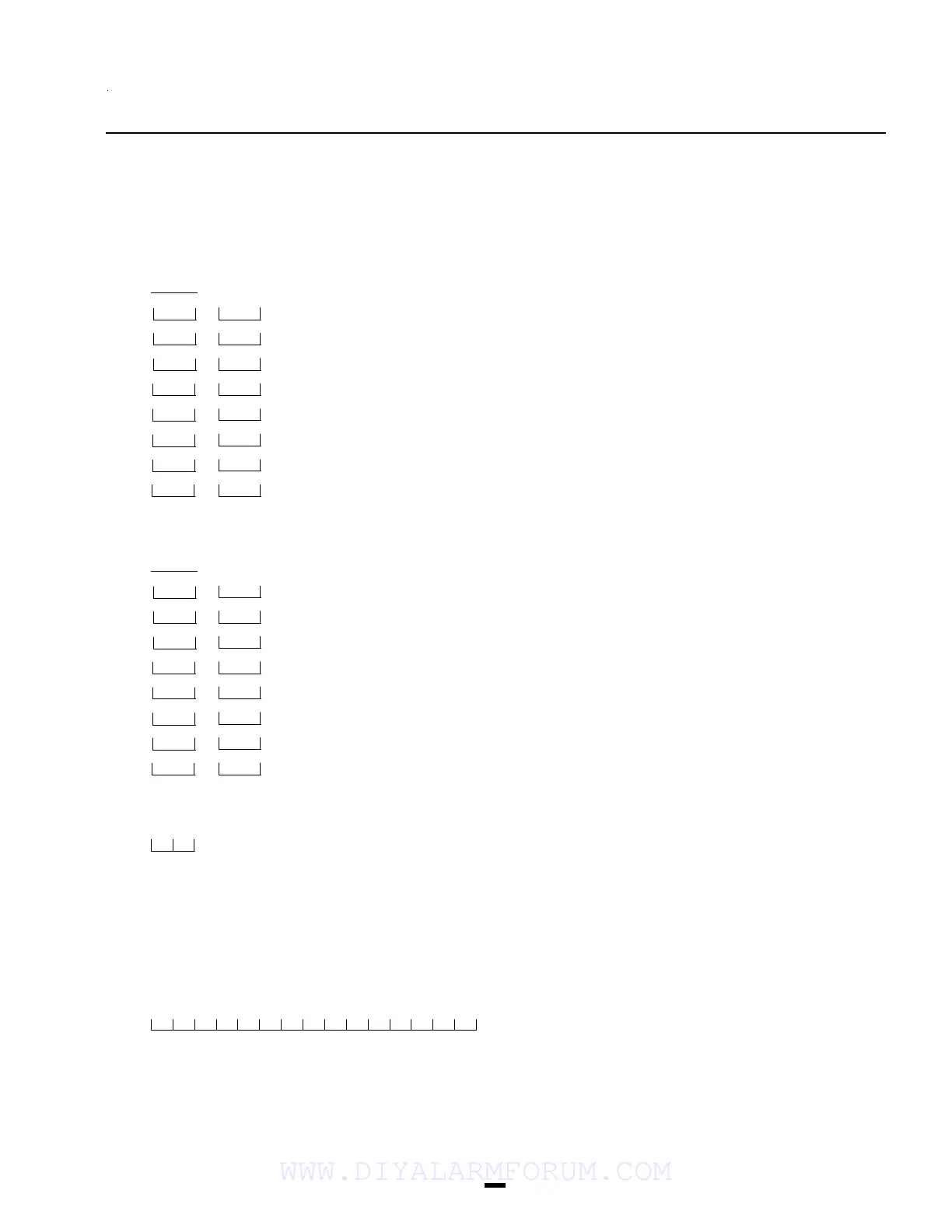35
PC3000 Version 7.7
[34] Software Reset EEPROM Memory to Factory Defaults
Page 22
[35] Through [42] Reserved for Future Use
[43] Access Bypass Mask (Codes 1 to 8)
Page 22
Default
On Zone Light 1
On Zone Light 2
On
Zone Light 3
On Zone Light 4
On
Zone Light 5
On Zone Light 6
On Zone Light 7
On
Zone Light 8
[44] Access Bypass Mask (Codes 9 to 16)
Page 23
Default
On Zone Light 1
On Zone Light 2
On
Zone Light 3
On Zone Light 4
On
Zone Light 5
On Zone Light 6
On Zone Light 7
On
Zone Light 8
[45] TLM Restoral Reporting Code
Page 23
Entering a valid reporting code will enable this feature.
[46] Downloading Computer Telephone Number
Page 23
This telephone number is used by the panel to call
the downloading computer at the downloading
computer's request for access or during a user
initiated call up.
Note: If zone light is on that code can be used to bypass.
If an access code is not required to bypass zones, this
section is irrelevant.
Note: If zone light is on that code can be used to bypass.
If an access code is not required to bypass zones, this
section is irrelevant.
Enter [0] for digit ‘0’ in the phone number.
WWW.DIYALARMFORUM.COM