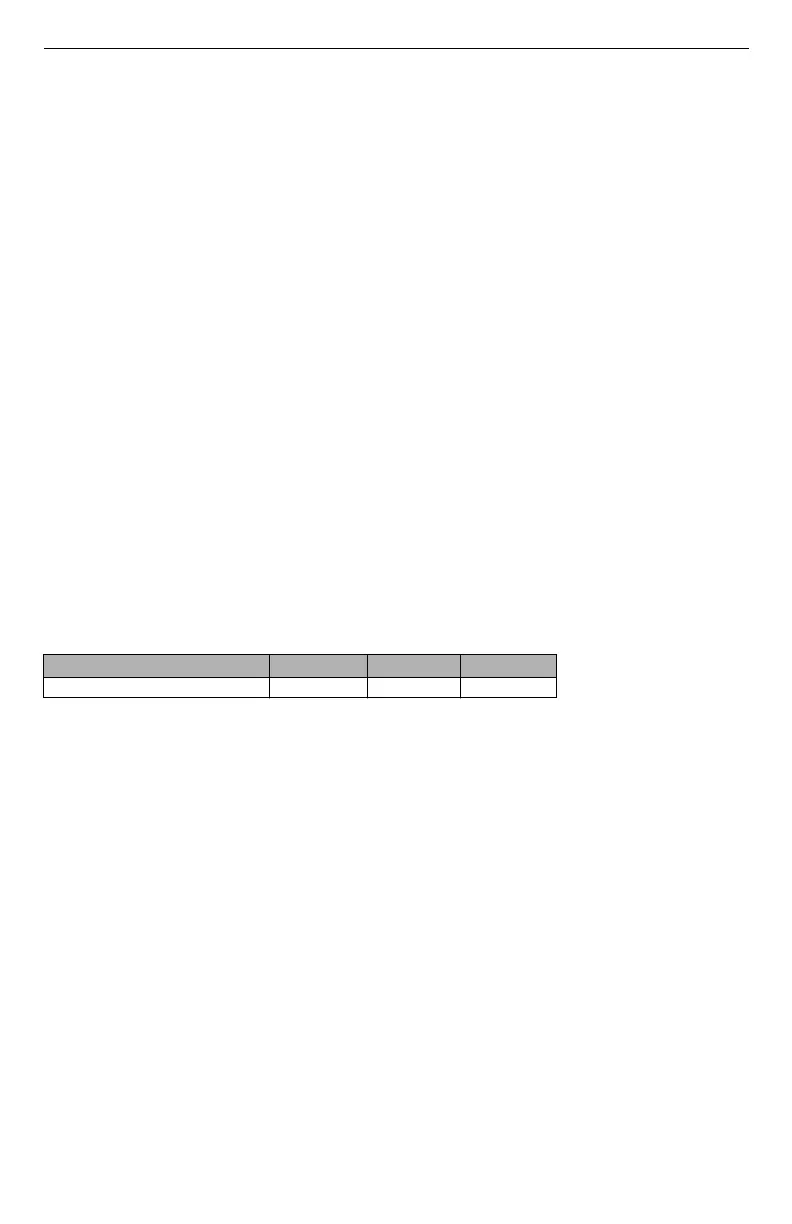24
Ethernet/Cellular Programming Options 3G Alarm Communicator Installation Manual
Cellular Options
[221] Cellular Public Access Point Name
Default ( )
When the Communicator is operating on a private APN, use this Section to select a public APN
for DLS and Remote Firmware Update. This information is available from your network carrier.
The APN identifies the public Cellular network that the Communicator will connect to.
[222] Cellular Login User Name
Default ( )
Some network carriers require you to provide login credentials when connecting to an APN. Pro-
gram your login User Name in this Section. Format is up to 32 ASCII characters.
[223] Cellular Login Password
Default ( )
Some network carriers require you to provide login credentials when connecting to an APN. Pro-
gram your login Password in this Section. Format is up to 32 ASCII characters.
[224] Cellular Test Transmission Time of Day
Default (9999)
Enter a 4 digit value using the 24-hour clock format (HHMM) to set the test transmission time of
day. Valid range: 00-23 for the hours (HH) and 00-59 for the minutes (MM).
NOTE: To disable the test transmission time of day enter 9999 or FFFF in this Section.
The internal date and time will be automatically programmed by the primary receiver only.
[225] Cellular Test Transmission Cycle
Default (000000)
This value represents the interval in between test transmissions in minutes. Valid range: 000000 -
999999 minutes. Once the unit has sent the initial periodic test transmission, all future test trans-
missions will be offset by the programmed number of minutes. See Sections [026] - [029].
NOTE: Minimum value is 000005 minutes. Programming an interval that is less than 5 minutes
will disable test transmission.
[226] Cellular Trouble Delay
Default (0A)
This option is used to program the delay, in minutes, for reporting a Cellular Trouble Delay. Valid
entries are 00 - FF. (e.g., for a 10 minute Cellular Trouble Delay enter: 0A). There is no reporting
delay if value is programmed as 00.
Receiver Diagnostic Testing
[901] Diagnostic Test Transmission
[1]Ethernet 1 (OFF).
[2] Ethernet 2 (OFF).
[3] Cellular 1 (OFF).
[4] Cellular 2 (OFF).
[5],[6],[7],[8] Reserved(OFF).
This Section may be used by the installer to force the Communicator to send an immediate test
transmission to specific receivers, to verify that the communications paths are available. Diagnos-
tic Test Transmission failure will indicate as FTC trouble (Yellow LED = 9 flashes). If an FTC
error occurs when testing all receivers, select only one receiver and repeat test to isolate the
receiver that is not communicating.
NOTE: Sending a test transmission to a receiver that is not programmed generates FTC trouble.
Table 13: Cellular Test Transmission Interval
Test Transmission Interval Daily Weekly Monthly
Programmed Minutes 001440 010080 043200