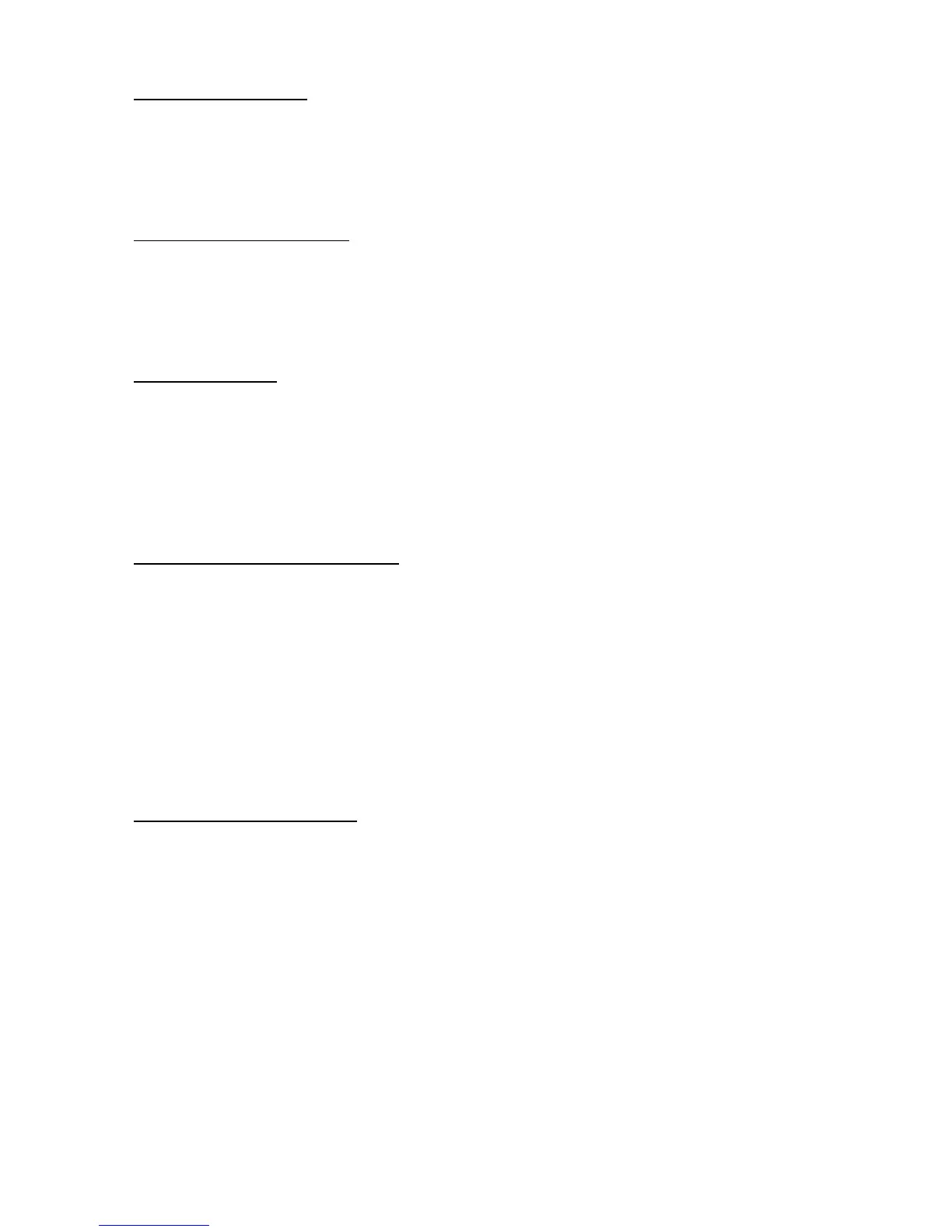11.1-DMX Addresses
MAX can be used in 2 different DMX modes: 33 DMX control channels (Default) or 24
DMX control channels.
Here below is described the DMX channels addressing for the controller when MAX is
set to 33 and 24 DMX control channels:
33 channels mode (Default)
Projector 1 A001
Projector 2 A034 If you want to select the next projector, just add “33”
Projector 3 A067
….. A….
projector 6 A166
24 channels mode
Projector 1 A001
Projector 2 A025 If you want to select the next projector, just add “24”
Projector 3 A049
….. A….
projector 6 A121
11.2-Selecting the DMX address
1) Press the UP-DOWN key until you reach the required DMX channel. The numbers
on the display will start to flash (but the new DMX address hasn't yet been set).
2) Press ENTER to confirm your selection. The numbers on the display will stop
flashing and the projector is now setted to the new DMX address.
TRICKS:
If you keep pushed the UP or DOWN keys, the channels are calculated more quickly
and you get a faster selection.
12- FIRMWARE UPDATING
To update the firmware release of the MAX you need:
- DTS Dongle Firmware Uploader (code 03.LA.206).
- “DTS Firmware Upgrade Utility v.2.02” program installed on PC.
- Latest firmware release available for MAX unit.
Updating the firmware release.
Please follow the procedure below to perform the update:
1. Connect the DTS Dongle Firmware Uploader to a spare USB port on the PC.
2. Connect the unit DMX input to the DTS Dongle Firmware Uploader DMX output with
a standard DMX cable and turn ON the unit.
3. Send the new firmware release into the unit by using “DTS Firmware Upgrade
Utility v.2.02” program. At the end of the procedure, the unit will reset.
For more information please refer to an authorised DTS service centre.
