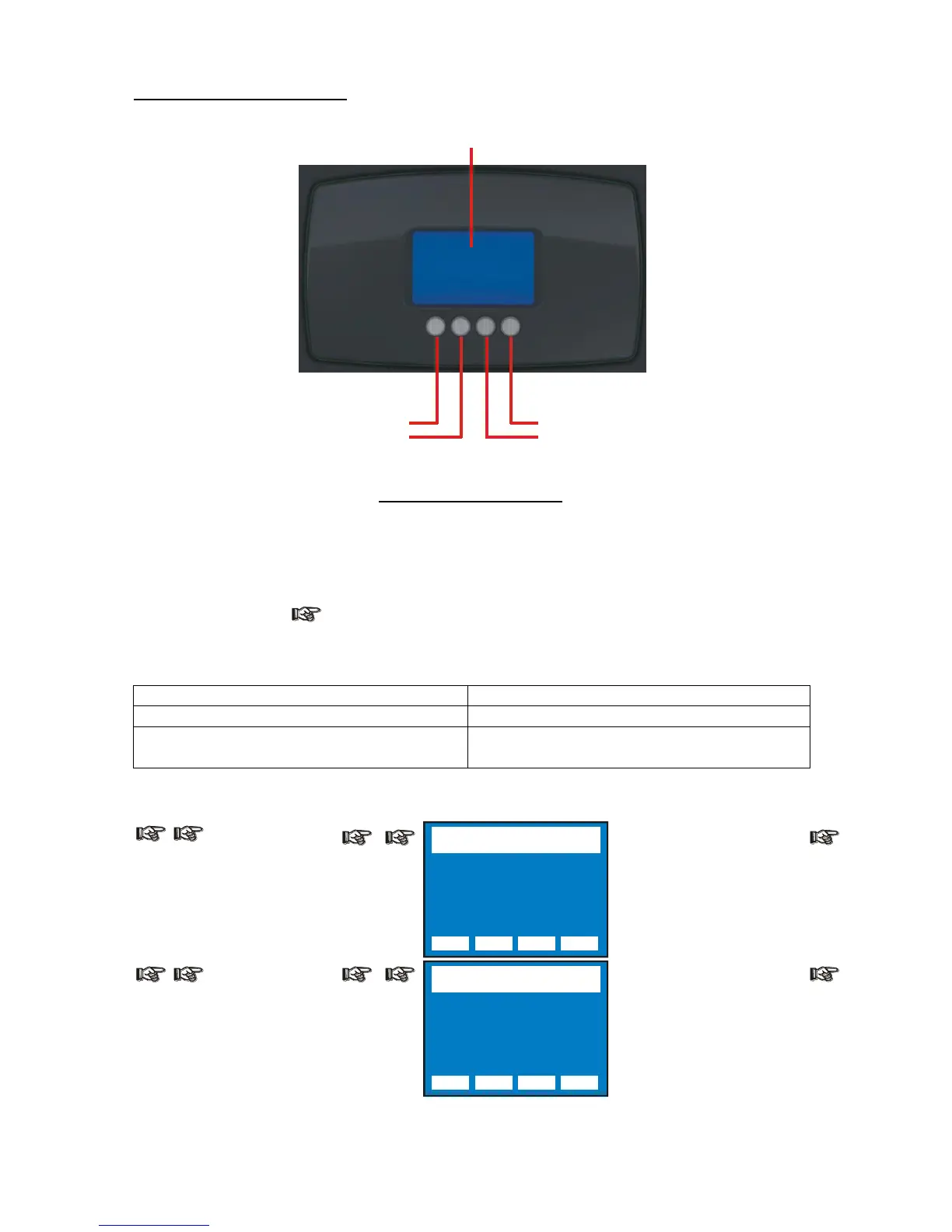13- DISPLAY FUNCTIONS
DISPLAY FUNCTIONS
The MAX display panel shows all the available functions . Using these functions, it is
possible to change some of the parameters and add some functions. Changing the
D.T.S. setting can vary the functions of the unit so that it does not respond to the DMX
512 used to control it. Carefully follow the instructions below before carrying out any
variations or selections.
NOTE: the symbol shows which key has to be pushed to obtain the desired
function.
