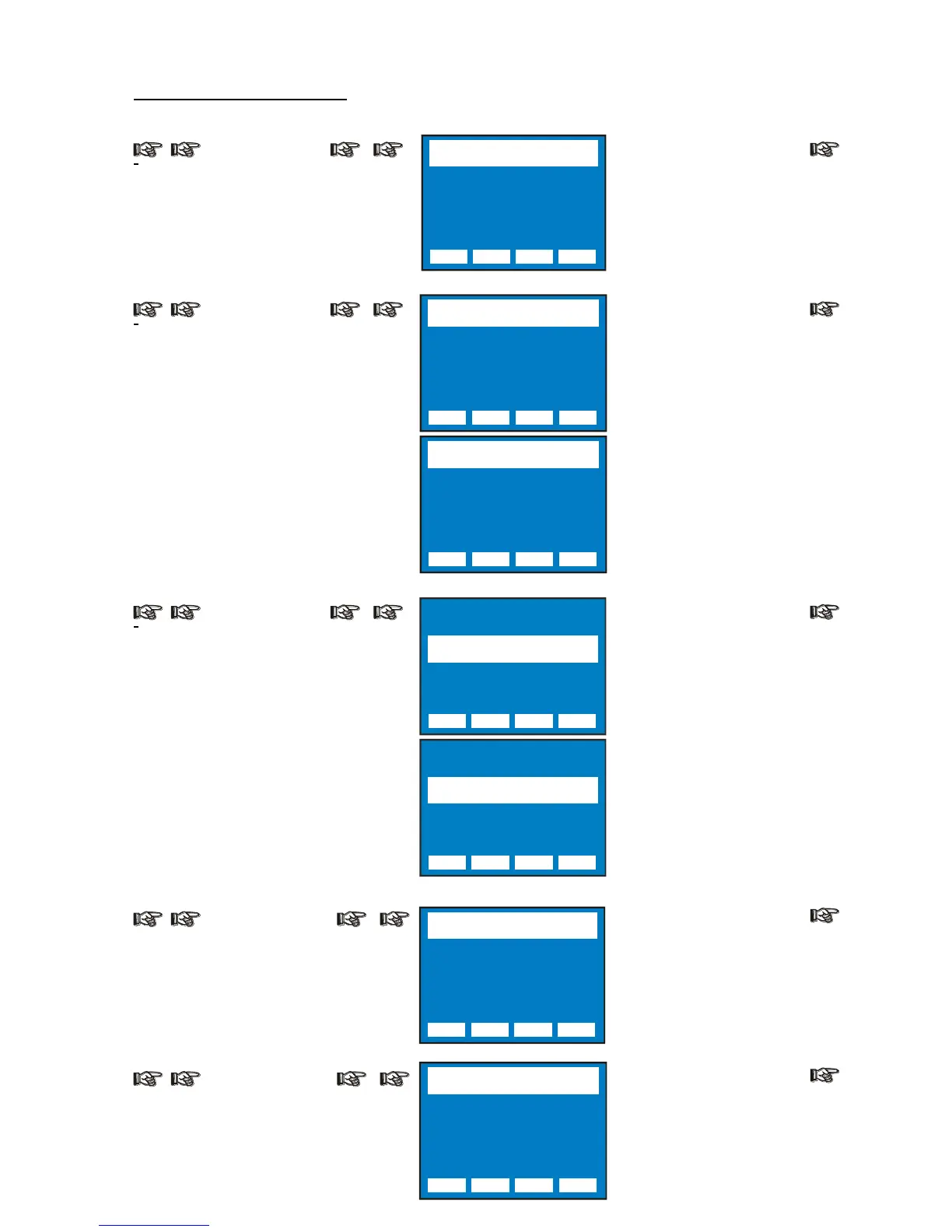13- DISPLAY FUNCTIONS
Gobo Rotation
GOBO ROTATION
Gobo rotation during gobo scrolling
for rotating gobo wheel
Gobo 9
GOBO 9
To use the gobo 9 of the rotating gobo
wheel with gobo Open-Studio or with
the user gobo (provided in the box).
The parameter lets you have the correct
focusing for each situation.
Focus
FOCUS FINE
Range Ctrl 5% or 16 Bit Ctrl (Default)
To select the Focus Fine change on
the Focus channel.
AUTOFOCUS
Automatic focusing
Black-out
BLACK-OUT
CMY filters blades inserted at 100% and fixed
gobo wheel inserted between gobo 1 and 2
when Dimmer is closed. .
By activating this function, it will be possible
to reduce substantially any visible light
reflection coming out from the front lens.
Wireless
WIRELESS
Wireless DMX enabled / disabled.
(Wireless module on request)
OFF = Black-out disabled
(Default)
SNAP = Immediate Black-
out
DELAY 1-5 SEC = Black-
out enabled after 1, 2, 3, 4
or 5 seconds from Dimmer
closed
