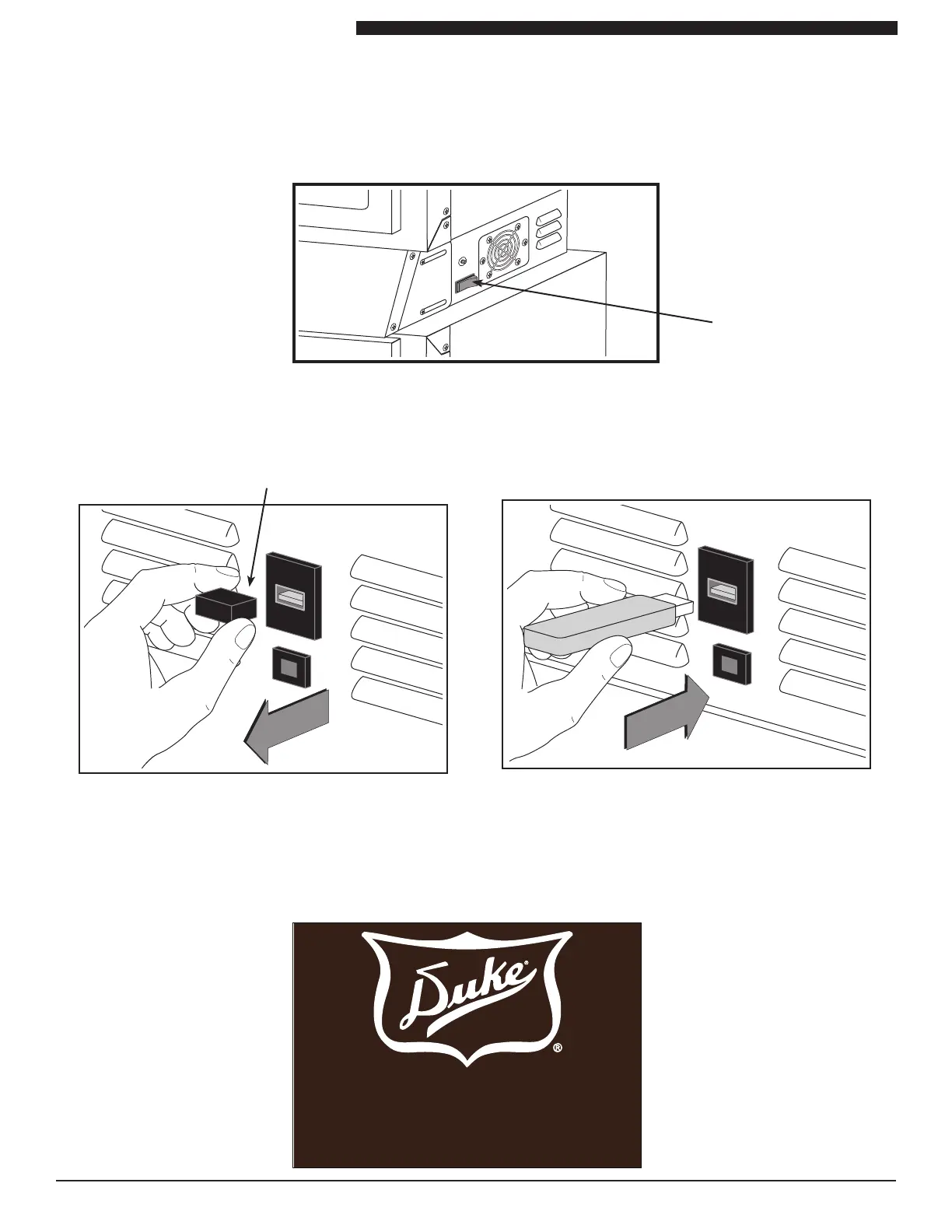2
TSC Proofer Oven Firmware Load
Instructions
Firmware load should take under 5 minutes to complete.
1) Cycle the main power switch on the right side of the oven to OFF.
2) Remove Dust Cap and insert USB drive into USB port on the left side of the oven.
3) Cycle the main power switch on the right side of the oven to ON.
4) Unit will chirp 3 times to indicate power on. The screen will remain blank. If the screen shown below
appears, remove the USB Drive and repeat the process. After approximately 5 seconds, the unit will
chirp every second until the load is complete, less than 5 minutes.
CIRCUIT BREAKER
(POWER SWITCH)
Your Solutions Partner
TOUCH SCREEN TO CONTINUE
OR INSERT USB DRIVE
Copyright © 2008 Duke Manfacturing
DUST CAP
