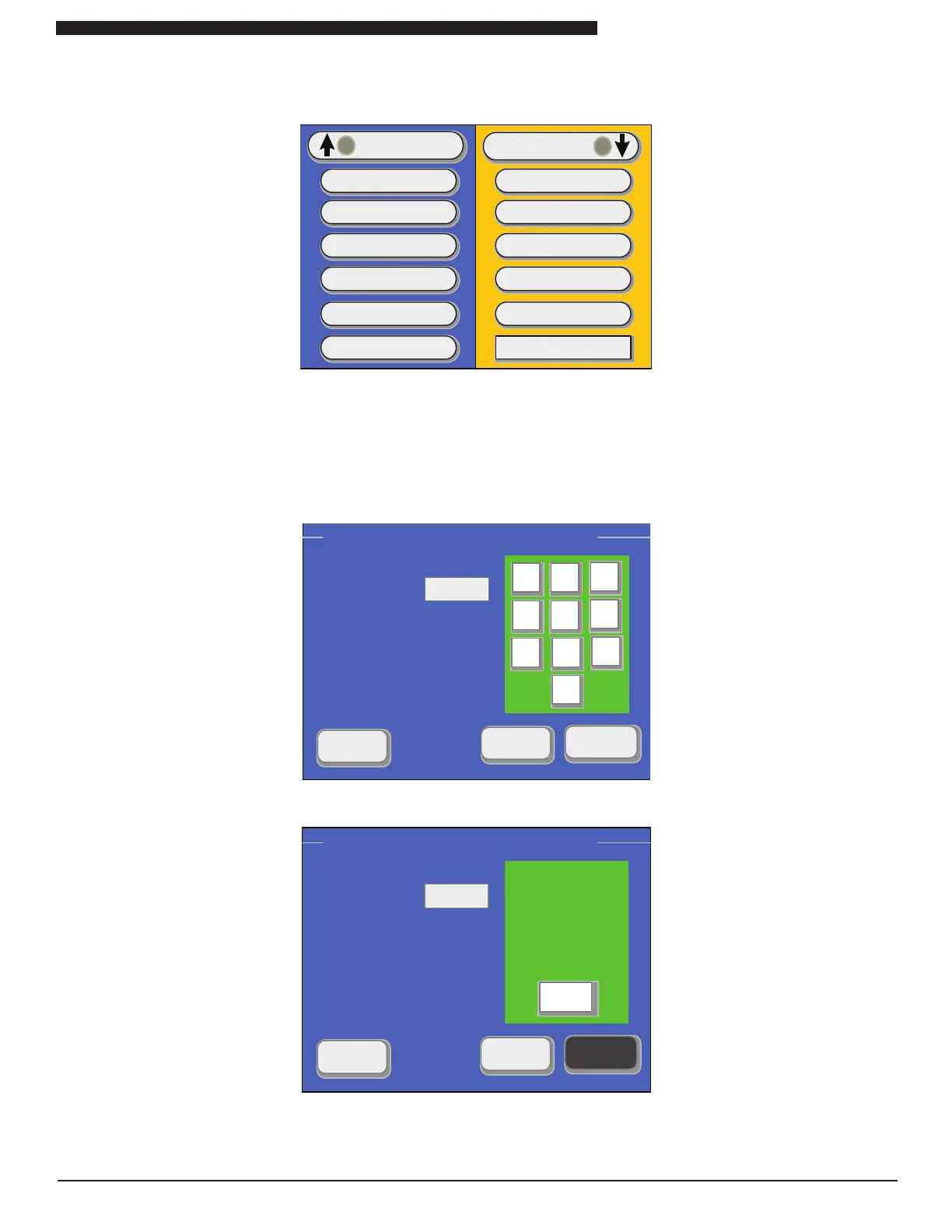3
TSC Proofer Oven Firmware Load
Instructions
5) When the load completes, there will be several rapid chirps, the Duke logo will appear for approximately
5 seconds then the display will change to the recipe screen below.
6) Remove the USB drive and replace Dust Cap.
7) Cycle Main Power Switch on the right side of the oven to “OFF” then back to “ON”. Allow “DUKE”
screen to display. Conrm the new version of Firmware is loaded and is displayed in the lower right
hand corner of the screen. Verify Code version from USB Drive. If this version is not displayed, repeat
the load process.
8) Press and hold the OVEN button for Approx 5 seconds or until the Special Functions Screen opens.
9) Press CLEAR, 1 7 9 2 and ENTER.
OVEN
PROOFER
BREAD
COOKIES
BREAD 2
BREAD 3
BREAD 4
BREAD 5
60 MINUTES
PROOFER DRY OUT
POWER
60 MINUTES
20 MINUTES
60 MINUTES
SPECIAL FUNCTIONS – PIN Number Entry
CLEAR
ENTER
PIN CODE
1 2
3
4 5
6
7 8
9
0
EXIT
10) Press OK to accept Default Recipes.
11) Press EXIT to return to main menu page.
12) Unit is ready for use.
SPECIAL FUNCTIONS – PIN Number Entry
CLEAR
ENTER
PIN CODE
EXIT
****
OK
DEFAULT RECIPES
Now Enabled
