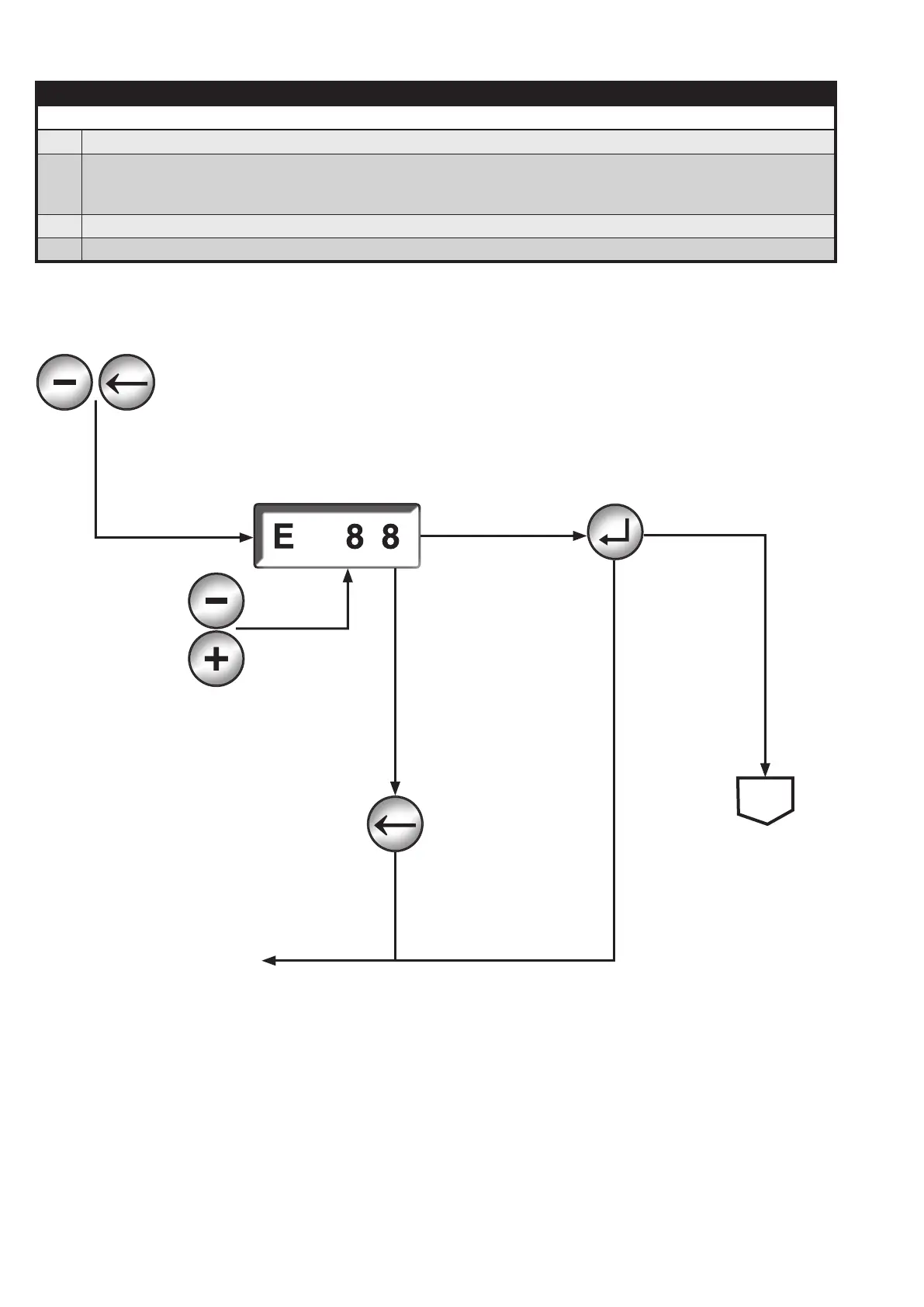62 … 96
Printed in Germany • Edition 04.18 • Nr. 271 958
Reset display
Reset display
▶ The reset display is activated out of the operation display (not during automatic parameter setting).
▶
The reset display can be used to delete the error memory, the access level, the resettable runtime
meter, the start counter or switching cycles counter and to change the passwords for the service and
OEM level.
▶ This mode is quit after 60 seconds due to a timeout if you do not press any key within this time period.
▶ If the test mode of the parameter setting and service box is active, the reset display is locked.
Activation of the reset display by simultaneous pressing
of the keys
Previous action
Next action
Cancel
action
Action
0,1,2,3,
6,7,8,9,10
Action to be carried out:
0 Delete the error memory
1 Reset the access level
2 Delete the resettable runtime meter ame
and HT
3 Delete resettable
start counter
4 Change password for service level
5 Change password for
OEM level
6 Delete switching cycle counter
Reset error F6
7. Delete switching cycle counter V1
Reset error F7
8. Delete switching cycle counter output air
Reset error F8
Back to operation display
Execute
action
Action
4.5
1
