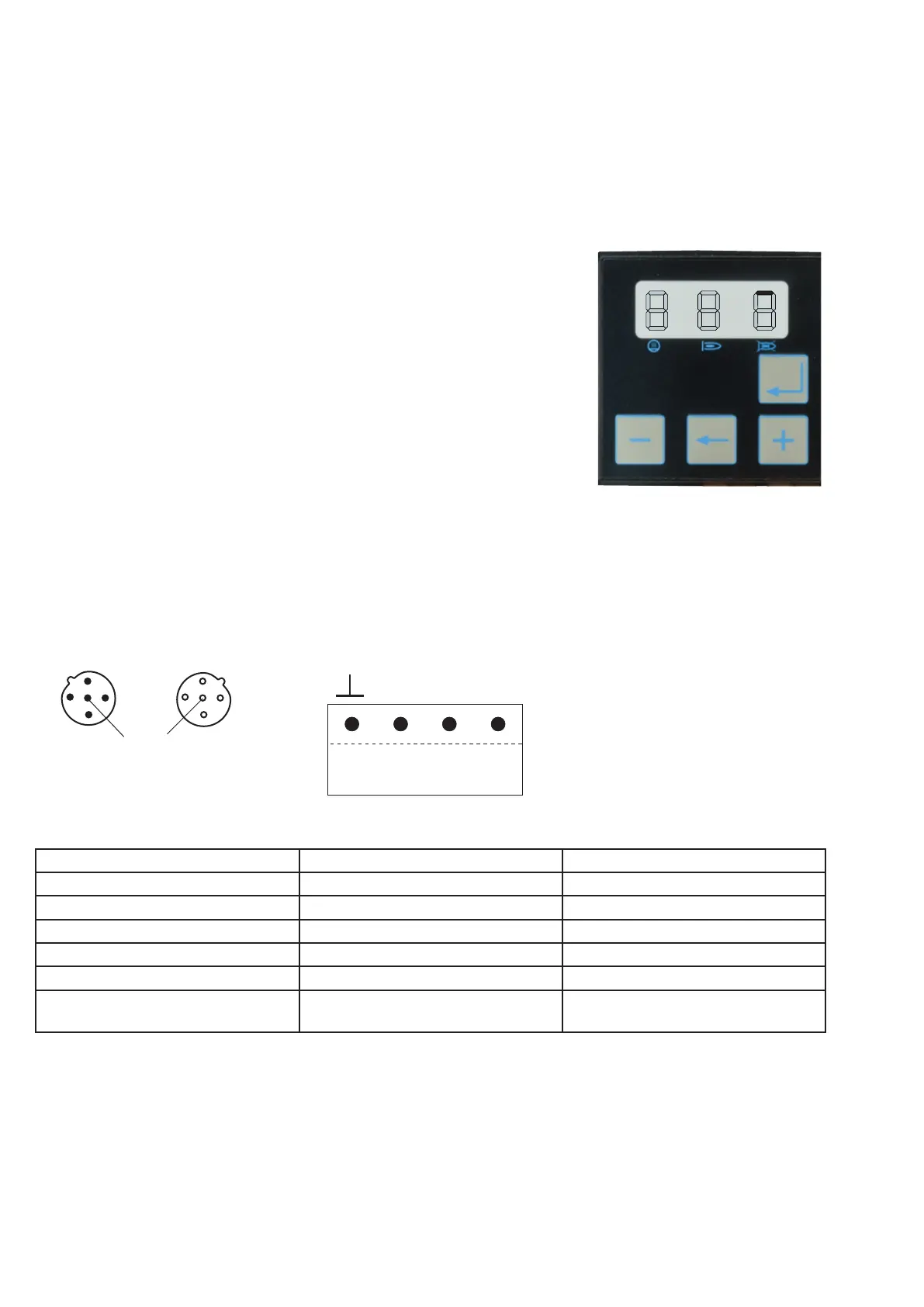71 … 96
70 … 96
Printed in Germany • Edition 04.18 • Nr. 271 958
Setting the eldbus address
If you want to connect the automatic
system to the bus, a valid address
must be entered in parameter P11. The
display shows OFF during parameter
setting if you have not set any address.
Press the keys - and + to switch to the
change mode. Now the desired ad-
dress can be set.
If you want to change the address later
on, it is possible during operation.
- Probus 1 to 126
- Modbus 1 to 247
Attention: When changing the eld ad-
dress, the error F18 (0x18) may occur.
Important: Any modications are ap-
plied after a restart or an extended
unlocking of the automatic system.
A bus connection is not required for
operating the MPA. If a bus is not
connected, the MPA can only receive
a heat request via the hardware input
"Temperature controller".
If there is a bus connection, which can
be recognised by a ashing digit on
the display, the heat request is given
by means of bit 0 in AB0. When the
automatic system is disconnected from
the bus again, the behaviour set in P17
is used:
Temperature controller operating mode
During operation and error messages,
the current bus address may be seen
by pressing the ← key.
If an invalid address for the connected
bus module is set and the MPA is in au-
tomatic mode, it restarts (error 0x18).
If an invalid value for the connected bus
module is set and the MPA is in param-
eter mode, an error message is gener-
ated.
Bus termination
A terminator is required on the rst and
last device on the bus.
The shielding of the bus cable should
be placed onto
PE to avoid electromagnetic radiation.
Pin assignment
MPA 4112 PF
(M12-5 B-coded)
Pin Socket
1
2
3
4
3
1
2
4
5
5
Pin
no
. MPA 4112 PF Pin
no
. MPA 4112 PF Signal
1 VCC
+5 V supply for bus termination
2 A
Data line minus (A conductor)
3
Earth
4 B
Data line plus (B conductor)
5 -
not used
Thread
-
Shielding (earth connection) recom-
mended
VCC
B A
BusIN/OUT
Pin assignment
MPA 4122 PF
EM2/4 for MPA 41x
