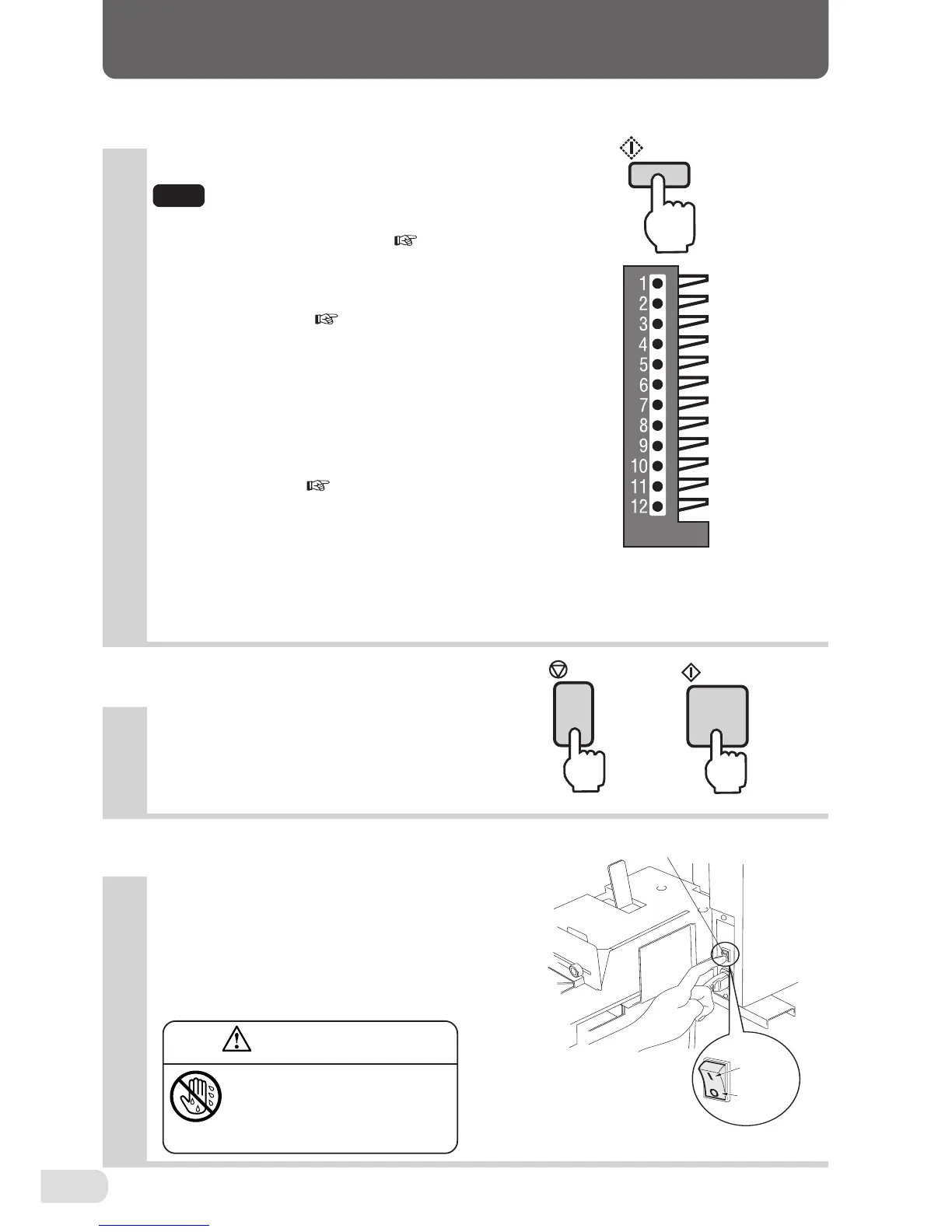14
9. OPERATIONS
11
Press the Start key and start operations.
To stop operations, press the Stop key.
Turn OFF the power after completing op-
erations.
The collation mode, the paper size and the pro-
cessing mode when the downstream unit is
connected are preserved even after the power
has been turned OFF.
12
WARNING
Do not touch the power
switch with wet hands.
Otherwise electric hazards
may occur.
10
Interruptor de alimentación
ENCENDIDO
APAGADO
Press the Preset key.
One set of paper is sent from the bin.
Note
If the set is not aligned properly, finely
adjust the paper receiving stoppers 1
and 2, and side guide F. ( Refer to
pages 12, 13.)
• The paper feed error lamp of bins with no paper
will light up in green.( Page 36)
• This preset function differentiates between bins
with paper and those without, and memorizes the
length and thickness of the paper on each bin.
Based on this data memorized, double-feed is
detected.
• For details, refer to "13. DOUBLE-FEED DETEC-
TION FUNCTION" ( page 34).
Take the ejected set and check that the paper
has been collated properly. If not collated prop-
erly, check the location of the error on the con-
trol panel.
Stop key Start key