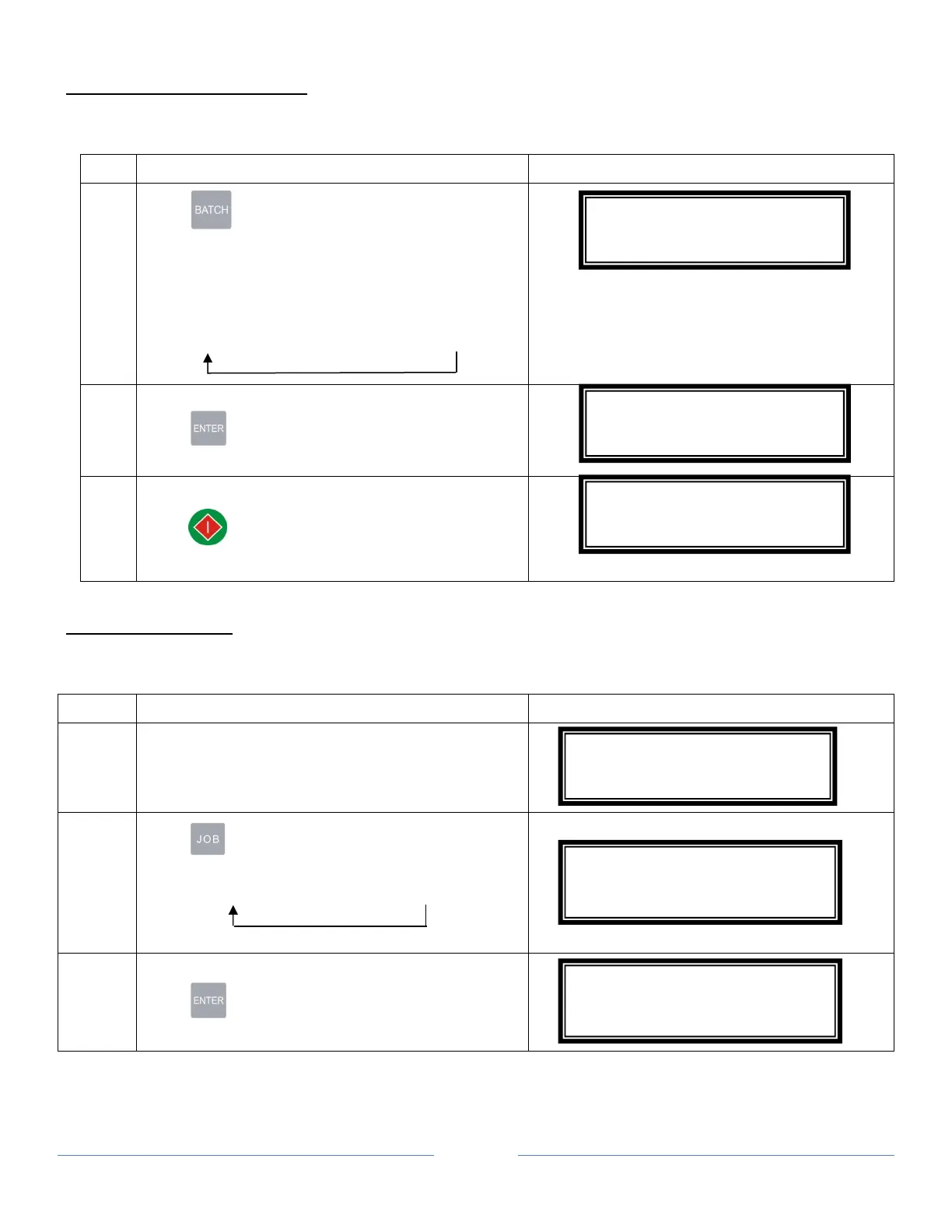Page 16
BATCH COUNT FUNCTION
Batch count function is use to automatically stop the machine after a set count of paper has been fed.
Actions Display Example
1
Press until the desire batch count number
appears. The batch count will increment by 10
every time the button is pressed. Set “OFF” r no
batch count.
Batch → 10 → 20 → 30 → 40 → 50
2
Press to select batch count.
3
Press to start operation.
USER DEFINE JOB
Only job#8 – 13 can be program.
Actions Display Examples
1 Turn on the power. Previous job will appear.
2
Press until the desire job is display.
01 → 02 → 03 → 04 … 13
3
Press to select job.
#04 PHOTO
#04 PHOTO
#10L000.0M00.0G00.0
NM 89
#10L000.0M00.0G00.0
ED 89
#04 PHOTO
#04 PHOTO
