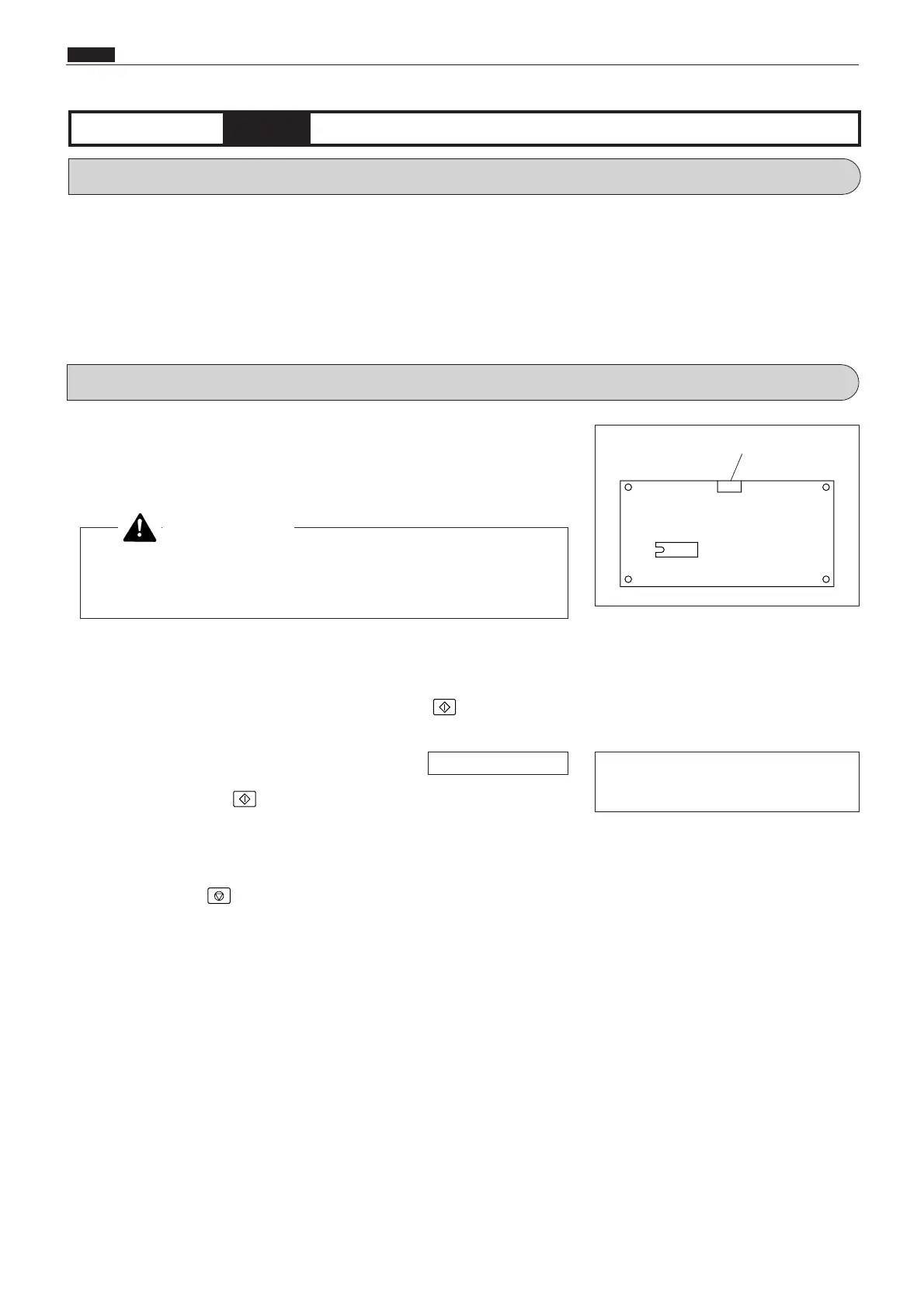356
c HELP Mode Function and Operation Procedures
chap.7
w
Short CN6-23 and CN6-26 of the main PCB unit, to check the port.
e
Access HELP mode H-54, and press the PRINT key.
For the basic procedure for accessing HELP modes.
¡When the PRINT key is pressed, a 4-digit binary value
representing the communication status will be displayed.
1. Functions
(1) Function testing of main PCB unit sorter port
(1)
Testing the functioning of the main PCB unit sorter port
q
During use of the Duprinter: first put the machine into the
standby state, then turn the power switch OFF.
r
Press the STOP key. The HELP mode selection display will
reappear.
a To exit the HELP mode : Turn the power switch OFF.
a To access another HELP mode : Enter the desired mode number
using the numeric keys.
2. Operation procedures
H-54
(1) Function testingHELP mode
¡Main PCB unit
¡
Displayed value if port is normal :
¡
Displayed value if port is abnormal :
any value other than the above
1111
¡ The power switch MUST be turned off before the following
operation is performed.
WARNING
CN6
\See page 291