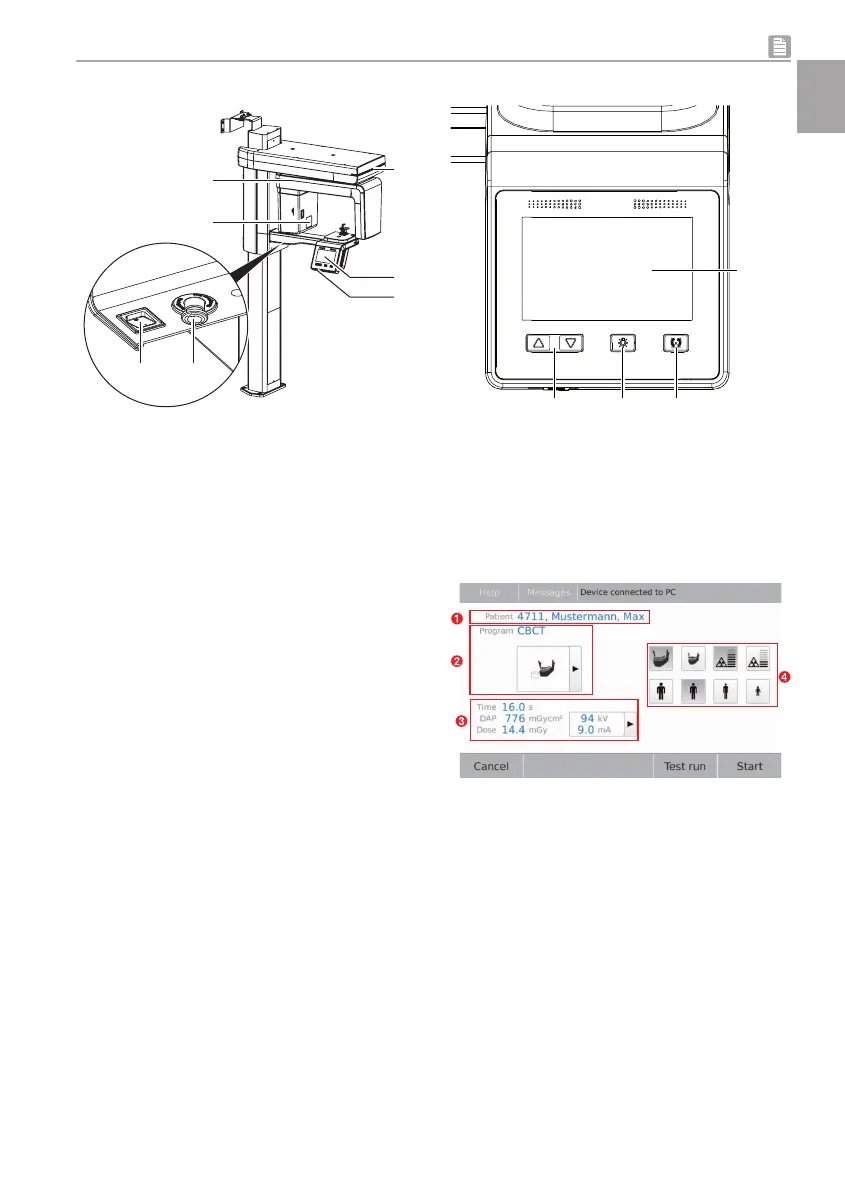5 Operation
1 Emergency stop switch
2 On/off switch
3 X-ray tube
4 C-shaped elbow
5 Status LED
6 Operating elements
7 Memory card slot
5.1 Functional description
Similarly to computed tomography or magnetic
resonance imaging, sectional images can be
generated with CBCT. With CBCT, an X-ray tube
and an imaging sensor opposite it rotate around
a seated or standing patient. The X-ray tube
rotates through 180°-540° and emits a conical X-
ray beam. The X-ray radiation passes through the
region under investigation and is measured for
image generation via a detector as an attenuated
X-ray image based on grey values. Here, a large
series of two-dimensional individual images is
acquired during the revolution of the X-ray tube.
Using a mathematical calculation on the rotating
image series via a reconstruction computer, a
grey value coordinate image is generated in the
three spatial dimensions. This three-dimensional
coordinate model corresponds to a volume
graphic that is made up of individual voxels.
Based on this volume, it is then possible to gen-
erate sectional images (tomograms) in all spatial
dimensions as well as 3D views.
5.2 Operating elements
1 Touch screen
2 Button for opening/closing the head sup-
ports
3 Button for positioning beam localisers on/off
4 Buttons for height adjustment
The touch screen can be used to operate the
unit. Information can be entered on the touch
screen with the tip of a finger.
Fig. 1: Monitor, unit ready to acquire image
1 Logged-in patient
2 Selected X-ray image
3 Display of the X-ray parameters (duration,
DAP value, voltage and current)
4 Selected parameters
The Help button can be used to open a help
page for the relevant screen. The Messages but-
ton can be used to recall current messages.
Product description
2210200378L02 1907V009 19
EN
