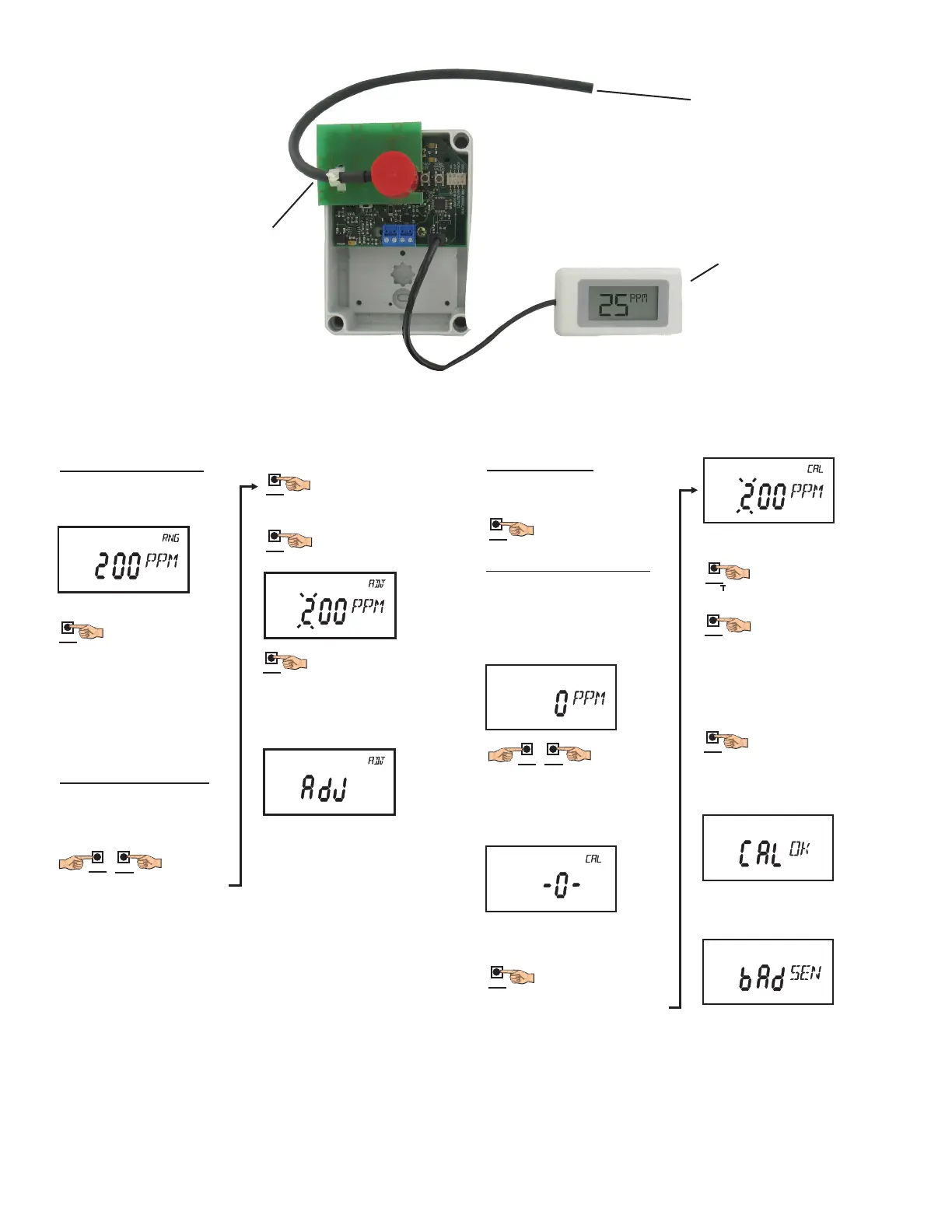Simultaneously
press span
and zero
buttons for 5
seconds until
the upper
display reads
Press the digit key to
scroll through the digits.
The digits will blink as
they are selected.
VIEWING THE RANGE
SETTING THE USER RANGE
Adjust the value of
the digit using the
value key.
NOTE: Requires auxilary display
A-449. Hook up as shown in Figure
4. Set output range switch to
"USER ADJ".
When the desired
range has been selected,
press and hold the span
key until the lower
display reads "ADJ".
Then the display will
sequence to the home
position.
The range of the unit is factory set
to 200 ppm CO. Also, the range is
user adjustable to any value from
50 to 599 ppm CO. If dip switch is
set to User ADJ, the factory setting
is 100 ppm CO.
or
NOTE: Requires auxilary display
A-449. Hook up as shown in Figure
4. Upon power up the unit will
momentarily display the range.
The range can be
displayed at any time by
pressing the span key
for 5 seconds when
in the home position.
SPAN
ZERO
SPAN
DIGIT
DIGIT VALUE
ZERO
VALUE
SPAN
DIGIT
SPAN
DIGIT
SPAN
SPAN
SPAN
ZERO
ZERO
ZERO
ZERO
DIGIT
DIGIT
VALUE
VALUE
VALUE
If the unit only requires zero calibration
place the unit in an area that contains
fresh air (no CO or NO2 gas).
Press and hold the zero
key for 5 seconds.
In order to calibrate the span, hook up
a model
A-449 auxilary display to the
unit as shown in Figure 4. If CO model,
set menu function switch to 200 ppm.
In the home position, the display reads
actual gas concentration.
Simultaneously
press span and
zero buttons for
5 seconds. The
lower display
reads “-0-”. The
upper display
reads “CAL”.
Place the unit in an area that contains
fresh air (no CO or NO2 gas).
Allow 3
Press the zero key for 5
seconds, the unit will
sequence to span
calibration and display
the user set span
calibration gas value.
Factory setting is 200 ppm
for CO,10.0 ppm for NO2.
SPAN AND ZERO CALIBRATION
To adjust the display to set the
desired span gas calibration value:
Press the digit key to
scroll through the digits.
The digits will blink as
they are selected.
Adjust the value of the
digit using the value key.
Hook the unit up to the span
calibration gas using calibration
adapter A-507 as shown in Figure 4.
Span gas flow is to be between
0.5 to 1.0 slpm (1 to 2 scfh). Allow
gas to flow for at least 3 minutes.
Press and hold the span
key for 5 seconds.
Display reads “CAL OK” for 5
seconds, then returns to home
position.
If the sensor output is no longer
sufficient for calibration, then the
display reads “BAD SEN”. The
sensor must be replaced.
NOTE: In calibration mode, if no key
is pressed, then the unit will time out
and return to home position after 10
minutes.
When calibration is complete,
set menu function to 200 ppm or
A-507
calibration
adapter
To
calibration gas
A-449
display
Figure 4
