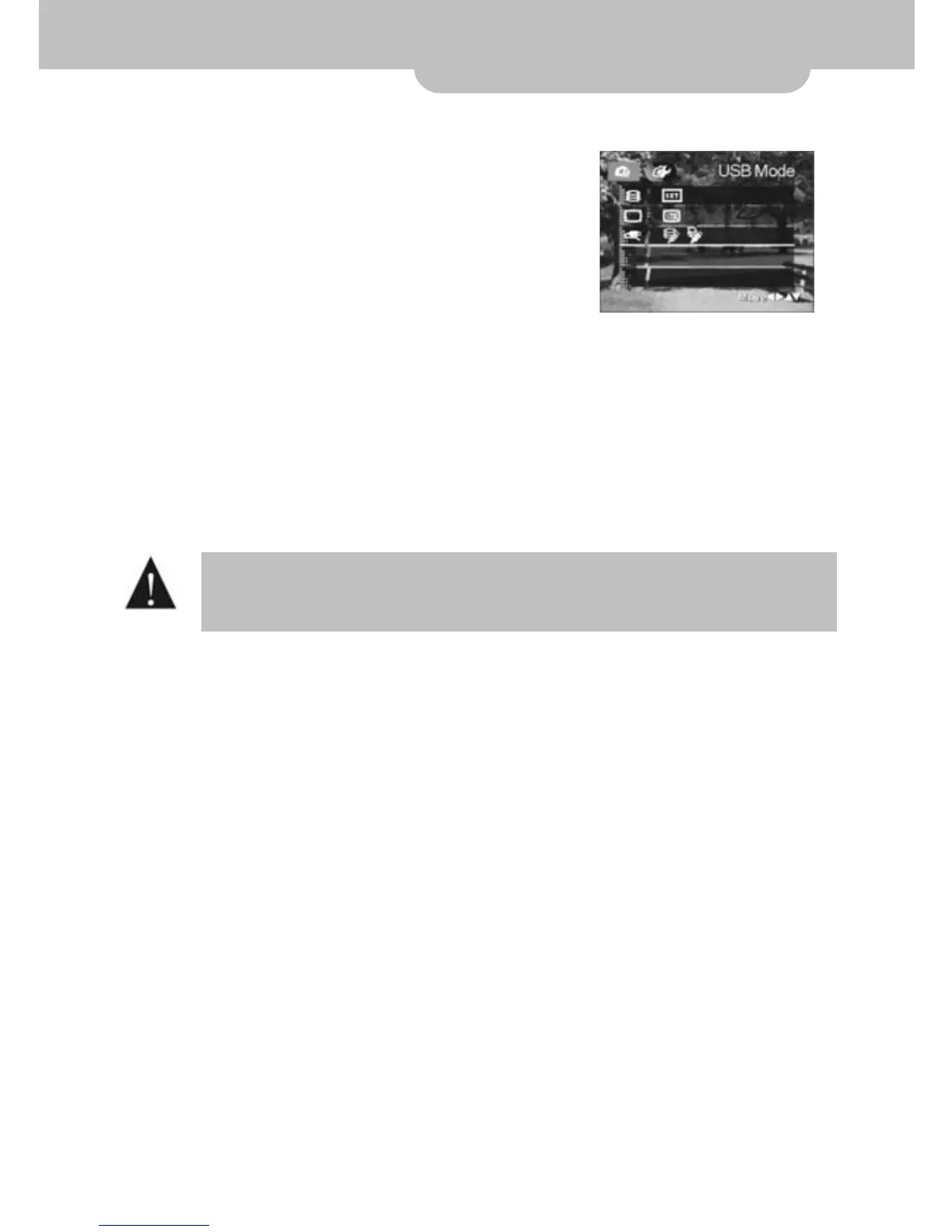- -
14
Getting started
zUSB MODE
1. Press the MENU button in any mode.
2. Move the 5-way scroll button to
the right and press the confirm
button to enter SETUP menu.
3. Move the 5-way scroll button down and enter the “USB
MODE” menu. Move the 5-way scroll button left and right to
set the USB connection mode.
4. This model supports both "MASS STORAGE" and "PRINT"
modes.
Due to the different TV specifications of manufacturers, the sides of the TV
mage may be cropped so you can’t see the whole image. This is normal. i
