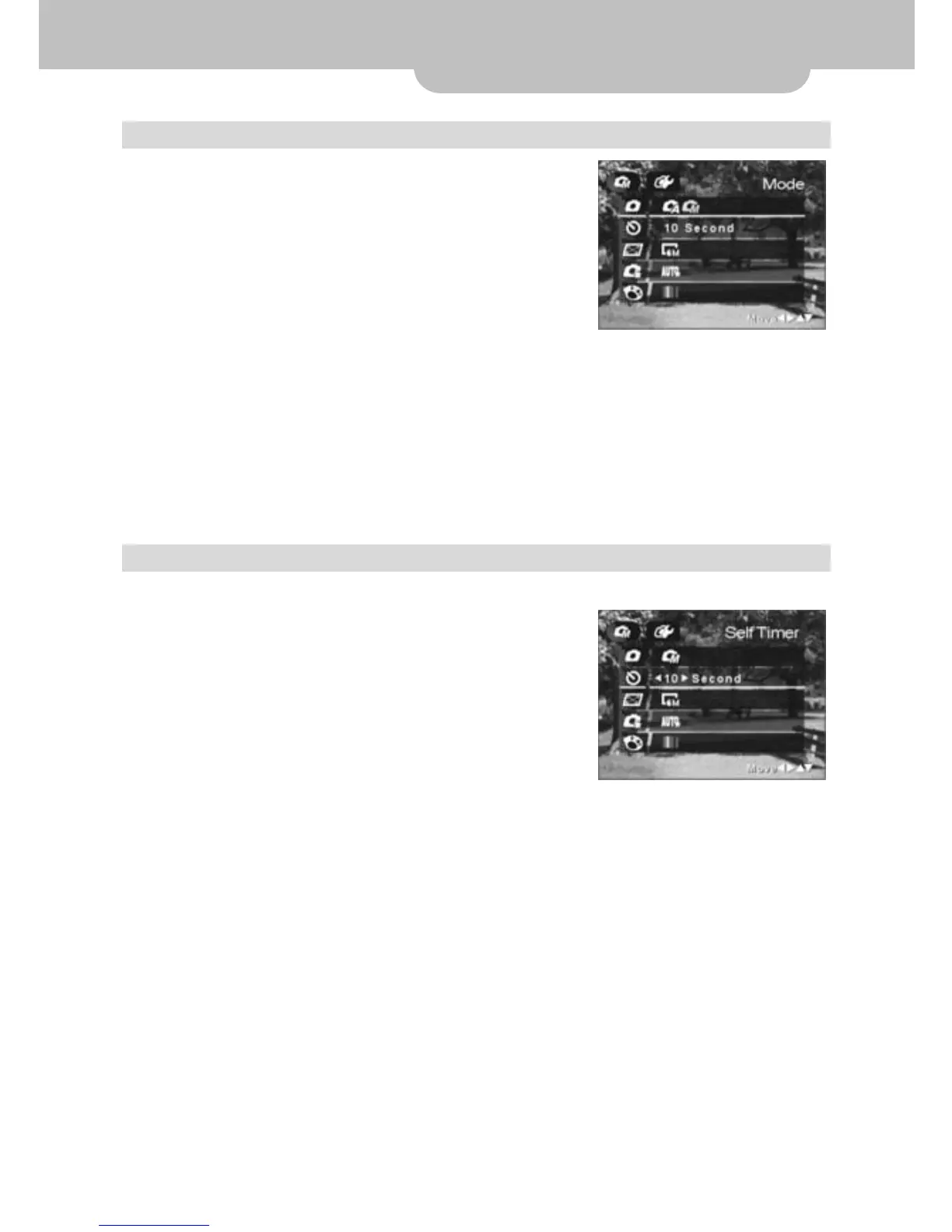- -
22
Record Mode - Menu
Auto / Manual
1. Press the MENU button in Record
Mode.
2. Move the 5-way scroll button down
and press the confirm button to enter
the MODE menu.
3. Move the 5-way scroll button left and right to set the camera
mode to Auto or Manual.
4. In Auto Mode, there will be no further settings required. In
Manual Mode, additional settings will appear automatically.
5. To exit the menu, press the MENU button again.
Self timer
1. Press the MENU button in Record
Mode.
2. Move the 5-way scroll button down
and press the confirm button to enter
the MODE menu.
3. Move the 5-way scroll button to the
right to set the camera mode to
Manual.
4. In Manual Mode, more settings will appear automatically.
5. Move the 5-way scroll button down to enter the Self Timer
Mode.
6. Move five-way scroll botton right or left to select countdown
time of self-time setting.
7. To exit the menu, press the MENU button again.
