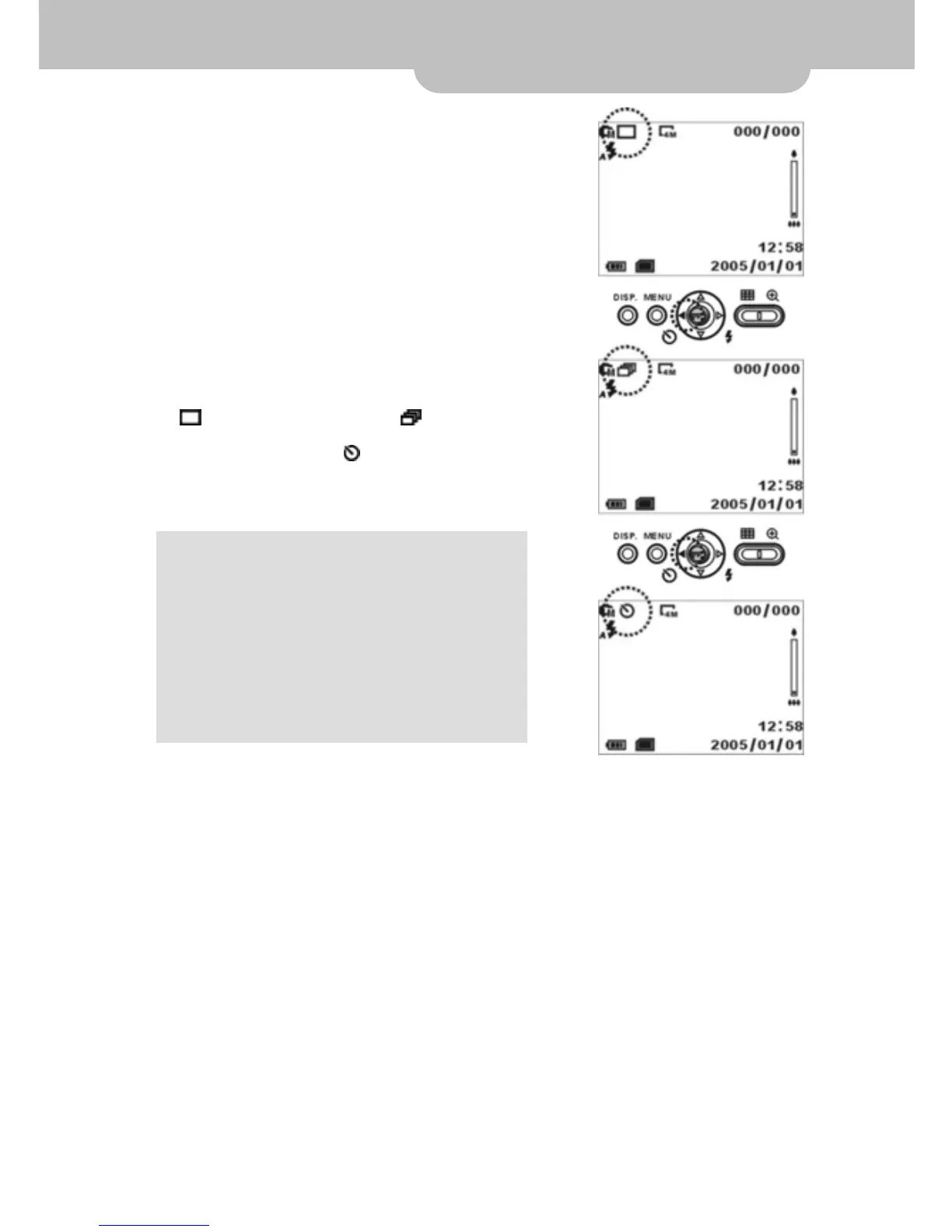- -
19
Record Mode – Basic Operations
Shutter
1. Turn on the camera and slide the
Mode Switch to Record Mode.
2. Move the 5-way scroll button to the left
to choose from the 3 Shutter Modes.
3. The 3 Shutter Modes are Single,
Sequential and Self-timer.
4.
represents Single, represents
Sequential and
represents
Self-timer.
yMove the 5-way scroll button to the left
and repeat the action to switch from the
3 Shutter Modes.
yOr select the desired Shutter Mode from
the Record Mode Menu.
Flash
1. Turn on the camera and slide the Mode Switch to Record
Mode.
2. Move the 5-way scroll button to the right to choose from the six
Flash Modes.
3. The six Flash Modes are Auto Flash, Forced Flash, Auto
Red-eye Reduction, Forced Red-eye Reduction, Slow Sync
Flash and Flash Off.
