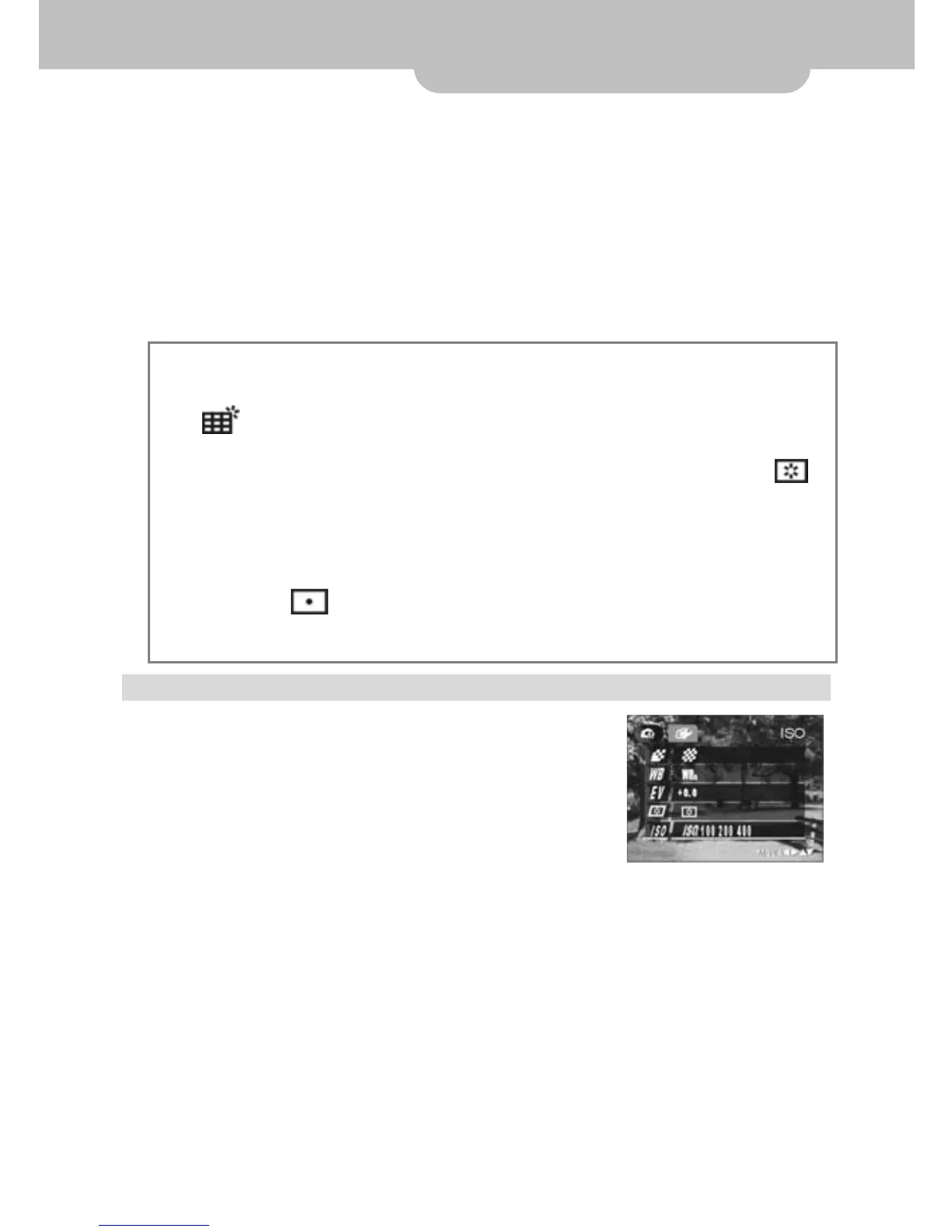- -
27
Record Mode - Menu
4. In Manual Mode, more settings will pop up automatically.
5. Move the 5-way scroll button down and press the confirm
button to enter the METERING menu.
6. Move the 5-way scroll button left and right to select from
Center-weighted metering, Average metering and 256 Matrix
metering.
7. To exit the menu, press the MENU button again.
• Matrix metering: The picture area is divided into different sections and the
light metering system will evaluate and suggest the best exposure values. The
icon will be shown on the lower left of the LCD monitor.
• Center-weighted metering: This uses the entire image area but calculates
the exposure by giving
more importance to the center of the image. The
icon will be shown on the lower left of the LCD monitor. This mode is best for
portrait photography.
• Spot metering: This measures a spot in the center, which is about 1/25
th
of
the viewfinders area to determine the exposure of the entire image. A square
frame and
icon will be shown on the center and lower left of the LCD
monitor. This mode is often used on subjects with a very bright or very dark
background.
ISO
1. Press the MENU button in Record Mode.
2. Move the 5-way scroll button down
and press the confirm button to enter
the MODE menu.
3. Move the 5-way scroll button to the right
to set the camera mode to Manual.
4. In Manual Mode, more settings will appear automatically.
5. Move the 5-way scroll button down and press the confirm
button to enter the “ISO” menu.
6. Move the 5-way scroll button left and right to choose from Auto,
ISO100, ISO200 and ISO400.
7. To exit the menu, press the MENU button again.
