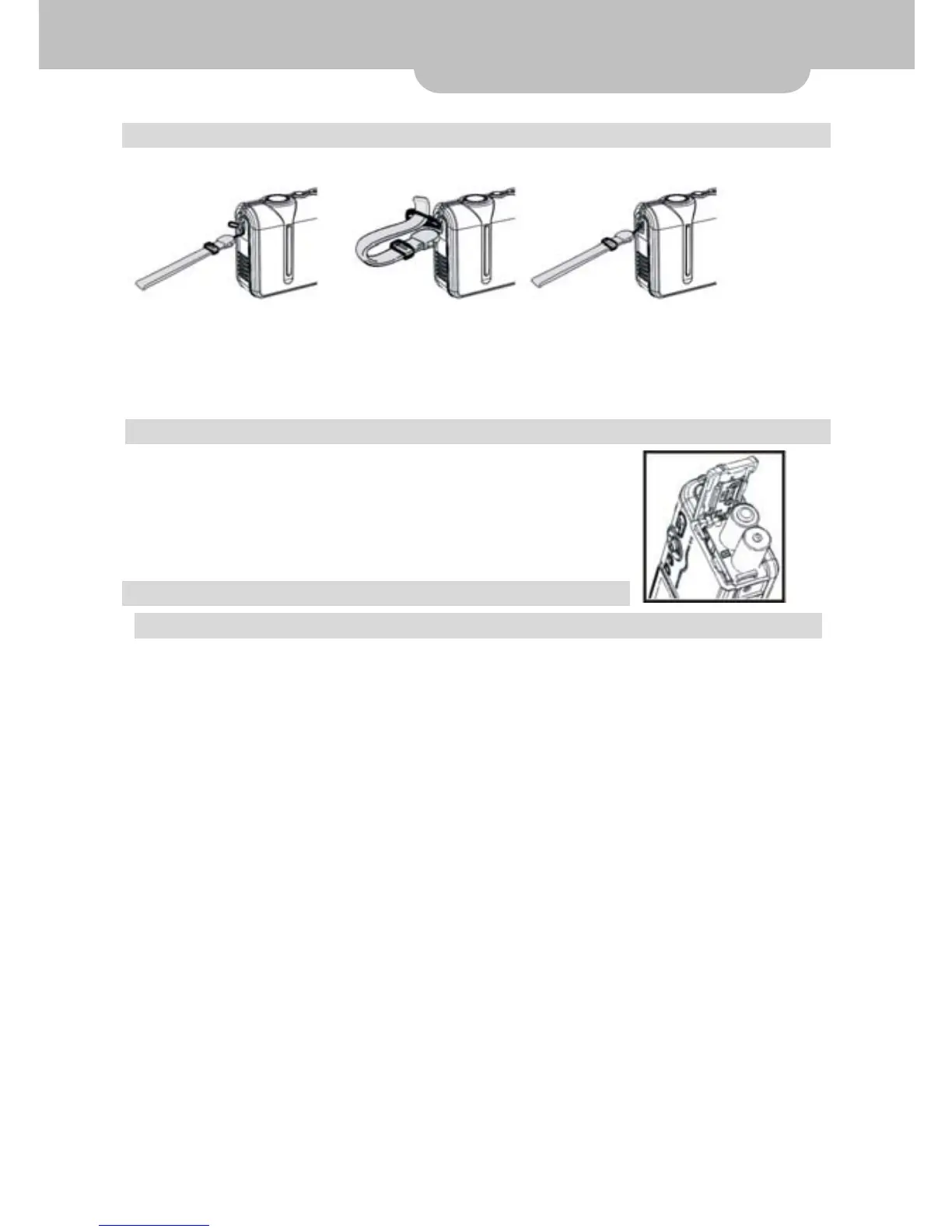- -
8
Before Taking Pictures
Attaching the Strap
Attach the camera strap as follows:
1. Insert the thin end of the strap into the strap holder.
2. Pass the other end of the strap through the loop.
3. Pull the strap taut.
Loading Batteries
z Open the battery cover, make sure the
battery direction is correct, load the batteries
into the battery compartment, and close the
cover.
Internal Memory and External
Memory (SD CARD)
z This camera has 16 MB of built-in flash memory to provide users
a temporary space for storing data if the external memory card is full
(actually, a small amount of memory is used by the internal firmware
so not all of the 16 MB is available for use.) If a memory card is
loaded in the camera, all actions (e.g. formatting the memory card,
saving images, playing video and transferring images, etc.) will use
the memory card. If you want to use the internal memory, remove the
external memory card and all actions will interface to the internal
memory.
z While using a memory card, make sure the write-protect tab is off so
that the files can be saved successfully. When a memory card is
write-protected, the files on the card will be protected and the camera
cannot write to the card.
