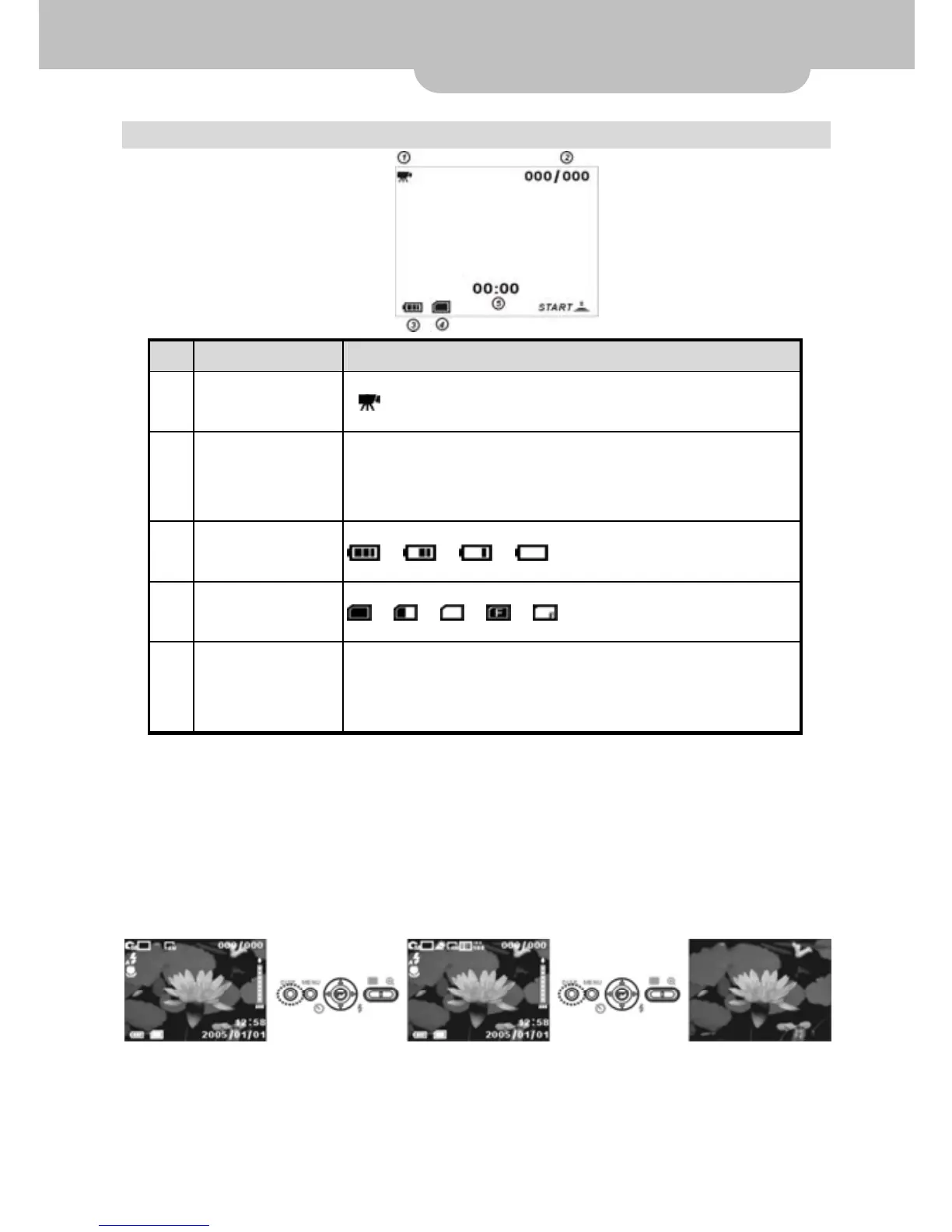- -
17
LCD Monitor
Icons in the Movie Mode
No. Description Icon
1
Operation
Mode
2
Current
Image/Total
Images
000 / 000
3
Battery
Power
4
Memory
Card
5
Length of the
recorded
video
00:00
(Toggle the Monitor Display)
Record Mode
1. In Record Mode, the monitor shows general information such
as operation mode, shutter, flash, date/time, etc.
2. Press the DISP. button to show all functions.
