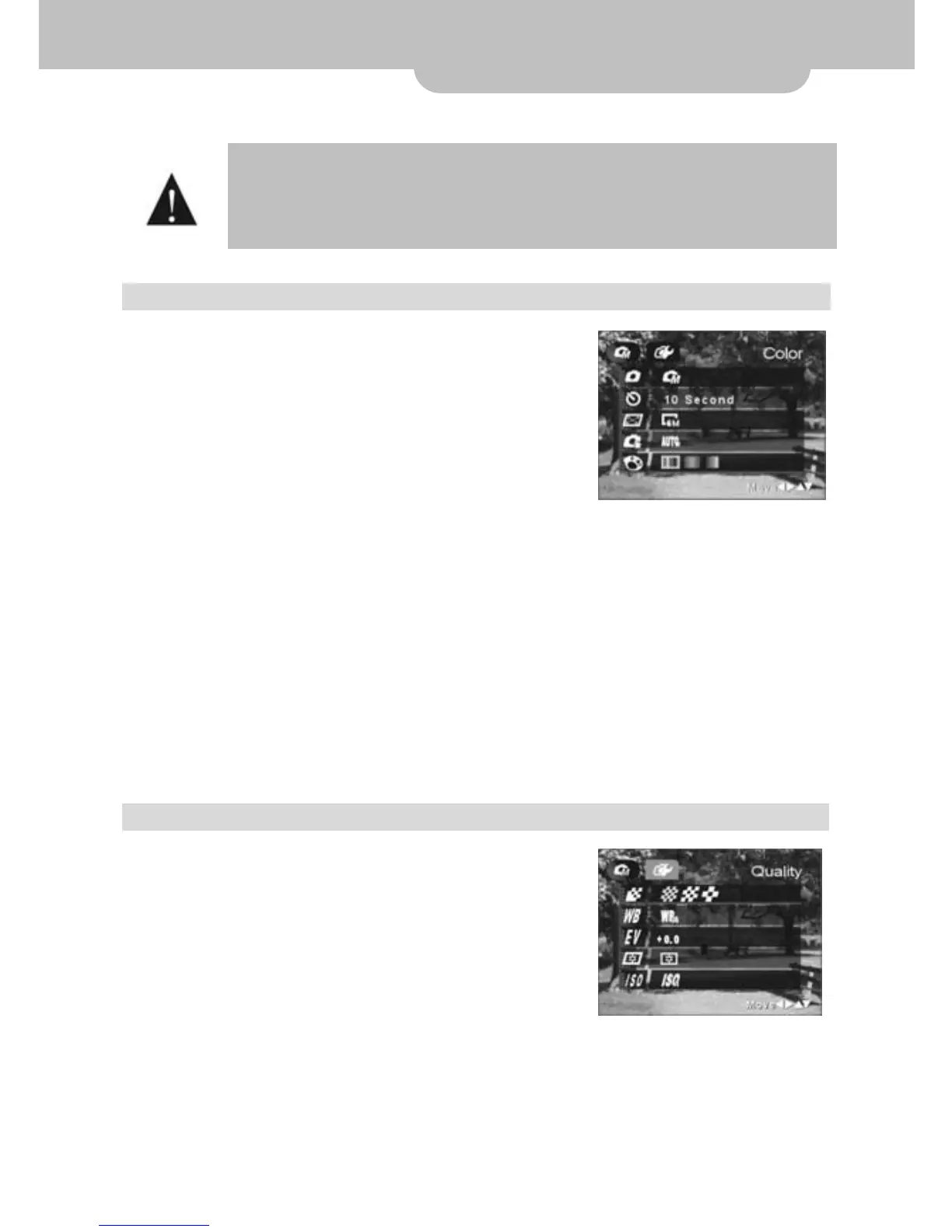- -
24
Record Mode - Menu
The photography mode (Macro/Portrait) will affect the focus range. Make
sure you select the proper
photography mode for the distance you are
shootin
icture.
Color
1. Press the MENU button in Record
Mode.
2. Move the 5-way scroll button down
and press the confirm button to
enter the MODE menu.
3. Move the 5-way scroll button to the right to set the camera
mode to Manual.
4. In Manual Mode, more settings will appear automatically.
5. Move the 5-way scroll button down and press the confirm
button to enter COLOR menu.
6. Move the 5-way scroll button left and right to choose from
Color, Sepia and B/W.
7. To exit the menu, press the MENU button again.
Image Quality
1. Press the MENU button in Record Mode.
2. Move the 5-way scroll button down and
press the confirm button to enter the
MODE menu.
3. Move the 5-way scroll button to the right
to set the camera mode to Manual.
4. In Manual Mode, more settings will appear automatically.
5. Move the 5-way scroll button down and press the confirm
