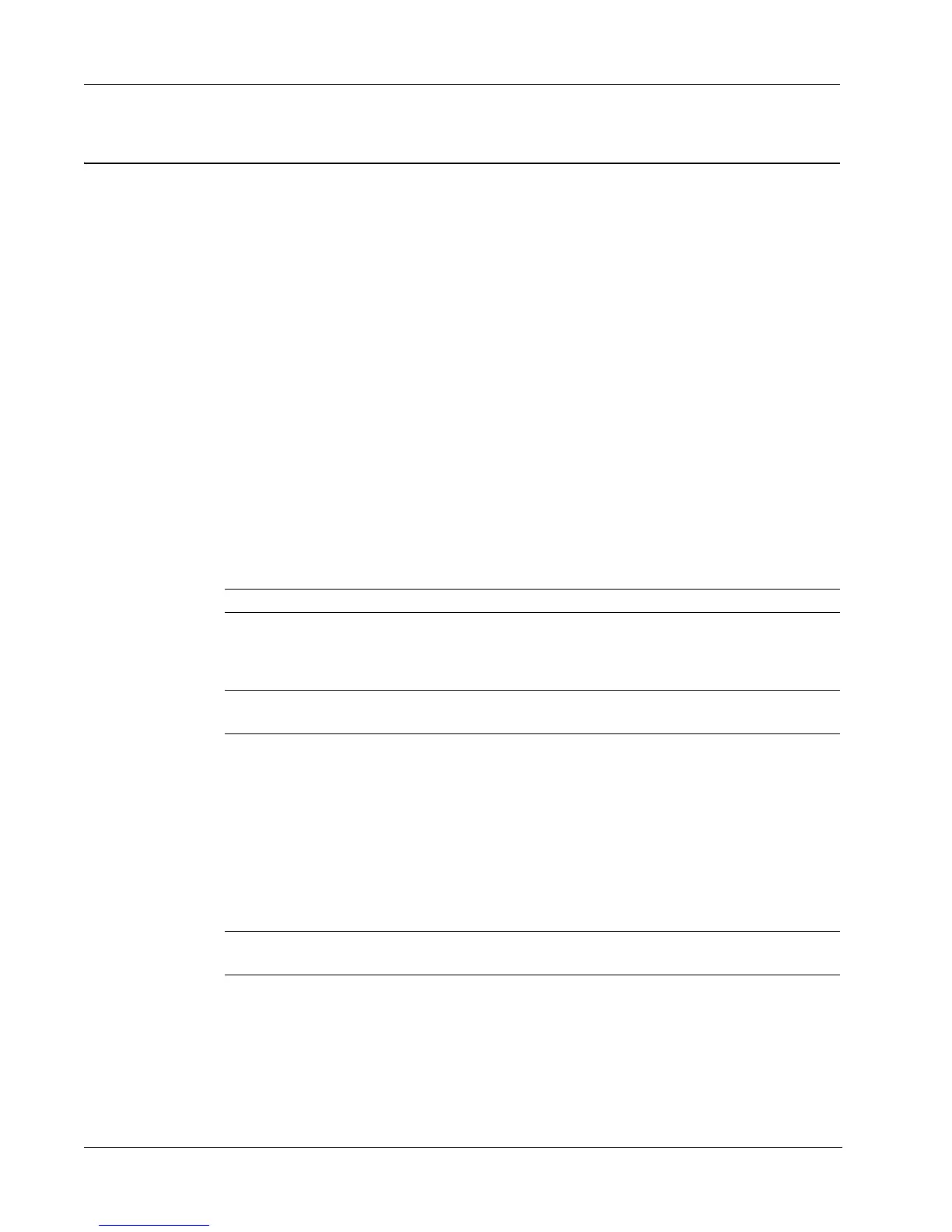Getting Help
12
Returning Your Printer for Repair
In order to claim warranty coverage, a dated proof of purchase for the printer is required.
You can obtain warranty service by contacting DYMO's Technical Support department for a return
authorization number (RA). Products sent to DYMO for repair without authorization will be
returned to you at your expense.
Obtaining an RA Number from DYMO
Contact the Technical Support department at (203) 588-2500 between 9 am and 8 pm Eastern time.
A Technical Support specialist will ask you to describe the problem and to provide the serial
number of the product. Upon confirmation of the defect, the service representative will give you an
RA number to use when returning the printer.
Shipping the Printer to DYMO
The RA number must be clearly written on the side of the shipping container used to return the
printer. Unless otherwise instructed by DYMO, the product must be sent freight prepaid to the
following repair center:
DYMO Service Center
RA#nnnnnn-nnnnnn (include your RA# here)
30 Commerce Road
Stamford, CT 06902-5506
Note We recommend using a form of shipment that offers tracking and proof of delivery.
DYMO will repair the defects covered under warranty at no charge within approximately three
working days. DYMO will return the repaired printer to you using an equivalent shipping method.
Note The original warranty on the printer remains – the warranty does not restart from the
repair date.
Except as otherwise provided by law, you may be required to pay all shipping charges, and you will
be so notified at the time that you request an RA from DYMO. Upon return of the printer and
finding that the service required is covered by this warranty, we may repair or replace the printer, at
our discretion.
Out-of-Warranty Repairs
DYMO will notify you if your printer is not eligible for warranty service, and will repair such
printers, for a reasonable charge, only after authorization from you.
Note Please DO NOT send products to DYMO without first obtaining an RA number. Packages
shipped without an RA number will be returned to you at your expense.
