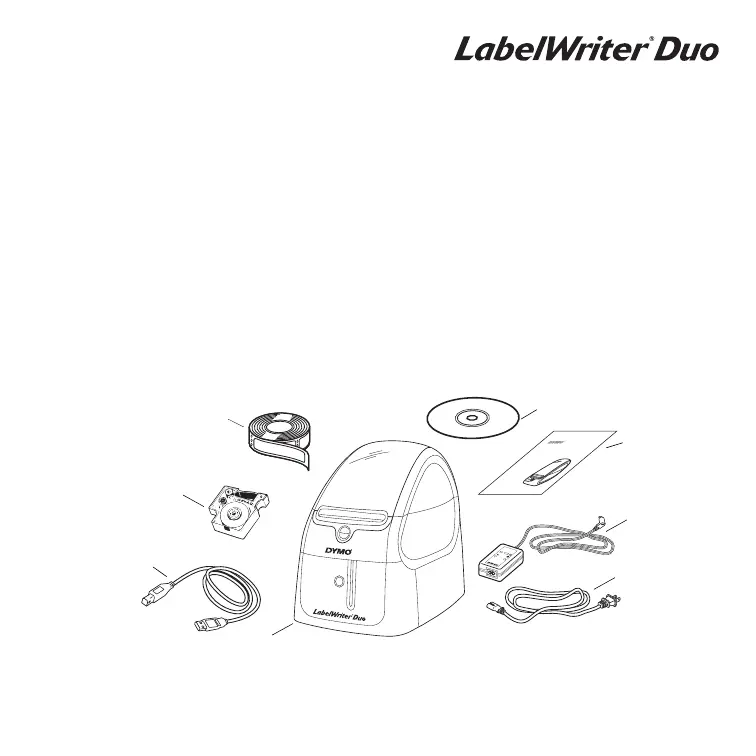English
Guía para Comenzar Rápidament
Siga estos pasos para instalar la impresora LabelWriter e imprimir su primera
etiqueta.
1. Desempaque de su impresora LabelWriter
NOTE No conecte la impresora a su computadora hasta que se pida que lo haga
durante la instalación del software.
1 Desempaque su impresora y guarde los materiales de empaque.
2 Asegúrese de tener todas las cosas que se muestran en la Figure 1.
Swi
tch
ing Adapt
er
SHOCK HAZA
RD
RISK OF
ELECTRIC
SHOCK
DRY L
OCA
TION USE ON
LY.
NON-SERVICEABLE PART
S INSIDE.
FOR USE
WITH ITE ONL
Y
.
END AST FOR K
ONTORSM
ASKINER.
CAU
TION
Tes
ted
to c
omply
with
FC
C
st
an
da
rd
s
FOR HOME
O
R
OFFICE U
SE
I.T.E
. POWER SUP
PLY
C
Model No.:TESA2-2
401000
U.S
. P/N: 90819
Eur
ope P/N: 924883
INPUT:100-240V
-50/60Hz M
ax0.64A
OUTPUT
:24V --- 0-1.0A
MAD
E IN CHINA
LISTED
1
5WM
E198850
U
L
U
L
N10926
LabelWriter
Quick Start
Figure 1
CD-ROM
Cable de
Adaptador de
Rollo de etiquetas
Impresora LabelWriter
Cable USB
Guía para
corriente
Cartucho de
etiquetas D1
Rápidamente
alimentación
Comenzar
de Dirección
