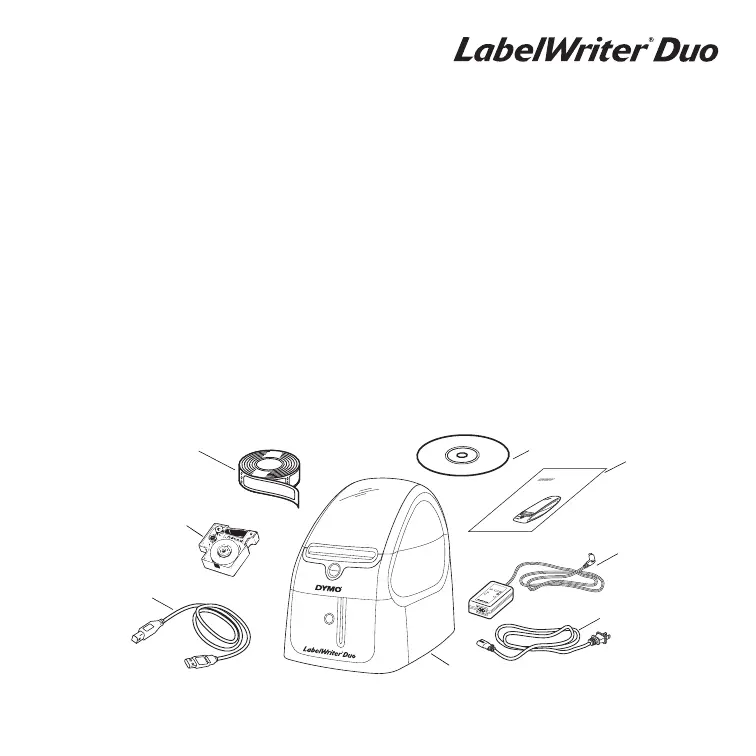Siga estas etapas para instalar a impressora LabelWriter e imprimir a sua primeira
etiqueta.
1. Remover a impressora LabelWriter da embalagem
OBSERVAÇÃO Não conecte a impressora ao seu computador até ser instruído a fazê-
lo durante a instalação do software.
1 Remova a impressora da caixa e guarde o material da embalagem.
2 Verifique se foram fornecidos todos os itens mostrados na Figura 1.
(As etiquetas incluídas na embalagem podem variar.)
Swi
tch
ing Adapt
er
SHOCK HAZA
RD
RISK OF
ELECTRIC
SHOCK
DRY L
OCA
TION USE ON
LY.
NON-SERVICEABLE P
ART
S INSIDE.
FOR USE
WITH ITE ONLY
.
END AST FOR K
ONTORSM
ASKINER.
CAU
TION
Tes
ted
to c
omply
with FCC
standa
rds
FOR HOME OR
OFFICE U
SE
I.T.E
. POWER SUP
PLY
C
Model No.:TESA2-2
401000
U.S
. P/N: 90819
Eur
ope P/N: 924883
INPUT:100-240V
-50/60Hz M
ax0.64A
OUTPUT
:24V --- 0-1.0A
MAD
E IN CHINA
LISTED
15WM
E198850
U
L
U
L
N10926
LabelWriter
Quick Start
Figura 1
Adaptador de alimentação
Impressora LabelWriter
CD-ROM
Rolo de etiquetas de endereço
Cabo de alimentação
Guia de Início Rápido
Cabo USB
Cassete de etiqueta D1
