
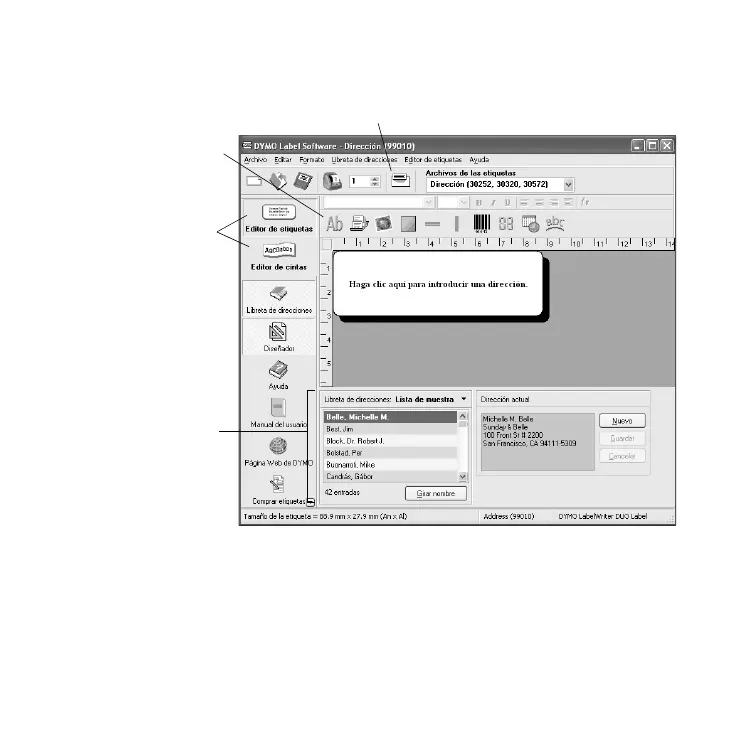 Loading...
Loading...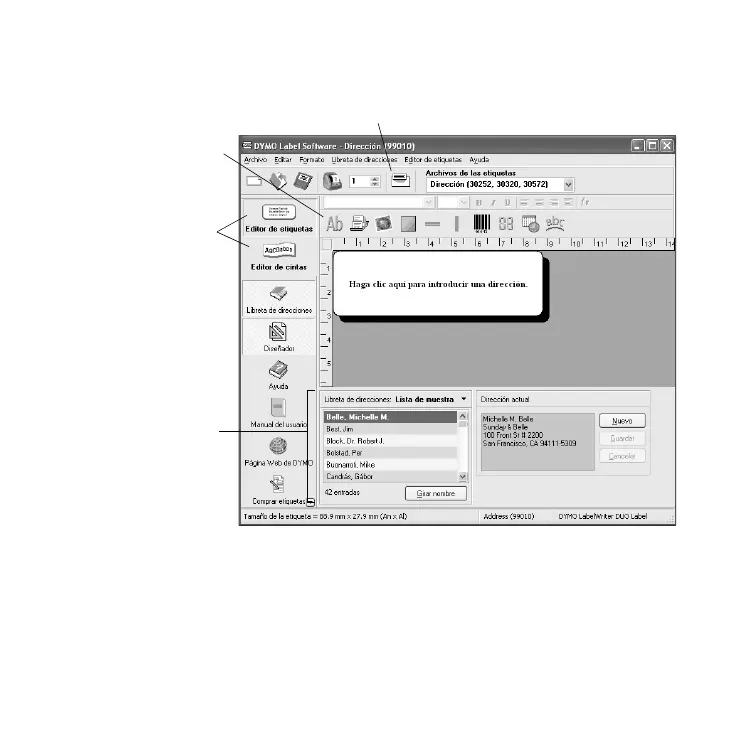
Do you have a question about the Dymo LabelWriter DUO and is the answer not in the manual?
| Connectivity | USB |
|---|---|
| Resolution | 300 dpi |
| Print Technology | Direct Thermal |
| Print Speed | 71 labels per minute |
| Software Compatibility | Windows, Mac OS |
| Power Source | External Power Adapter |
| Label Types | Dymo D1 Tape Cassettes (up to 12mm), Dymo LabelWriter Labels |











