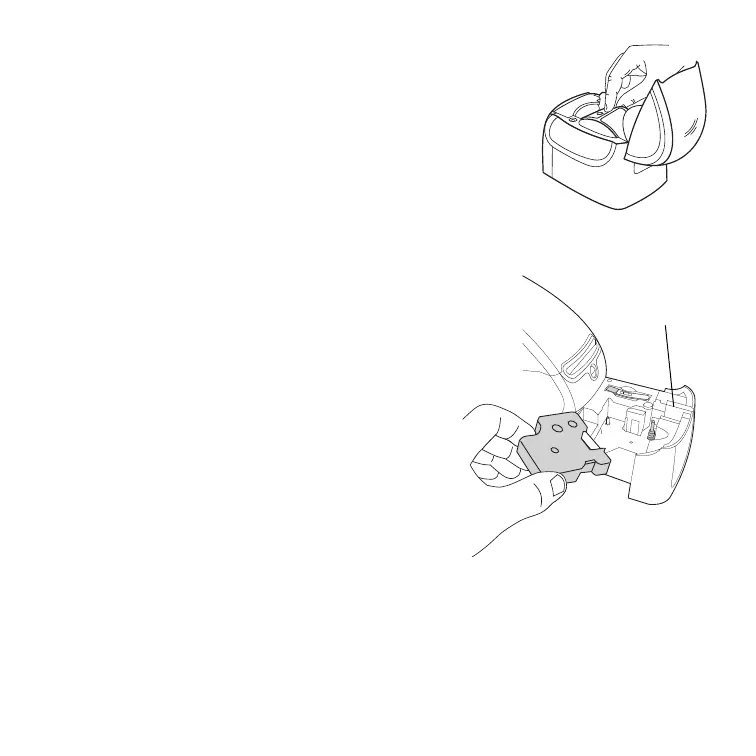6
7 Align the left edge of the label with the left edge of the
label feed slot and insert the label into the slot. See
Figure 10.
The printer feeds the labels, stopping at the beginning
of the first label. If the printer does not feed the labels,
make sure the first label is fully inserted and then press
the form-feed button.
8 Close the top cover.
To load the D1 label cassette
1 Press the button on the front of the printer
to open the label cassette tray.
NOTE The first time you use the printer, remove
the protective cardboard insert from the label
exit slot. See Figure 11.
2 Make sure the label and ribbon are taut
across the mouth of the cassette and that
the label passes between the guideposts. If
necessary, turn the spool clockwise to
tighten the ribbon.
Remove
Figure 11
cardboard insert
