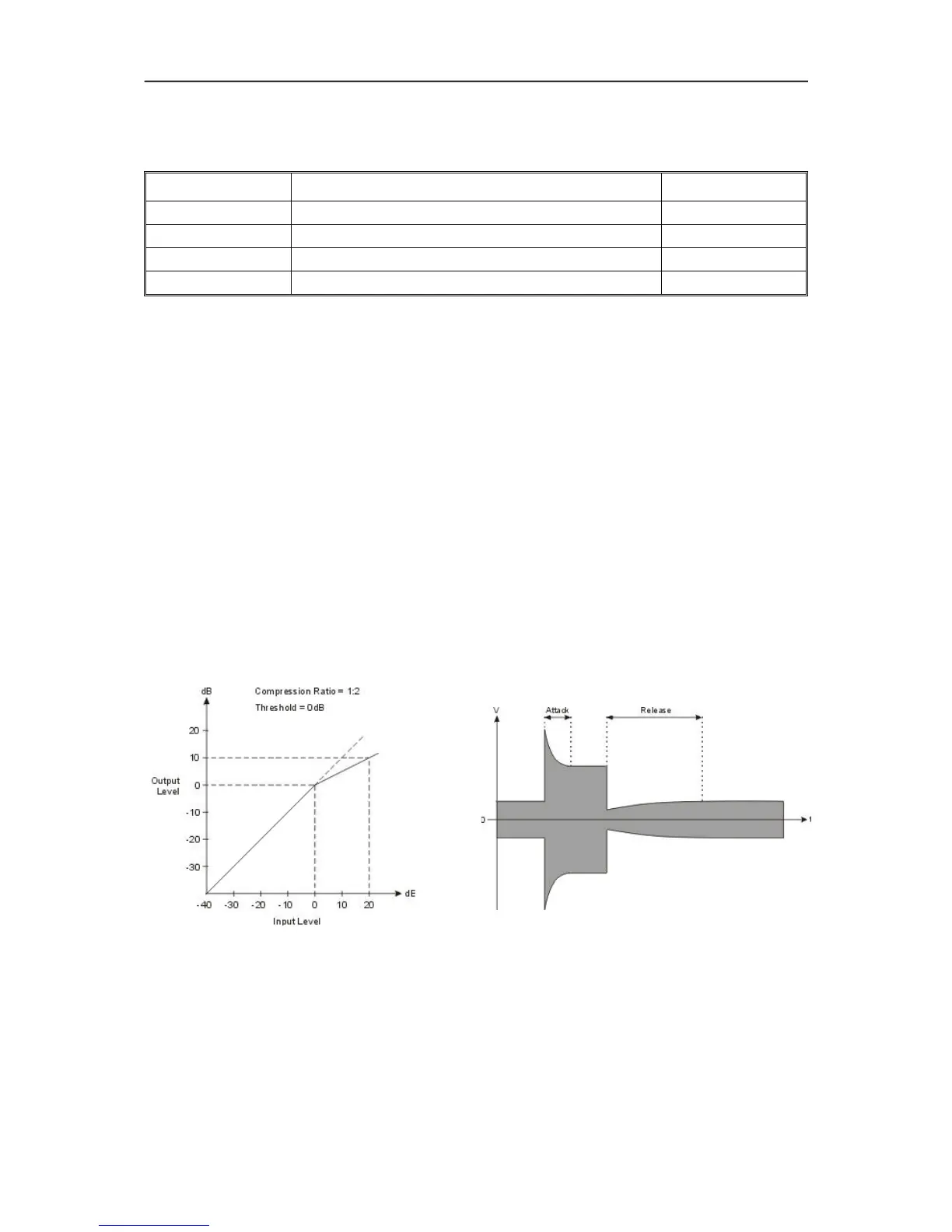COMPRESSOR
The compressor automatically reduces level peaks above a certain threshold and therefore provides
reliable protection against power amplifier clipping and damaging the connected loudspeaker systems.
Parameter Settings / Value range
Default
Thrsh 0.27V - 8.70V 8.70V
Rat 1/1.0, 1/1.4, 1/2.0, 1/4.0, 1/8.0 1/2.0
Attack 0ms - 99ms
5 ms
Rels 50ms - 999ms 250 ms
The Thrsh parameter (Threshold) defines the level at which the compressor starts operating. Signal levels
below this value are not influenced. As soon as levels reach or exceed the threshold value, the signal is
compressed according to the set value of the Ratio parameter.
Ratio - Rat - determines the compression ratio - the amount which the incoming signal is compressed.
For instance, a ratio of “1/4.0" means that a level change of 4 dB at the input results in a level change of
only 1 dB at the output; provided that the input level exceeds the threshold level.
Attack defines the time interval, after which the compressor starts to operate. With short attack settings,
the compression starts nearly instantly while with longer attack times, part of the audio signal’s impulse
can pass unaltered.
Release -Rels- sets the compressor’s release time, after the signal level has dropped again below the
threshold value. When the signal’s level drops below the threshold, the audio signal’s gain is processed
to return to its original value. This signal processing follows an exponential curve, so that the volume
change is appropriate for the human hearing. When selecting a release value that is too short, the signal
level rises too fast, which also results in pumping. On the other hand, too long release times often lead
to a dramatic loss in dynamic.
PARAMETERS
8-12