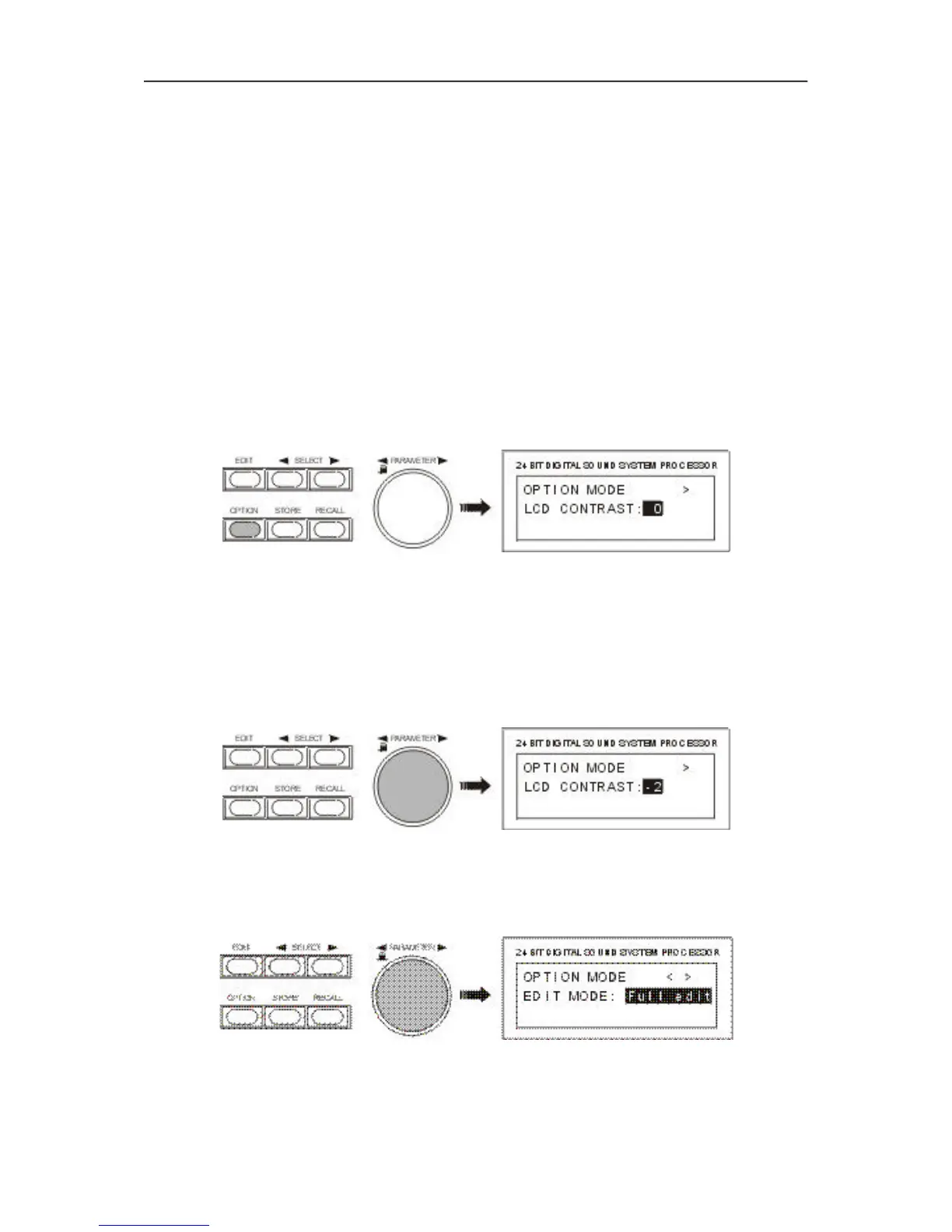9. OPTION FUNCTIONS
The “option programs” offer several additional, important information and preference settings for the
DSP 244.
Using the SELECT keys you can choose between the following functions:
- LCD CONTRAST setting
- EDIT MODE selection
- COMPR & LIMIT THRESH UNIT - setting of the compressor’s and limiter’s threshold unit
- VU MODE - level meter display mode setting
- LOCK CODE - edit protection
- TEMPERATURE UNIT settings
- MIDI RX / TX CHANNEL settings
- SEND EDITED PARAMS - parameter transmission
- RS232 TO MIDI transmission
- CONTACT INTERFACE - NRS 90246 Contact Closure Interface settings
- NRS 90247 RS-485 Interface Settings
- SOFTWARE REV - display of the internal software revision number
Press OPTION (7) to activate the option programs.
The last used option program appears on the display; e. g.:
Use the two SELECT keys (5 and 6) to select the desired option page and set the corresponding values
using the rotary encoder (10).
You can leave the OPTION mode by pressing OPTION (7) again, or you can press any other MODE key
(i. e. pressing the EDIT key switches to Edit mode).
9.1 SETTING THE LCD CONTRAST
The LCD contrast or viewing angle can be set in a range of -10 (bottom view) and +10 (top view).
9.2 EDIT MODE SELECTION
This page allows you to choose the operation mode which the DSP 244 is operated in. The display shows
the following selection menu:
When you select No edit, editing and program selection is not possible.
In Full edit mode, all parameter settings are accessible.
OPTION
9-1
