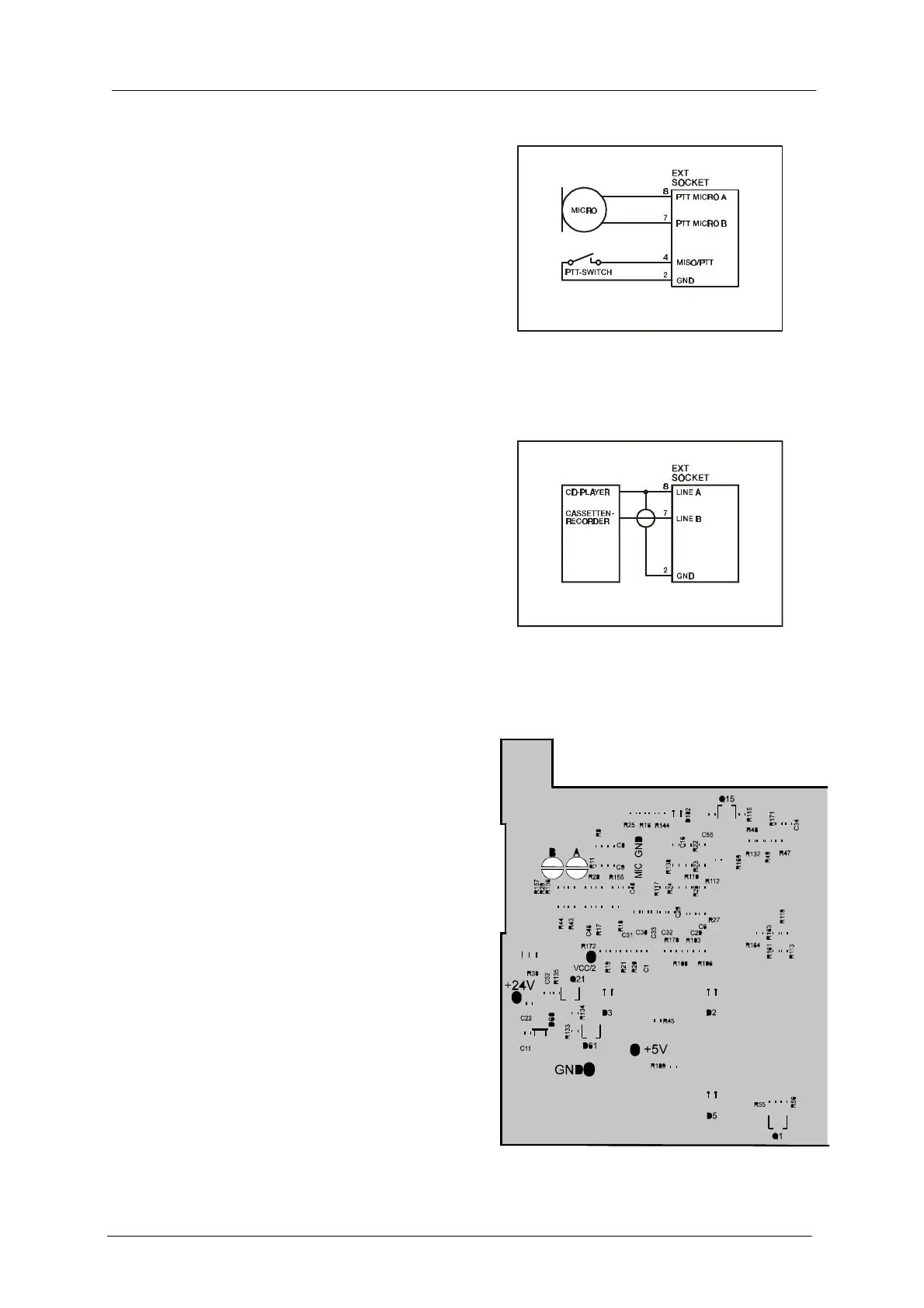DEVICE DESCRIPTIONS
5-48 PROMATRIX System Benutzerhandbuch 1.1
Connecting A PTT-Microphone
Connecting an external PTT-microphone to the EXT-
socket is possible using a special purpose cable (not
supplied) and in accordance to the diagram on this page.
Therefore, it is necessary to change the input sensitivity
to microphone level, as described below, by closing the
two soldering-bridges “A” and “B”.
The PTT-function of the corresponding paging station
has to be configured during system configuration via the
PROMATRIX Designer software.
figure 5.44 connecting a PTT-microphone
Connecting External Audio Signal Sources
Connecting CD-Players, tape decks, etc. to the EXT-
socket is possible using a special purpose cable (not
supplied) and in accordance to the diagram on this page.
The input sensitivity is factory pre-set to a level of 0 dBu.
The corresponding paging console has to be configured
during system configuration for the “external audio signal
source”-function using the PROMATRIX Designer
software.
figure 5.45 connecting external audio signal sources
External MIC / LINE Input (EXT socket)
As shipped, the external MIC / LINE input is set to a
sensitivity of 0 dBu. Switching the input sensitivity to –45
dBu for the connection of a PTT-microphone is only
possible by closing two internal soldering-bridges.
Therefore, you have to perform the following steps:
1. Disconnect the paging console from the power
supply.
2. Detach the bottom plate (6 to 8 screws, depending
on the paging station model).
3. Close the soldering-bridges “A” and “B” according to
the diagram on this page.
4. Re-attach the bottom plate.
figure 5.46 setting the input sensitivity
