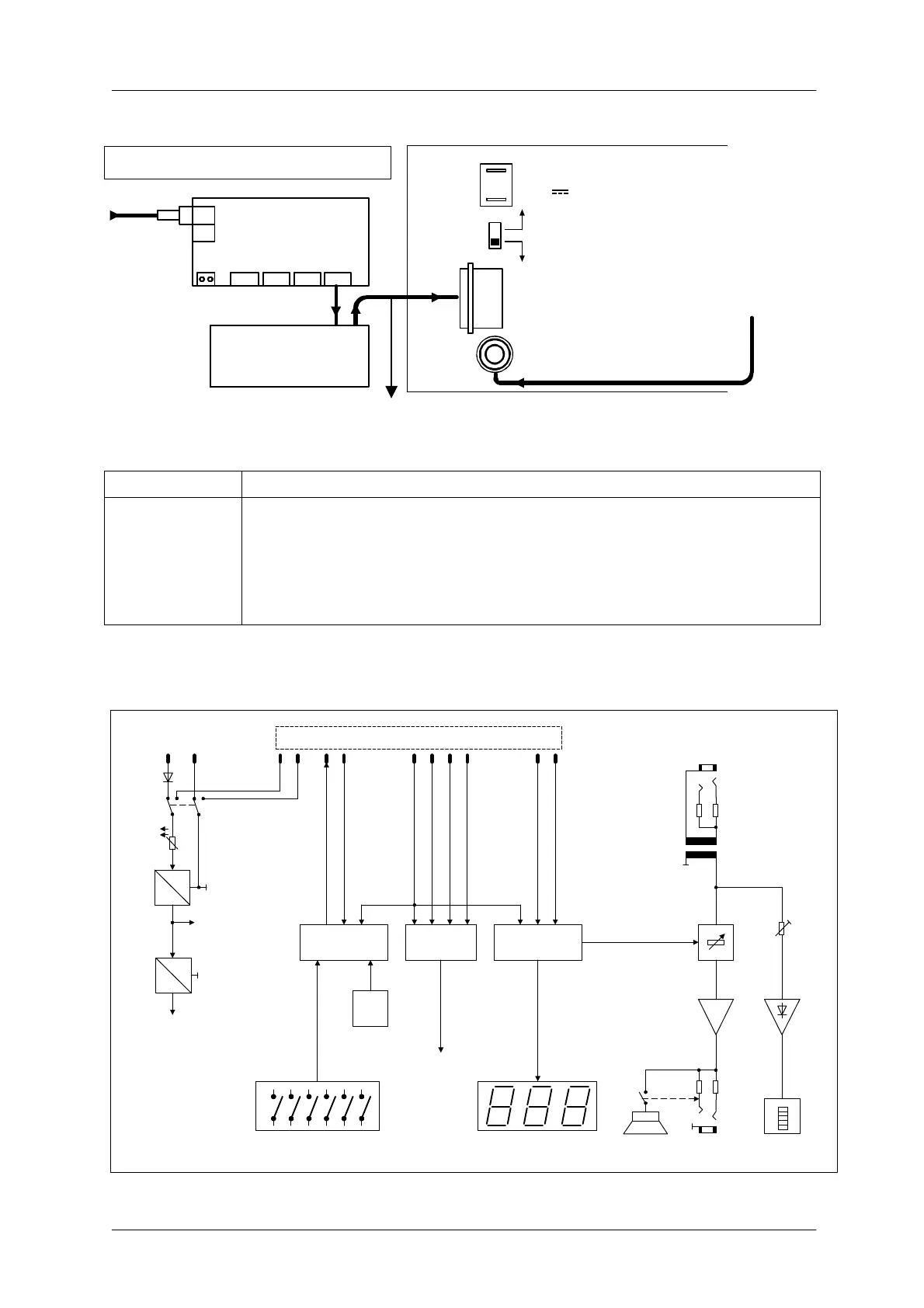DEVICE DESCRIPTIONS
5-66 PROMATRIX System User Handbook 1.1
The connection has to be established using flat-wire cables with a maximum length of 4m!
ATTENTION! The connectors may only be assigned when the system is disconnected from power supply.
Operation keys Function
MUTE
-VOLUME+
-SOURCE+
+10
Loudspeaker of headphones ON/OFF
10-step loudspeaker / headphones volume setting
1-step monitor source selection
10-step monitor source selection
RS 485
CN4
24V-
CN12 CN7 CN8 CN9
DCS 401
+
--
AUDIO
INPUT
DCS 400
INTERFACE
POWER
SELECTOR
DC INPUT
24V
DCS 420
REAR
left part
0, 1 or 2 DCS 416
are possible
from DPM 4000 Stereo 1/4" jack
MONITOR OUT
Attention!
DCS 401
use only Board 80440 A or higher
use only Software v. 1.13 or later
Meter
PHONES LEVEL
AUDIO INPUT
SPEAKERDISPLAY
DC
DC
DC
DC
+8 V
+5 V
t
+ 24 V -
+24 V
-24 V
ID
P / S
KEYS
S / P
DATA DISPLAY / VOLUME
BOARD SELECT
INTERFACE DCS 400
EN PCB SELECT
DATA PCB SELECT
RESET PCB SELECT
DATA KEYS / ID
EN KEYS / ID
CLOCK
EN DISPLAY / VOLUME
S / P