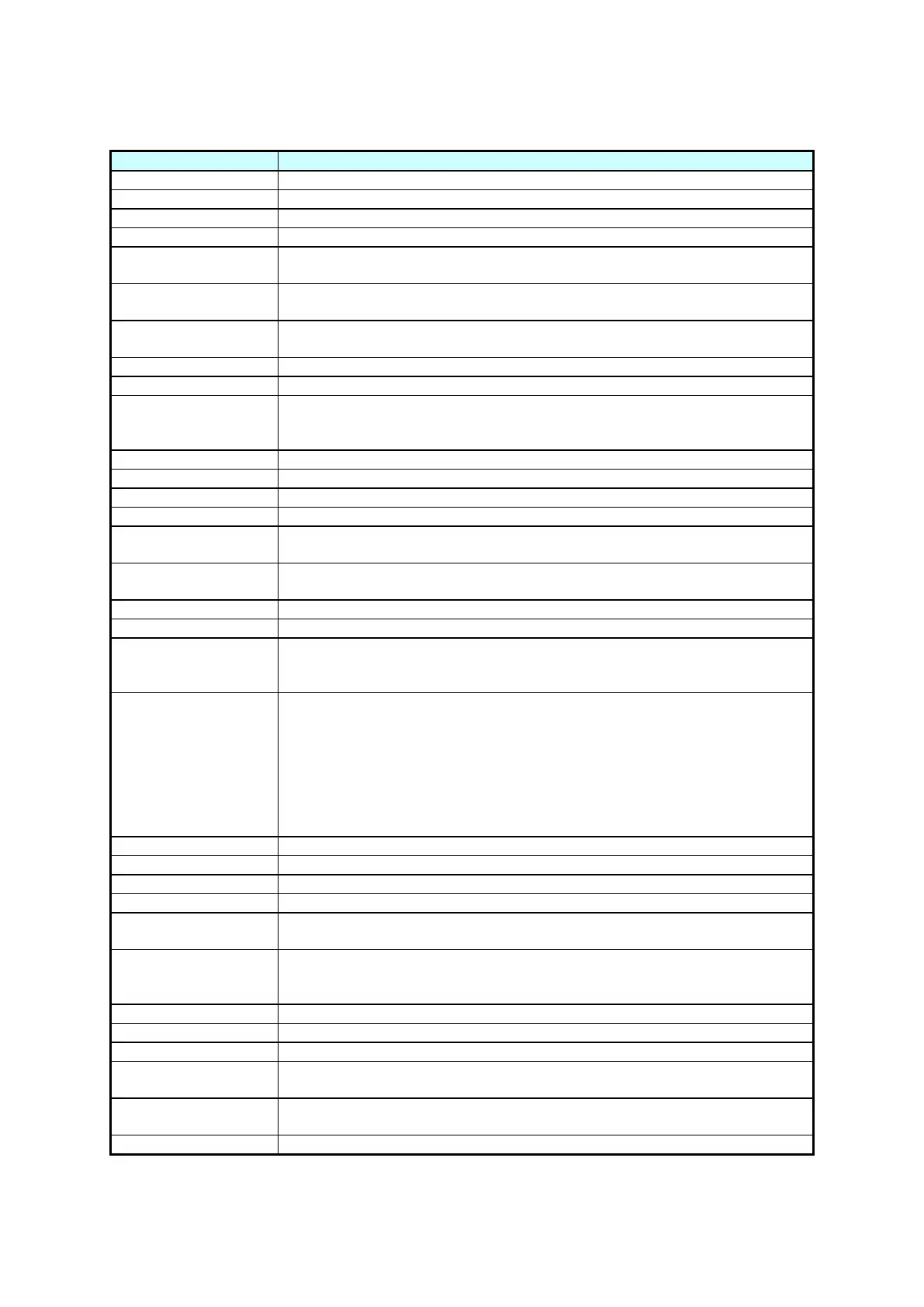Set the Main input to display. (DP(Display Port) or DVI)
Set the Failover input to display. (DP(Display Port) or DVI)
Select the color temperature. (User, D93, D65 and D55).
Adjust the red light level. Range 0 – 100.
Note: The feature is only supported on User mode.
Adjust the green light level. Range 0 – 100.
Note: The feature is only supported on User mode.
Adjust the blue light level. Range 0 – 100.
Note: The feature is only supported on User mode.
Adjust the contrast level. Range 0 – 100.
Adjusts the Gamma value. (Native, 2.2, 2.4 and sgamma)
Set the clock.
Note: The internal clock will continue to function when the power is turned
off.
Turn on / off automatic power schedule function.
Set number of rows in a video wall.
Note: The maximum number of rows in a daisy chain is 15.
Set number of columns in a video wall.
Note: The maximum number of columns in a daisy chain is 15.
Vertical position in a video wall.
Horizontal position in a video wall.
Choose to turn the frame compensation function on or off. When turned
on, the display will adjust the image to compensate the width of display
bezels in order to accurately display the image.
To turn On / Off the auto brightness adjustment.
Note: If the AUTO BRIGHTNESS is off, the screen brightness will remain at
HIGH LEVEL brightness value. If the AUTO BRIGHTNESS is on (Auto),
the display brightness adjusts according to the ambient light. When
ambient light is bright, the screen will adjust to the HIGH LEVEL brightness
value set; when ambient light is dark, the screen will adjust to the LOW
LEVEL brightness value set. When the Timer mode is set, the display will
automatically switch the brightness according to the time set.
Adjusts the highest brightness level. Range 0 – 100.
Adjusts the lowest brightness level. Range 0 – 100.
Adjusts the contrast. High is the highest contrast. Off is the lowest
contrast.
Choose to enable or disable the DHCP function. If enabled, the display will
assign the IP address, Subnet mask and Default gateway automatically. If
disabled, the following values will be entered manually.
Change the Menu orientation. The Menu can be displayed in either
LANDSCAPE or PORTRAIT mode.
Turn on / off image burn-in protection.
Set image burn-in protection interval.
Choose to use the remote control function RS232 or Network.