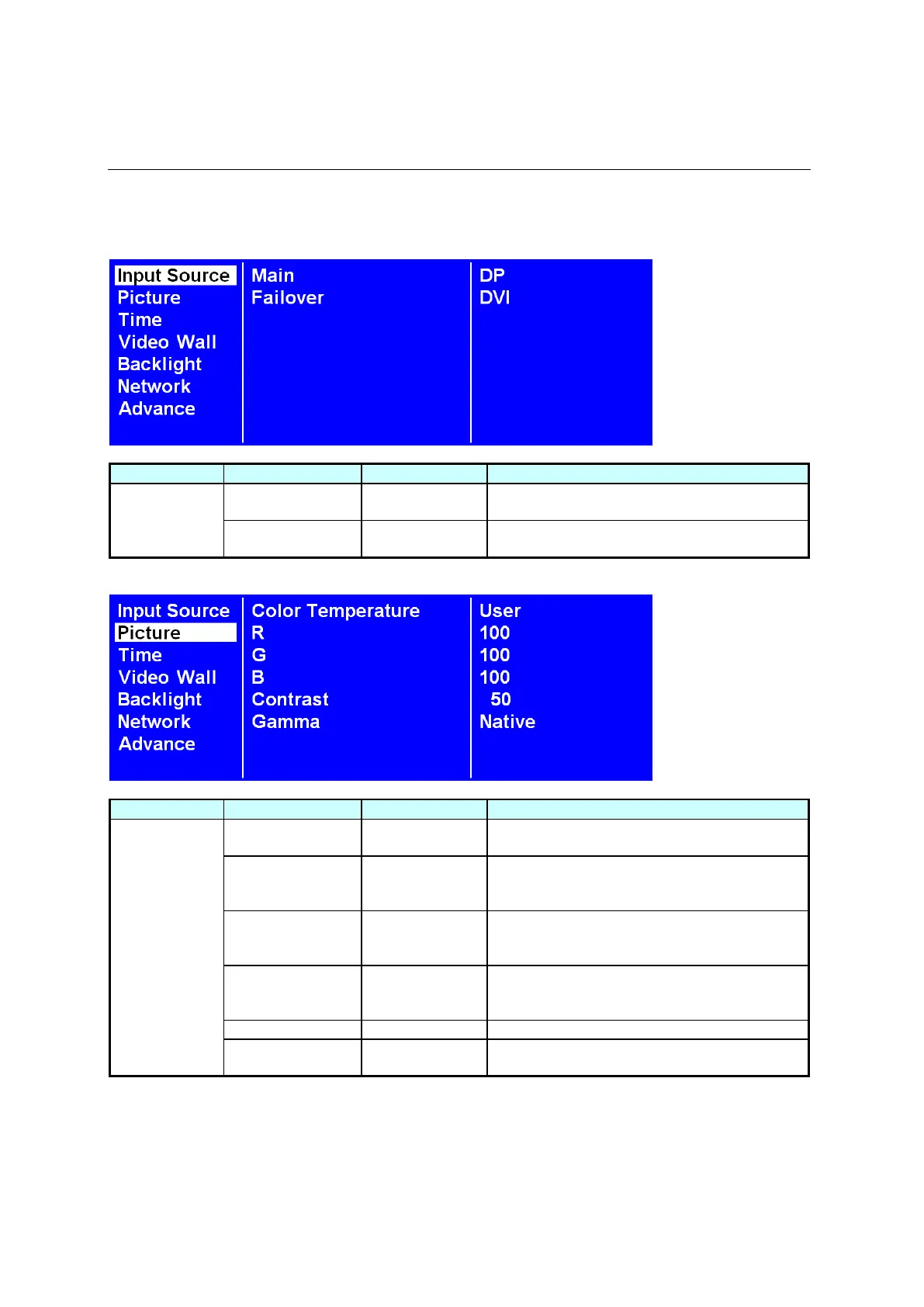DS421LT4 User Manual 18
Navigating the On Screen Display (OSD) Menu
Press the MENU button on either the rear panel control or remote control to show the OSD. Use the
navigation arrows to select and adjust the menu items.
Set the Main input to display. (DP(Display
Port) or DVI)
Set the Failover input to display.
(DP(Display Port) or DVI)
Select the color temperature. (User, D93,
D65 and D55).
Adjust the red light level. Range 0 – 100.
Note: The feature is only supported on User
mode.
Adjust the green light level. Range 0 – 100.
Note: The feature is only supported on User
mode.
Adjust the blue light level. Range 0 – 100.
Note: The feature is only supported on User
mode.
Adjust the contrast level. Range 0 – 100.
Adjusts the Gamma value. (Native, 2.2, 2.4
and sgamma)