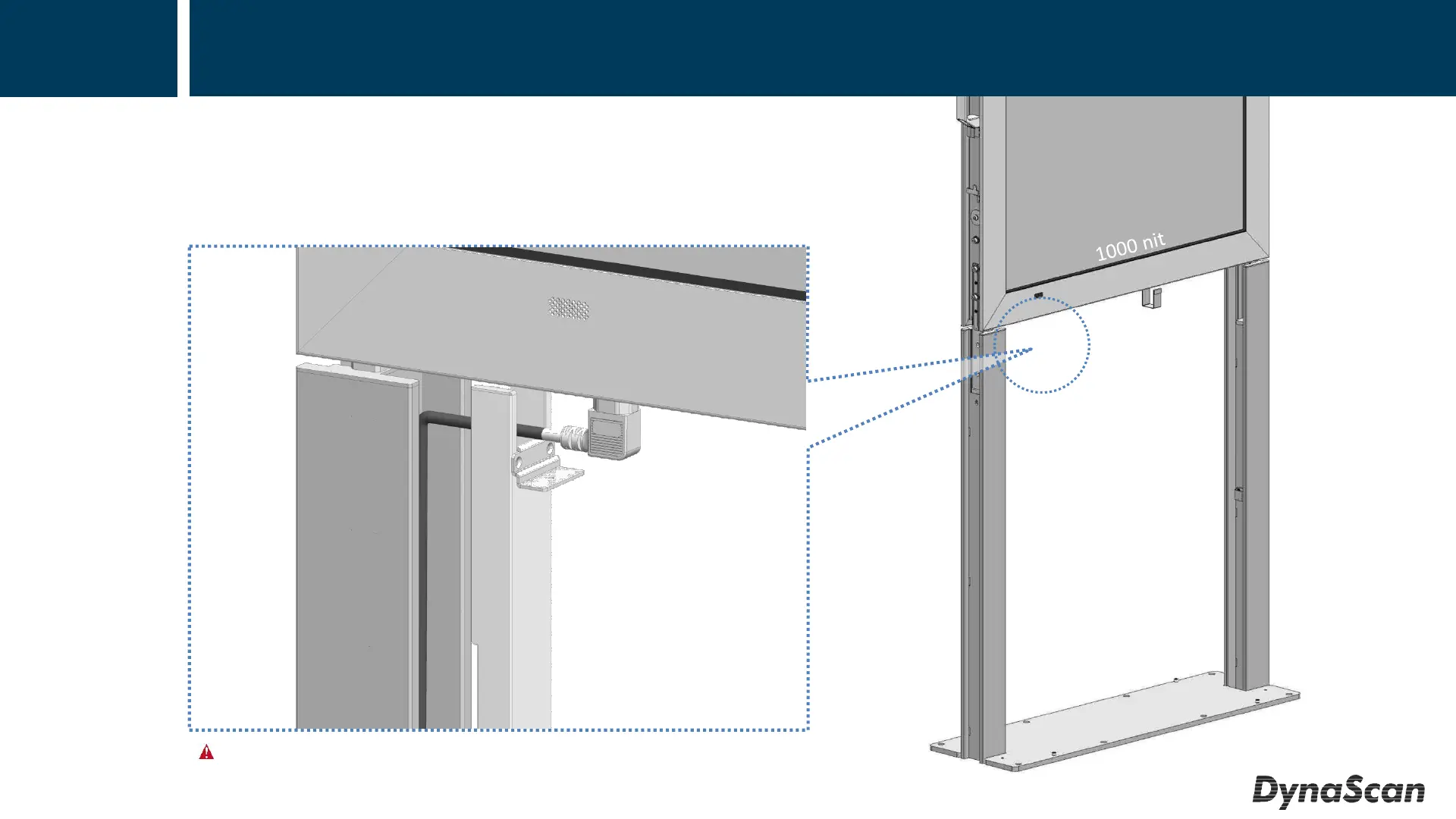Step 11.2 Connect & Organize pre-mounted cables
The power cord through the hole of stand’s inner cover
and connect to the display.
INSTALLATION
GUIDE
If you need, route the cables (RS-232, LAN, USB, HDMI) down as
above (power cord) illustrated, and put them in two sides of the stand.
