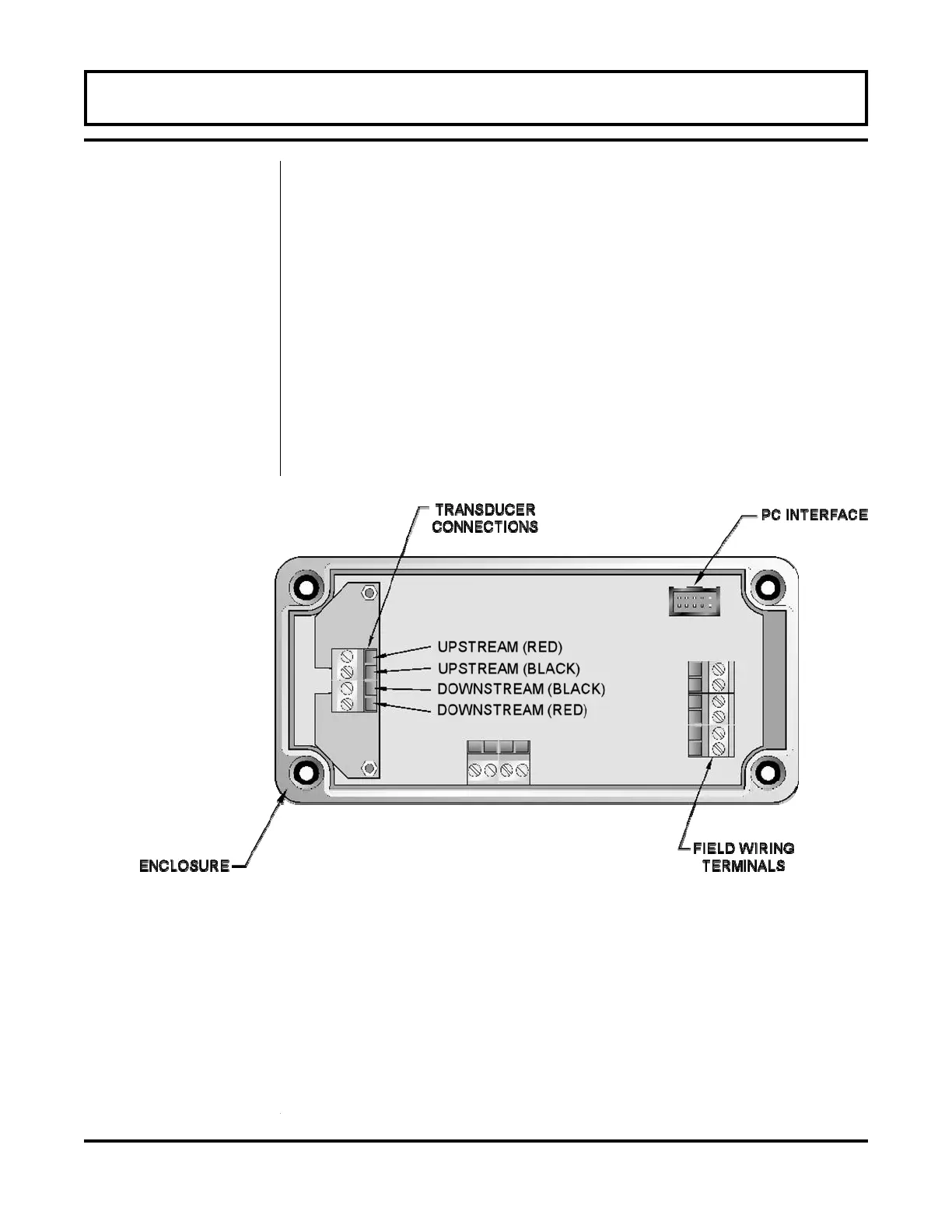Rev. 01/11 -1.10- TFXL-X
To access terminal strips for electronic connectors, loosen the four
screws in the display lid and remove the cover. The terminals where
the transducers connect are located underneath the display. To
connect transducers, remove the four screws that secure the display
and carefully move it out of the way. Do not over stress the ribbon
cable located between the display and the microprocessor circuit
boards.
1. Guide the transducer cables through the transmitter conduit
holes located in the bottom of the enclosure. Secure the
transducer’s flexible conduit with the supplied conduit nut (if
flexible conduit was ordered with the transducer) or tighten the
cord grip on the coaxial cable.
PART 1 - TRANSMITTER INSTALLATION
Transducer
Connections
Figure 1.4
Remote Transducer Connections