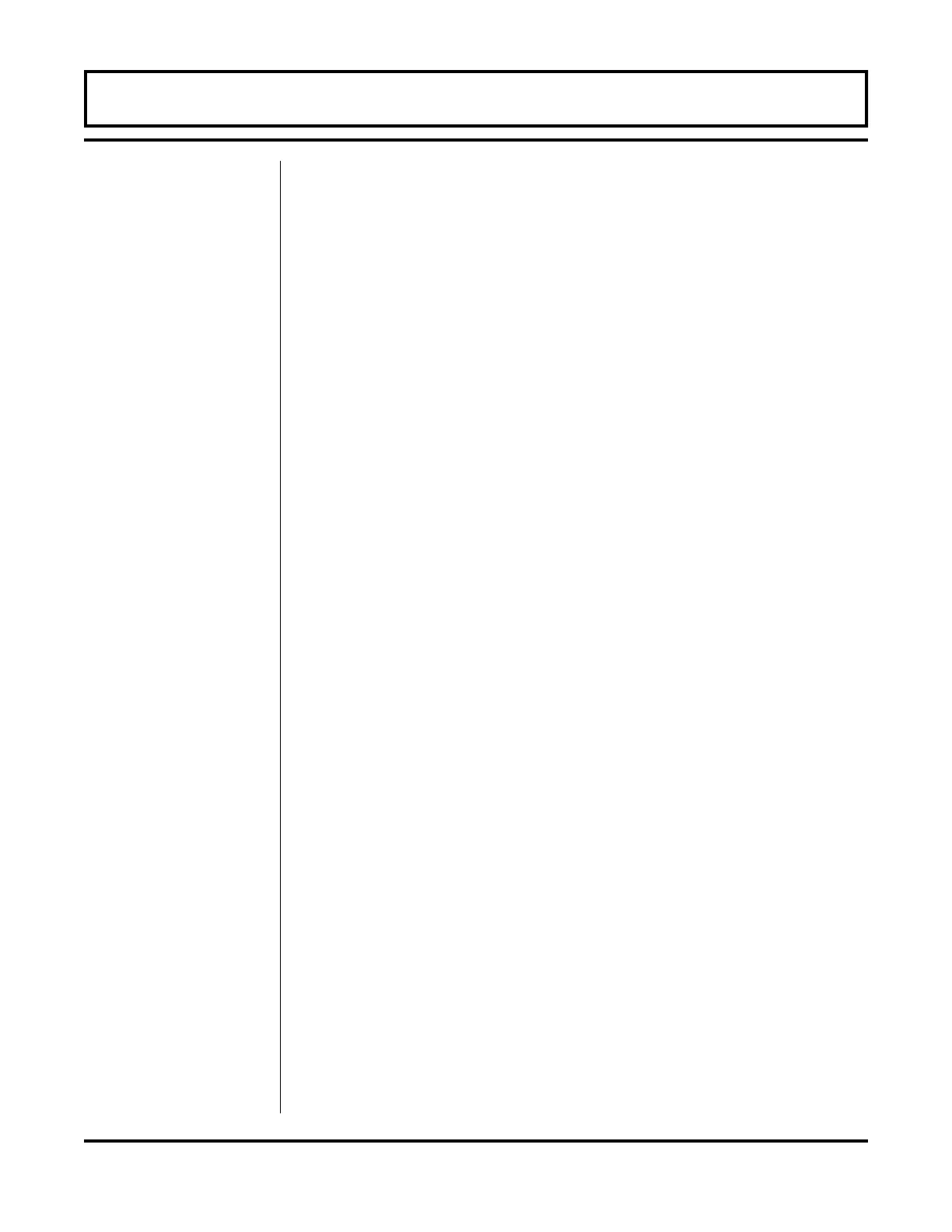Rev. 01/11 -1.17- TFXL-X
APPLYING POWER TO THE TFXL
The TFXL flow meter requires a full pipe of liquid before a
successful startup can be completed. Do not attempt to make
adjustments or change configurations until a full pipe is verified.
1. Verify that all wiring is properly connected and routed as
described in this manual.
2. Verify that the flow sensor is properly mounted and that the
acoustic grease is intact between the transducer faces and the
pipe.
3. Apply power. The displays of the TFXL2 and TFXL4 (models
with a display) will display a display test where all segments will
illuminate in succession and then the software version will be
displayed. The meter will then enter RUN Mode. If the flow meter
is a TFXL1 or TFXL3 (models without a display) verify that one
of the red LEDs on the main printed circuit board is illuminated
continuously and that the other one begins to blink.
4. Upon entering RUN Mode, the TFXL2 and TFXL4 will provide
one of the following responses:
The display may indicate ERROR 0010, which indicates low
signal strength.
NOTE: ERROR 0010 alternates with the flow totalizer value.
Low signal strength is caused by one of the following:
an empty pipe (gas locked)
gas content in the liquid is excessive
inadequate acoustic grease between the flow meter
transducer and the pipe
a broken connection between a transducer and the main
circuit board—check wire terminations under the display.
The display may indicate a flow rate.
If 0.000 is indicated, it means that the meter is operating
properly, but that the liquid is not moving.
A negative value would indicate that flow is moving
backwards—against the flow direction arrow. A standard
TFXL will not output flow signals under this condition.
The flow meter indicates flow rate. This verifies that
signal strength is adequate and that the flow is moving in
the direction that the flow arrow signifies.
PART 1 - STARTUP AND CONFIGURATION
Before
Starting the
Instrument
Instrument
Startup
Important!
