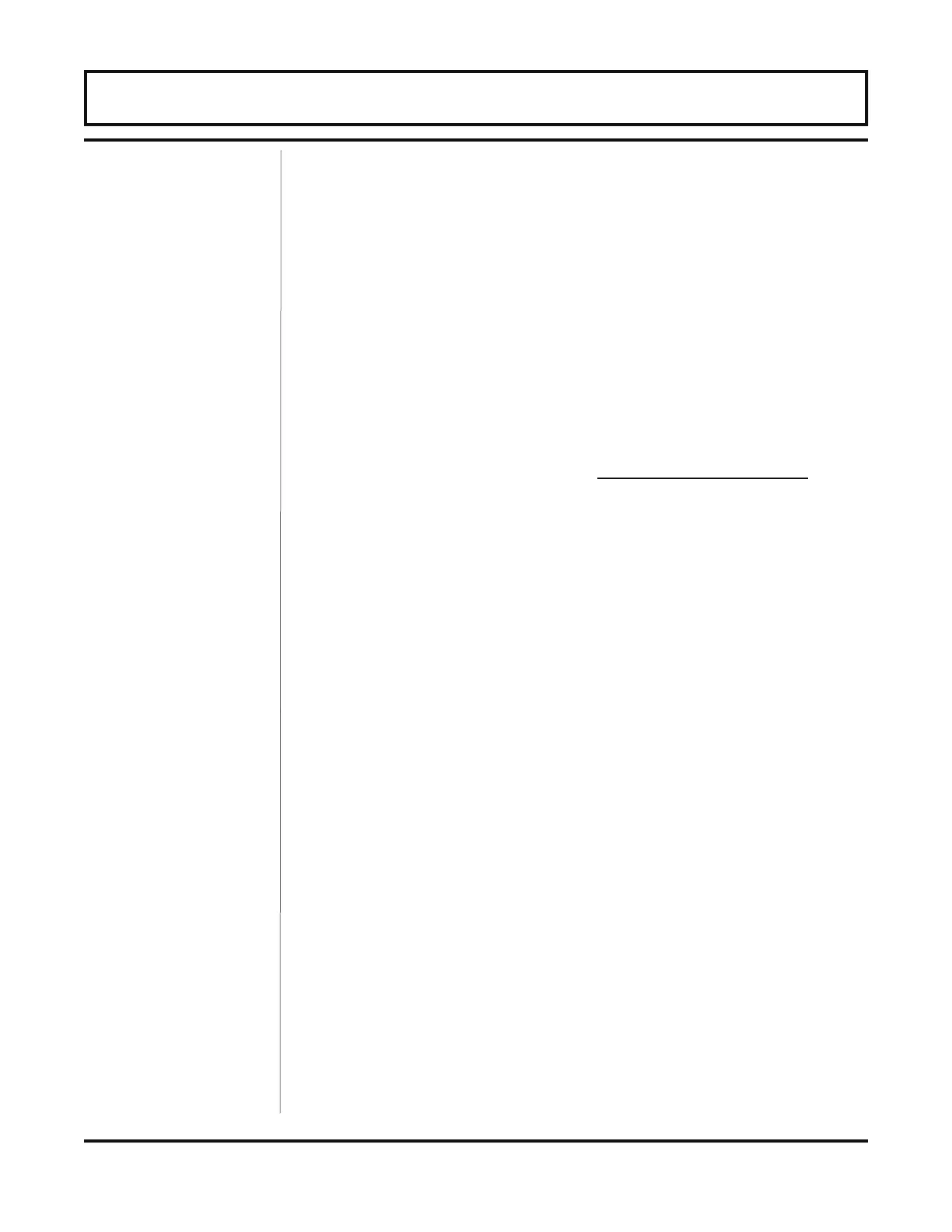Rev. 01/11 -3.6- TFXL-X
Substitute Flow is used to provide an indication and output that
signifies that an error exists with the flow meter or its setup. It is
set as a percentage between MIN Flow and MAX Flow. In a
unidirectional system, this value is typically set to zero to indicate
zero flow while in an error condition. In a bi-directional system,
the percentage can be set such that zero is displayed in an error
condition. To calculate where to set the Substitute Flow value in
a bi-directional system perform the following operation:
NOTE: An entry of 4,000 in the Calibration 10 kHz box will cause
an output of 1,000 Hz to occur at full scale flow rate.
Vol. Correction Sig. Str. Limit is a feature used to provide
volumetric compensation for gas bubbles that can be present in
liquid systems. The TFXL measures the velocity of the liquid in
the pipe and converts that velocity to volume by multiplying the
velocity by the cross-sectional area of the pipe. If there are gas
bubbles within the liquid, the gas is displacing some of the liquid
and errors can occur. When Vol. Correction Sig. Str. Limit is set
to zero, the compensation function is not operational. To use the
feature, enter the maximum Signal Strength observed on the
flow meter after installation. The maximum signal strength
should occur with the pipe completely full of liquid and the flow
stopped. Signal Strength can be observed on the ULTRALINK™
Data Screen. See Figure 3.2 on page 3.2.
Entry of data in the Basic and Flow tabs are all that is required
to provide flow measurement functions to the flow meter. If the
user is not going to utilize input/output functions, click on the
Download button to transfer the configuration to the TFXL
instrument.
PART 3 - PROGRAMMING
Saving the
Configuration
Substitute Flow =
100 —
)
100 MAX Flow
MAX Flow — MIN Flow
(