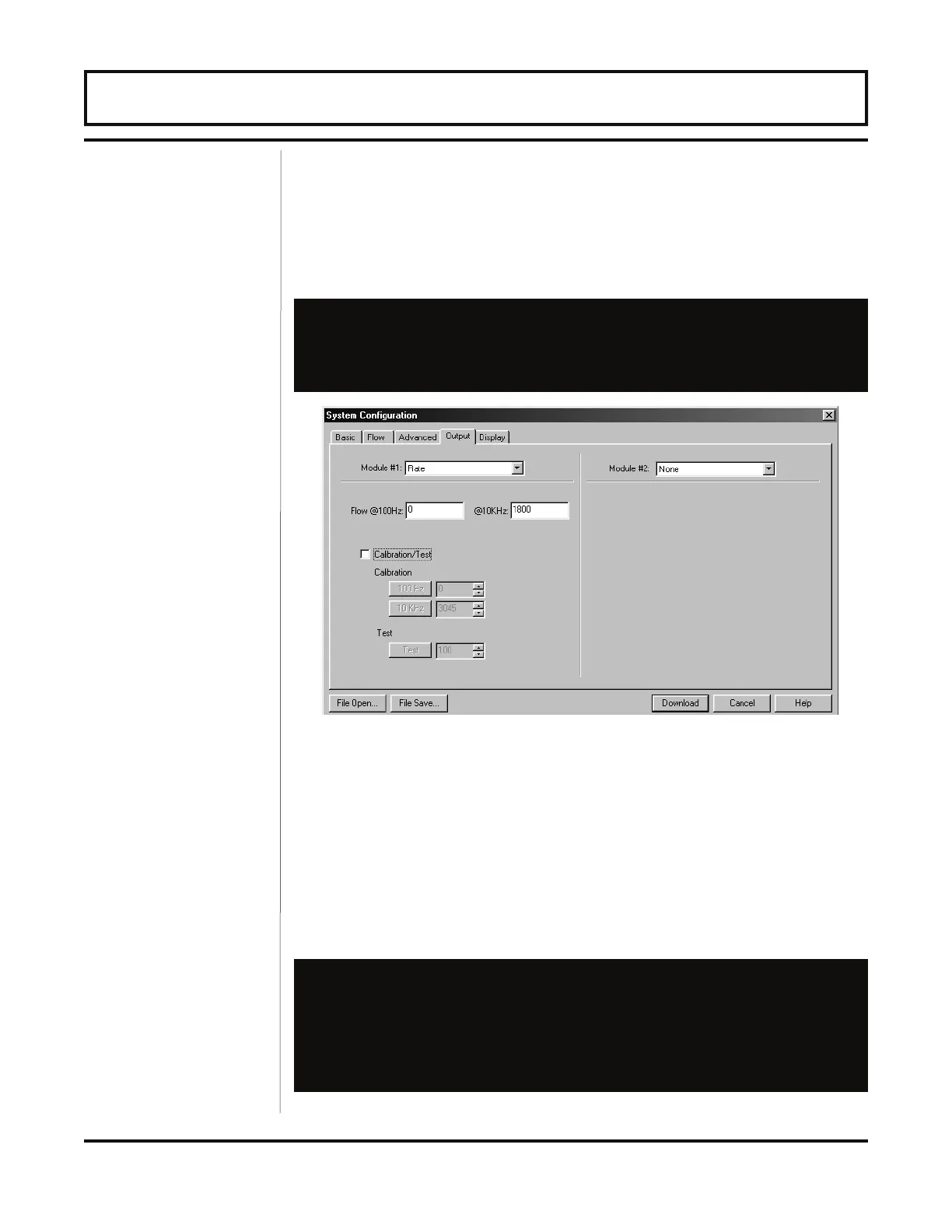Rev. 01/11 -3.9- TFXL-X
4. Output TAB — See Figure 3.6
The entries made in the Output TAB establish range factors for the
4-20 mA and frequency outputs on the flow meter. The current
output is calibrated at the Dynasonics factory and cannot be altered
in the field. The range of the output can be altered.
The label located on the outside of the TFXL enclosure contains
information on how the flow meter outputs were configured at the
Dynasonics factory. A value that relates flow rate to 4 mA output,
flow rate to 20 mA output and K-factor (pulses/gallon) are included
on the label. If these factory set values corroborate with those in the
data acquisition system that the TFXL is being connected to, no
further adjustments are required.
PART 3 - PROGRAMMING
Figure 3.6
Output Tab
TFXL flow meters are configured at the Dynasonics factory to
output a frequency and 4-20 mA signal that are typical for the size
of pipe they are being applied to. Altering the K-factor setting will
cause the 20 mA setting to change and it will no longer correspond
to the value on the TFXL configuration label.
Output
Configuration
IMPORTANT: Configuration should only be performed on Module
#1. Module #2 must be left as “None” or communications between
the PC and the TFXL will be compromised.
Important!