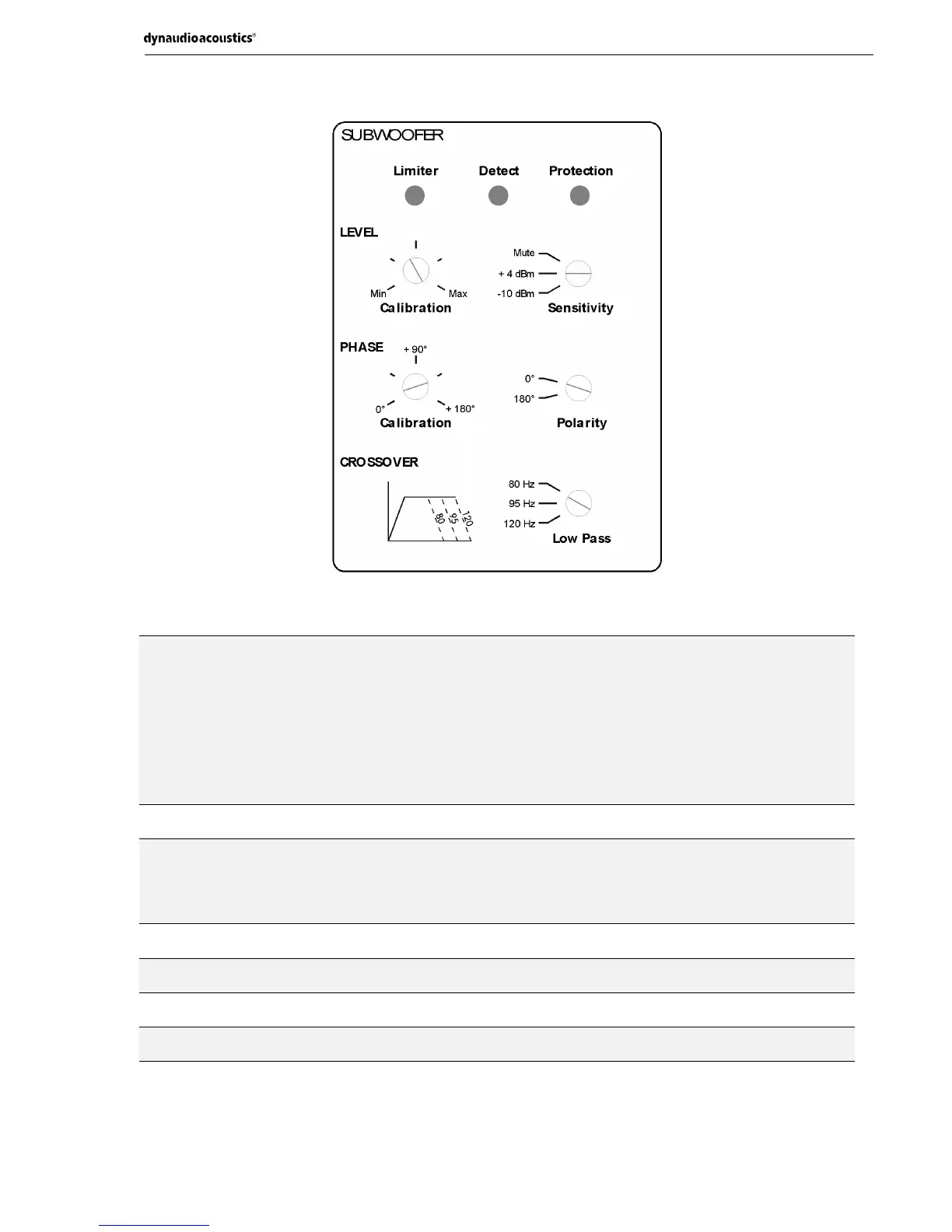BX30 Owner’s Manual
7
Operating panels
Figure 3.
Subwoofer control panel
LED
Limiter: Lights up when the limiter circuits start protecting the woofer. The limiter does not
affect the signals on the XLR OUT.
Detect: When the input signal is above – 20 dB it lights green. If the line signal increases to
0 dB it turns red.
The protection circuit also measures signal levels inside the subwoofer amplifier. If
the level calibration is turned clockwise and the signal in one of the measuring
point surpass –20 dB.
Protection: Switch on the subwoofer, and the LED turns red, and for the next 5 seconds the
protection circuit checks the amplifier. When everything is all right, the protection
circuits switch the signal- and speaker relays on.
LEVEL
Calibration: Adjustment of the subwoofer level.
Sensitivity: Level attenuation of input signal.
–10 dBm
consumer level signal
+4 dBm
pro level signal
Mute
for muting the subwoofer. The signal on XLR
OUT
remains.
PHASE
Calibration: Changes the phase alignment IN versus subwoofer.
Polarity: Invert the
IN
proportion subwoofer phase.
CROSSOVER
Low Pass: Changes the crossover frequency subwoofer itself. To fit the
BX30
to your main
speakers.