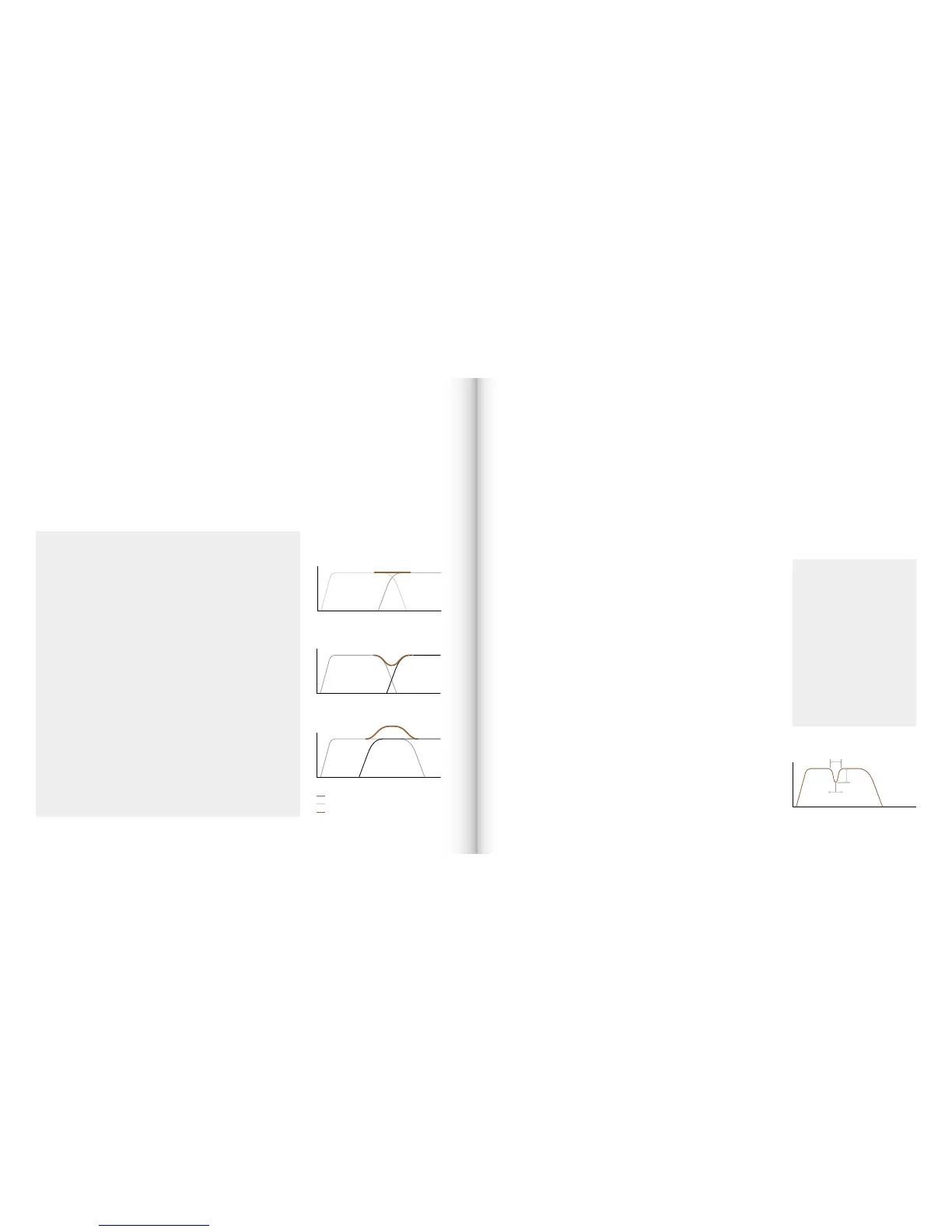2928
Sub6 Conguration Menus 3
Parametric EQ: Provides three bands
of low frequency parametric equalisation.
Each band offers frequency, gain and Q
parameters. The equalisation is set “at”
by default.
Using Parametric Equalisation
The digital signal processing power
incorporated in Sub6 enables three
bands of parametric equalisation to be
applied to the input signal. Parametric
equalisation can be viewed as nely
targeted tone control that is able to
correct specic frequency response
anomalies caused by room acoustics.
It should only be used after the
subwoofer position has been nalised.
Each band of parametric equalisation
offers three control parameters:
frequency, level and Q. “Frequency”
denes the centre frequency around
which the equalisation band operates,
“level” denes the degree of boost or
cut, and “Q” denes the width of the
equalisation band (a higher Q means a
narrower band). These control parameters
are illustrated in the diagram opposite.
The Sub6 Parametric EQ is intended to
be used in combination with professional
room acoustic analysis to identify
response anomalies, however the
Dynaudio Sound Meter app (available free
from the Apple app store) incorporates a
real time frequency analyser that can be
used to help identify anomaly frequencies
and so guide parametric equalisation set
up.
Sit in your main listening position, launch
the Sound Meter app and select the
RTA option while playing a “pink noise”
signal through the subwoofer (pink
noise can be found on many music
streaming services). Prominent peaks
in the response curve displayed by the
app will most likely correspond with any
audible frequency response anomalies.
Equalisation bands can then be set at
the anomaly frequencies and the level
and Q parameters adjusted to atten the
response curve.
Further guidance on using subwoofer
parametric equalisation can be found on
the Sub6 product page at dynaudio.com.
Conguration and Use
Sub6 Conguration Menus 2
Filter Presets: The Sub6 incorporates
low pass lter presets for a range of
Dynaudio speaker models.
If your Sub6 is to be used in a system
with one of the Dynaudio models listed,
select it to automatically congure the
Sub6 low pass lter appropriately.
Note
Matching the lter frequency of
the subwoofer to the bass cut-off
frequency of the main speakers
will have an important impact on
the overall system sound quality. In
general, larger main speakers will have
more extended bass so will require
a lower subwoofer lter frequency.
Conversely, smaller main speakers are
likely to require a higher subwoofer
lter frequency. If the subwoofer lter
frequency is not set optimally, the
overall frequency response of the
system may display an audible peak
or dip around the crossover frequency.
The diagram opposite illustrates
the three frequency response
characteristics that might result from
optimum and non-optimum subwoofer
lter settings.
Subwoofer lter frequency
set optimally
The subwoofer and main speakers are
well matched. The system frequency
response is smooth without a peak or
dip. A well balanced sound will result.
Subwoofer lter frequency set
too low
A dip in the system response will
occurs if the lter frequency of the
subwoofer is set too low – perhaps
with small main speakers that do
not have extended bass response.
The result will be missing musical
information and a thin overall sound.
Subwoofer lter frequency set
too high
A peak in the response will occur if
the lter frequency of the subwoofer is
set too high – perhaps with large main
speakers that have an extended bass
response. The result will be an excess
of mid-bass energy that will sound
unnatural and bloated.
Parametric EQ parameters
Q
Level
Frequency
Level >
Frequency >
Note
The diagram shows one band of
parametric equalisation set with
a relatively high Q (approx 5) and
approximately 6dB of attenuation.
Sub6 Parametric EQ is a powerful
tool and it should be used
carefully. In the vast majority
of circumstances equalisation
should be used to attenuate room
anomalies rather than not to boost
subwoofer bass. If more bass is
required always try repositioning
the subwoofer rst.
System response
Subwoofer
Main speakers
Frequency >
Level >
Frequency >
Level >
Subwoofer lter set optimally
Frequency >
Level >
Subwoofer lter set too low
Subwoofer lter set too high
If your Dynaudio speaker model is not
listed among the Sub6 presets, or if
your Sub6 is to be used with speakers
from an alternative manufacturer, select
a low pass lter frequency closest to the
speaker’s specied -6dB low frequency
cut-off.
If your subwoofer is to be used for the
LFE channel in a home theatre system
select the lter Bypass option.
